Managing a Delivered Dashboard
PeopleSoft applications deliver dashboards with associated visualizations through PUM images. The delivered dashboards are available in the PeopleSoft database. The delivered dashboards should be deployed to the Kibana server.
Note: Oracle recommends that you do not modify or edit a delivered dashboard or visualization. You may copy a delivered visualization and then modify it as per your business requirements.
Note: Kibana dashboards or visualizations that were created using Kibana 7.0 are compatible with Kibana 7.10, so the existing dashboards can be deployed and viewed using Kibana 7.10. However, if you create a new visualization or dashboard using Kibana 7.10, the visualization or dashboard cannot be deployed or viewed in Kibana 7.0.
In order to use the delivered dashboards, a user with the Search Administrator role should deploy the dashboard. When you deploy a dashboard, you are copying the dashboard from the PeopleSoft database to your instance of Kibana. The deployed dashboard is then available on the Saved Objects page in the Management section (on the Kibana home page).
Note: Before you deploy a dashboard, you must ensure that the prerequisites of installing and setting up PeopleTools, Elasticsearch, and Kibana are completed. Also you must ensure that the required search definitions are deployed and indexed successfully because a visualization in Kibana is based on the indexes in Elasticsearch.
Use the Deploy Kibana Dashboards page to deploy or update a dashboard.
Access the Deploy Kibana Dashboards page by selecting .
Image: Deploy Kibana Dashboards
This example illustrates the fields and controls on the Deploy Kibana Dashboards. You can find definitions for the fields and controls later on this page.
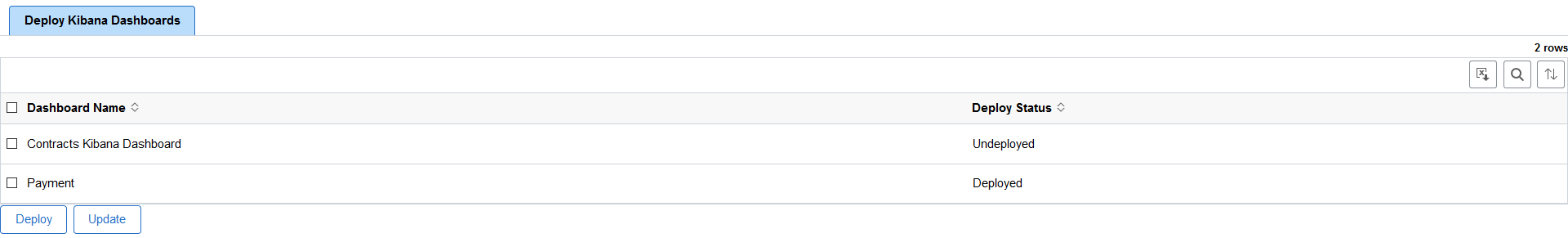
|
Field or Control |
Definition |
|---|---|
| Dashboard Name |
The delivered dashboards are listed on the Deploy Kibana Dashboards page. |
| Deploy Status |
Displays the status of the dashboard, that is, as deployed or undeployed. |
| Deploy |
Deploys the dashboard to your instance of Kibana. You use the deploy option in these scenarios:
|
| Update |
If you make any changes to a deployed dashboard, you should use the update option to synchronize the dashboard in the PeopleSoft database and in the Kibana server. |
PeopleSoft applications assign certain roles to the delivered dashboards that enable users to view and use the dashboards and visualizations. You may want to check whether the roles assigned to a dashboard are sufficient for your business requirements, and change the assigned roles, if required. To change the assigned roles, you should access the Kibana Privileges page by selecting .
Additionally, you should ensure that the roles assigned to a dashboard are also assigned to users who need to use that dashboard.
See Specifying User Privileges for more information on assigning roles to a dashboard.
After you deploy a dashboard and assign the required roles to a dashboard, your users can begin using the dashboards and its visualizations. For information on how to use dashboards, see Using a Dashboard.