Pivot Grid Viewer Overview
Pivot Grid Viewer is the component that Pagelet Wizard, applications, and so on use to view Pivot Grid models. Pivot Grid Viewer parses the pivot grid attributes (Pivot Grid name, Query runtime prompt values, grid axis information, grid view options, chart type information, and display options) and renders the display on the page.
The Pivot Grid Viewer component enables varied features in classic and fluid views. You can:
View the pivot grid in the browser.
Change the layout of the grid and the chart to view the data differently.
Drill down on the grid and chart to get detailed views of the data.
If the display option is Chart Only, drill-down can be performed by clicking the chart. If the display option is Pivot Grid and Chart, drill-down is performed based on the All members that were defined for the axis type columns.
Export the original PSQuery data to Microsoft Excel.
Change the PSQuery runtime prompt values.
Change the chart types to either bar, line, pie, or horizontal bar.
Change the chart options—chart axes, chart title, axis labels, and so on—using the User Charting Options dialog box.
Save user preferences in addition to the initial options set for the Pivot Grid View.
You can save the grid and chart layouts based on the filtering and dicing done on the grid and chart. When rendering the Pivot Grid display, these user preferences have a higher priority than the default view options.
The following table lists the attributes which can be customized by users:
Attribute
Configured in View Option
Configured as User Personalization
Pivot Grid core (including axis, values, aggregation functions, and All members).
No
No
Pivot Grid display option (including Pivot Grid, Chart, or Pivot Grid and Chart).
Yes
No
Grid Display Options (including Collapsible Data Area, expanded or collapsed Initial Grid View, drag-and-drop operations on the grid, and so on).
Yes
No
Grid axis information.
Yes
Yes
Grid report filter values.
No
Yes
Chart type information.
Yes
Yes
Chart axis information.
Yes
Yes
Other chart display options, such as legends, chart title, and so on.
Yes
Yes
PSQuery runtime prompt values.
Yes
Yes
Display Mode Option (Default, Classic Mode, and Fluid Mode)
Yes
No
Note: If the query used in the Pivot Grid model is changed after the Pivot Grid model is created, you need to modify and save the Pivot Grid model to ensure all changes are properly displayed in the Pivot Grid Viewer.
Pivot Grid Viewing Options facilitates creating new views and updating existing ones for a Pivot Grid model. This component provides a framework to save the Pivot Grid View Name along with all the view options. It enables Pagelet Wizard or applications to pass just the Pivot Grid View Name instead of the whole list of Pivot Grid display preferences as content reference attributes. You can create multiple views from a single model changing the axis, facts, prompts, and chart type.
Image: Pivot Grid view options
This diagram shows Pivot Grid view options.
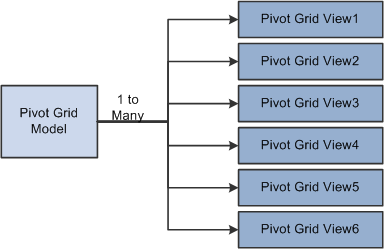
Note: Whenever a new Pivot Grid model is created, it is always associated with a default view. The default view name is <Pivot Grid Model Name>.View.