Testing Encryption Profiles
Access the Encryption Demo page ().
Image: Encryption Demo page
This example illustrates the fields and controls on the Encryption Demo page.
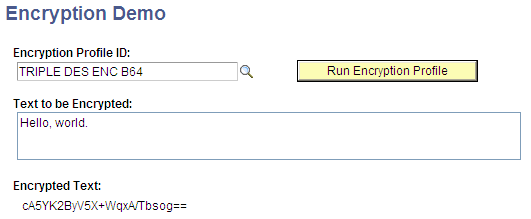
Use the Encryption Demo page to :
Ensure that the encryption profiles produce the expected results.
Determine the character length of the encrypted value.
Important! When planning to store encrypted data in fields on a table, you must consider that the length of the encrypted value is often longer than the unencrypted value.
To test an encryption profile:
Select the profile's encryption profile ID.
In the Text to be Encrypted field, enter or paste the input text.
Click Run Encryption Profile.
The resulting output text appears in the Encrypted Text field.
You can use this page to test decryption as well. You can also test complementary pairs of profiles — one to encrypt, and the other to decrypt. By copying the result of the encryption profile test and pasting it as input to the decryption profile test, you can determine whether the text you get out is the same as the text you put in.