Viewing Definition Groups (Browser Client)
This topic describes how to:
Use the Group Content Summary page.
Use the Group Content Details page.
Use the Group Content Summary and Group Content Details page to view definition types and definitions defined in a definition group.
Use the Group Content Summary page (PTDEFSECCNT) to view the following information for a selected definition group:
Definition types in the group.
Number of definitions of each type in the group.
Number of definitions that have been dynamically included in the group through inclusion rules.
To access the page select Select and search for and select a definition group.
Image: Group Content Summary page
This example illustrates the fields and controls on the Group Content Summary page. You can find definitions for the fields and controls later on this page.
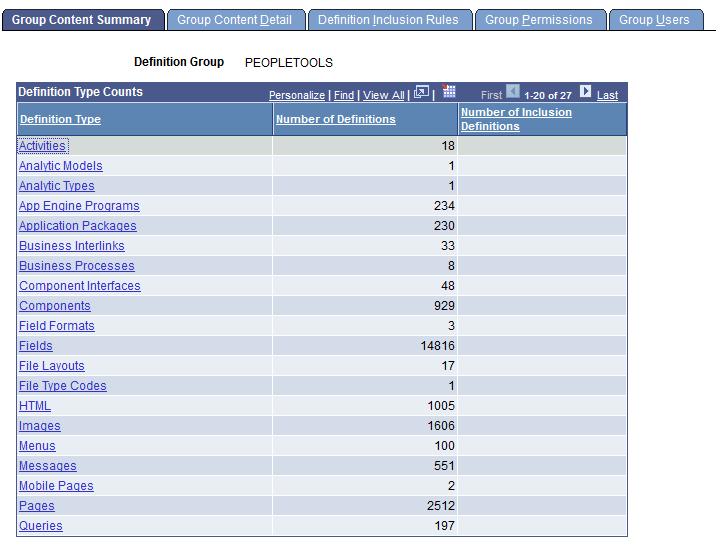
|
Field or Control |
Definition |
|---|---|
| Definition Type |
Displays the object/definition type name. Click the link to access the Group Content Detail page to view a list of specific definitions included in the definition group. |
| Number of Definitions |
Displays the number of definitions in a definition group for a specific definition type. |
| Number of Inclusion Definitions |
Displays the number of definitions in a definition group added using inclusion rules. |
Use the Group Content Detail page (PTDEFSECGRP) to:
View all definitions in a definition group that are of a specific type.
Access the Insert Definitions page to insert definitions into a group.
Delete definitions from a group.
To access the page select and search for/select a definition group or add a definition group to the system.
Image: Group Content Detail page
This example illustrates the fields and controls on the Group Content Detail page for a new definition group. You can find definitions for the fields and controls later on this page.
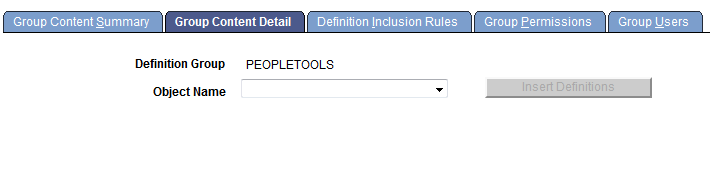
Image: Group Content Detail page
This example illustrates the fields and controls on the Group Content Detail page for an existing definition group. You can find definitions for the fields and controls later on this page.
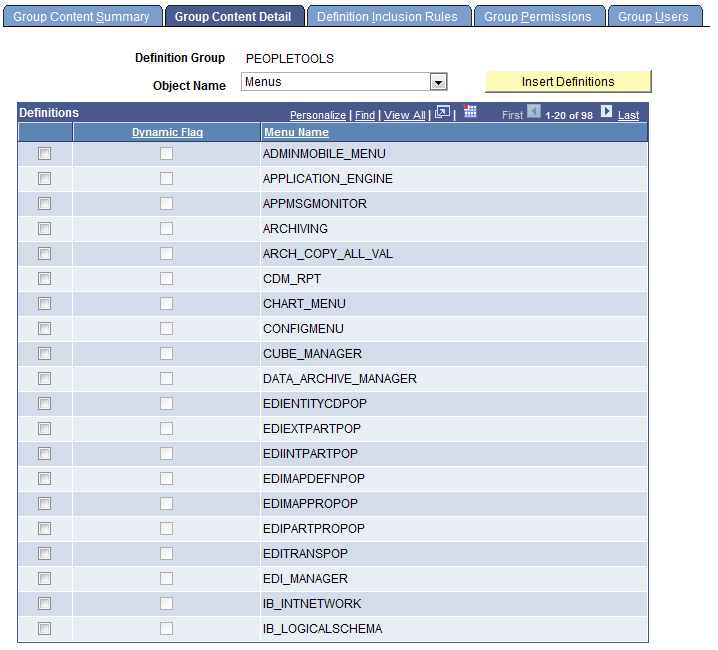
|
Field or Control |
Definition |
|---|---|
| Object Name |
From the drop-down list select the definition object with which to work. |
| Insert Definitions |
Click the button to access the Insert Definitions page to insert definitions of the selected object type into the definition group and to create inclusion rules. |
| Dynamic Flag |
The read-only field is selected when a definition has been added to a group as the result of an inclusion rule. |
| <Definition>Name |
Displays the definitions in the definition group for the object selected in the Object Name field. |