Working With Definition Groups (Windows Client)
This topic describes how to:
Open existing definition groups.
Create definition groups.
Clone definition groups.
Rename definition groups.
Delete definitions groups.
For information about how to access the definition security application in the Windows client, see Accessing Definition Security (Windows Client)
Image: PS Definition Security displaying all definitions
This example shows PS Definition Security displaying all definitions.
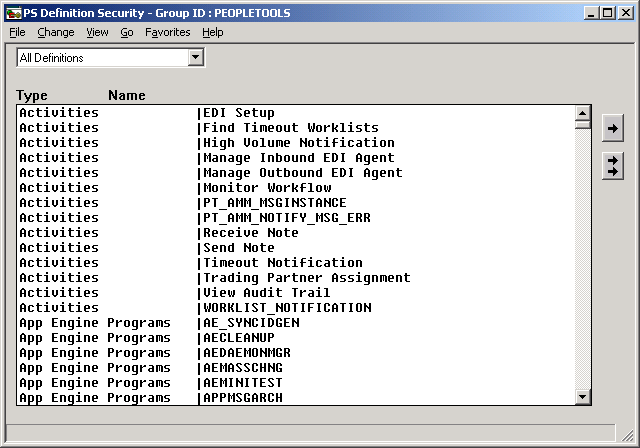
To open an existing definition group:
Select File, Open, Group.
The Definition Security Open dialog box appears.
Select a group ID.
Click OK.
To create a new definition group:
Select File, New Group.
Add definitions to the group.
Save the group and give it a name in the Save Group As dialog box.
To clone a definition group:
Open the definition group you want to clone.
Select File, Save As.
The Save Group As dialog appears.
Enter a group ID and click OK.
To rename a definition group:
Select File, Rename.
The Rename Group ID dialog box appears.
From the Rename list, select the group that you want to rename.
Enter a new group ID in the To edit box.
Click OK.
To delete a definition group:
Select File, Delete.
The Definition Security Delete dialog box appears.
Select the group ID for the group you want to delete.
Click OK.
A confirmation prompt appears.