Working with My Preferences Personalization Category Groups
Category groups can represent products, such as Query or Tree Manager, or functional groupings. A category group is an attribute that enables you to designate ownership of personalizations for administrative duties, such as maintenance.
Category groups are also used when assigning My Preference personalization to permission lists. When you assign My Preferences personalizations to permission lists, you specify the option category level (for example, PeopleTools, Campus Solutions, Supply Chain Managements, and so on) and the category group.
Note: By default, all options created within the category level of Custom appear in the Custom category group.
Access the Category Group page ().
Image: Category Group page
This example illustrates the fields and controls on the Category Group page.
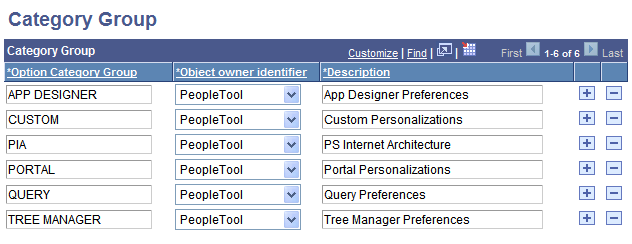
|
Field or Control |
Definition |
|---|---|
| Option Category Group |
Displays the name of the category group. |
| Object owner identifier |
Displays the name of the group responsible for the maintenance of the category group. |
| Description |
Provides a description of the category group for identification purposes. This field has a 30-character limit. |