Using Menu Pagelets
Important! Menu pagelets and other forms of classic navigation are no longer supported. The information in this topic pertains to a prior version of PeopleSoft classic applications only. The default navigational interface for PeopleSoft applications in the current release is based on the fluid banner, which can be used for both classic and fluid applications. For information on working with the fluid user interface, see Working with Fluid Pages and Controls.
The Menu pagelet navigation is an intuitive way of updating or viewing data in your database. The menu consists of a hierarchy of links and content references. Expanding and collapsing these links and then selecting content references that are within them is one of the primary ways of navigating PeopleSoft applications.
Image: Menu pagelet
This example illustrates Menu pagelet navigation.
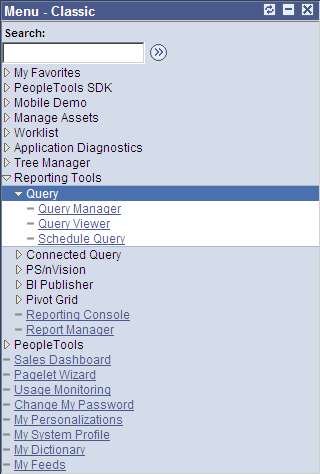
The Menu pagelet contains a list of the general areas to which you have access in the application. From this point you can expand any folder to access additional folders or content references that open transaction pages.
When you click folders in the main menu, the system retrieves only the appropriate hierarchy for the selected link or folder, instead of refreshing the entire menu. When you click the folder image next to the folder name, only the specific folder contents are retrieved. When you click the folder link itself, the system retrieves and displays the entire hierarchy of the root portal registry contents and the folder contents themselves. As you navigate the folders, the levels within the folder hierarchy change color for visual identification.