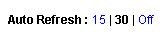| User Data Repository Diameter Common Release 12.4 E92983-01 |
|
 Previous |
 Next |
Auto refresh controls are widgets that control the rate at which the Page Area refreshes on some pages. They are located in the Page Control Area on the right side. Auto refresh can be set to 15 seconds or 30 seconds, and it can be turned off. The changes take effect immediately.
Click one of the Auto Refresh options to set the auto refresh rate. Click the Off option to terminate automatic refreshing of the page.