Example of the Values for Page Layout Field Information
The following image illustrates how the section, column, and row values that the XML output generates map to the field layout for a page layout.
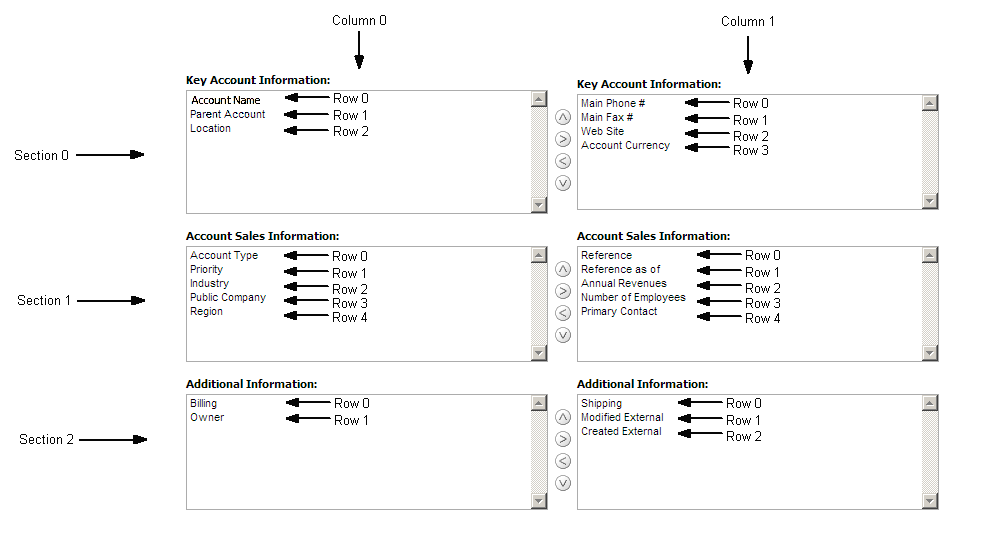
The UI Name might not match the value contained in the <FieldName> element. Use the section, column, and row values provided in the XML file to appropriately determine the value that it represents in the UI. For example, consider the following portion of the XML output, which is based on the configuration in the preceding image:
<data:PageLayoutField>
<data:FieldName>Type</data:FieldName>
<data:ReadOnly>false</data:ReadOnly>
<data:Required>false</data:Required>
<data:Section>1</data:Section>
<data:Column>0</data:Column>
<data:Row>0</data:Row>
</data:PageLayoutField>
Using the preceding image and the values for the <Section>,
<Column>, and <Row> elements in the XML code, you can observe
that <FieldName>Type</FieldName> corresponds
to the UI value of Account Type in the Account Sales Information section.