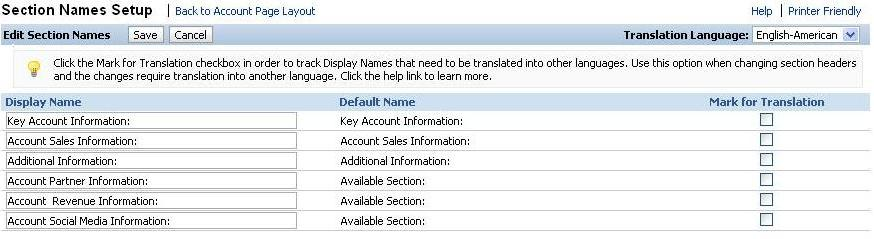Example of the Values for Page Layout Sections
In a page layout section XML file, the <SectionSequence> element specifies the location of a section relative to the other sections in the layout. The first section at the top of the page layout has a <SectionSequence> of 0 which increments by 1 as the sequence moves down the sections in the page layout.
For example, consider the following portion of a page layout section XML file, which shows the values for the Additional Information: section:
<data:SectionSequence>2</data:SectionSequence>
<data:ListOfFormSectionTranslation>
<data:FormSectionTranslation>
<data:LangId>ENU</data:LangId>
<data:DisplayName>Additional Information:</data:DisplayName>
</data:FormSectionTranslation>
</data:ListOfFormSectionTranslation>
The <SectionSequence> element in the XML output is set to 2 for the Additional Information: section, which corresponds to the position of the Additional Information: section in the list of sections shown in the following image. The Additional Information: section is the third section in the list.