Starting the Oracle Migration Tool On Demand Client Graphical User Interface
The following procedure describes how to start the Oracle Migration Tool On Demand client GUI.
To start the Oracle Migration Tool On Demand client GUI
In the directory where you unzipped the Oracle Migration Tool On Demand ZIP file, perform the appropriate step for the operating system of your computer, as follows:
For a Windows operating system, open the directory named windows and then double-click the UIMigrationTool.bat file.
For any operating system other than a Windows operating system, open the directory named other, then open the UIMigrationTool subdirectory, and then double-click the UIMigrationTool.jar file.
The following image shows the GUI of the Oracle Migration Tool On Demand client.
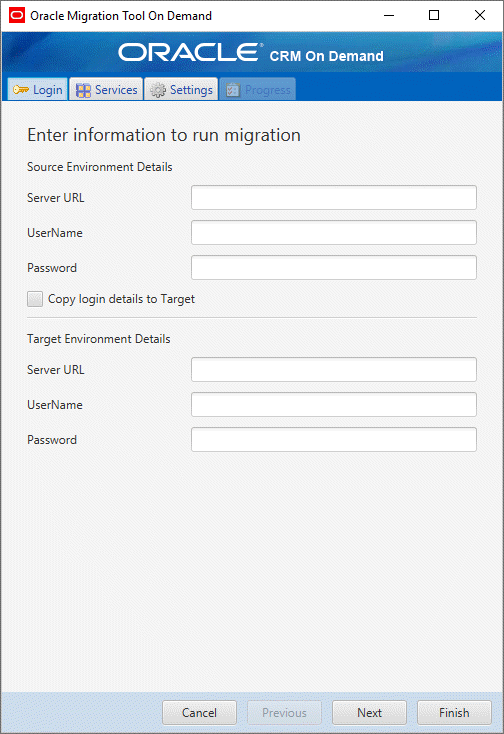
For information about using the Oracle Migration Tool On Demand client GUI to migrate your configuration data, see Migrating Configuration Data Using the Graphical User Interface.