14. Loans and Commitment Reports
This chapter explains the various types of reports generated at various stages in the Loans and Commitment module.
This section contains the following topics:
- Section 14.1, "Interest Projection Report"
- Section 14.2, "OL Productivity Matrix Report"
- Section 14.3, "Accrual Control List Report"
- Section 14.4, "Accrual Report - OL PNL Washable Entries"
- Section 14.5, "Amortisation Report"
- Section 14.6, "Interest Calculation Analysis Report"
- Section 14.7, "Event Report"
- Section 14.8, "Loans and Commitments Forward Contract Report"
- Section 14.9, "Loans and Commitments Forward Changes Report"
- Section 14.10, "Loans and Commitments Linked Contracts Utilization"
- Section 14.11, "Maturity Report"
- Section 14.12, "Accrual Report"
- Section 14.13, "Overdue Schedule Report"
- Section 14.14, "Contract Retrieval Report"
- Section 14.15, "Rate Revision Report"
- Section 14.16, "Adverse Status Report"
- Section 14.17, "OL Amalgamation Report"
14.1 Interest Projection Report
You can invoke the ‘Interest Projection’ screen by typing ‘OLRENQRY’ in the field at the top right corner of the Application tool bar and clicking the adjoining arrow button.

Specify the following:
Projection
Select the projection date from the using the adjoining calendar.
Counterparty
Select the counterparty of the loan for which you want to generate the report from the provided list.
Reference Number
Select the contract reference number of the loan for which you want to generate the report from the provided list.
14.1.1 Contents of the reports
The contents of the report are discussed under the following heads:
Header
The Header carries the title of the report, information on the user who generated the report (User Id), the branch, branch date, the date and time, the page number and module of the report.
Body of the report
The report contains information on:
Fields |
Description |
User Reference Number |
Indicates the user reference number generated for a loan |
Application Date |
Indicates the application date |
Principal Amount |
Indicates the principal amount |
Interest Rate |
Indicates the interest rate |
Value Date |
Indicates the value date or initiation date of the contract |
Maturity Date |
Indicates the maturity date or end date of the contract |
Project Date |
Indicates the projection date |
Component |
Indicates the interest component of the contract |
O/S Amount Accrual |
Indicates the outstanding accrued amount |
Till Date |
Indicates the till date |
Tax in |
Indicates the tax |
Total Amount |
Indicates the total amount |
14.2 OL Productivity Matrix Report
You can invoke the ‘OL Productivity Matrix Report’ screen by typing ‘OLRFRPMX’ in the field at the top right corner of the Application tool bar and clicking the adjoining arrow button.
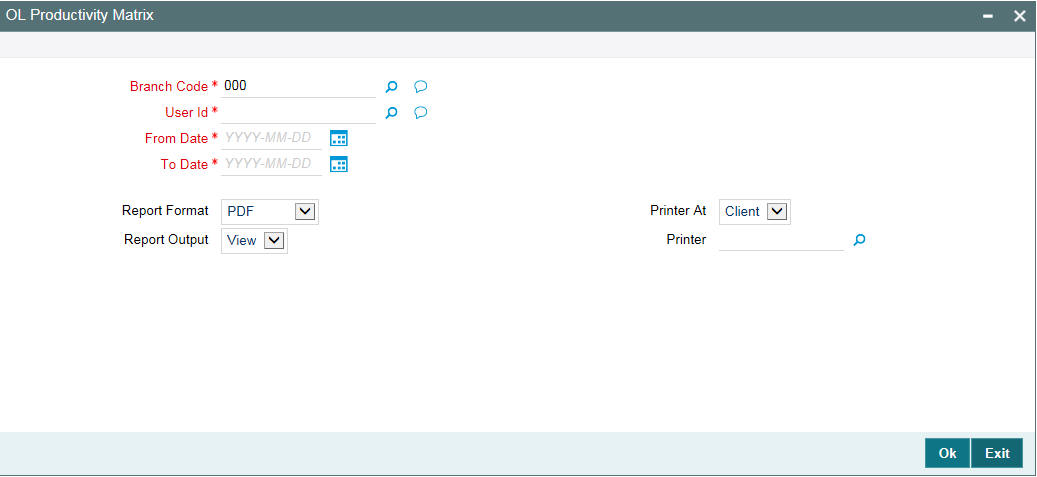
Specify the following details.
Branch Code
Specify the branch for which the report has to be generated. The adjoining option list displays the list of all branches available in the system. You can select the appropriate one.
User Id
Specify a valid User ID for which you want to generate the report from the adjoining option list.
From Date
Specify date from when you want to generate the report from the adjoining calendar.
To Date
Specify date till when you want to generate the report from the adjoining calendar.
14.2.1 Contents of the reports
The contents of the report are discussed under the following heads:
Header
The Header carries the title of the report, information on the user who generated the report (User Id), the branch, branch date, the date and time, the page number and module of the report.
Body of the report
The report contains information on:
Fields |
Description |
Contract Reference Number |
Indicates the contract reference number generated for a loan |
Event Date |
Indicates the date on which the particular event has been triggered. |
User ID |
The user ID of the user who generated the report |
Action Description |
Indicates the description of the action |
Action |
Indicates whether the action is input or authorize |
14.3 Accrual Control List Report
You can invoke the ‘Accrual Control List’ screen by typing ‘OLRPACCR’ in the field at the top right corner of the Application tool bar and clicking the adjoining arrow button.
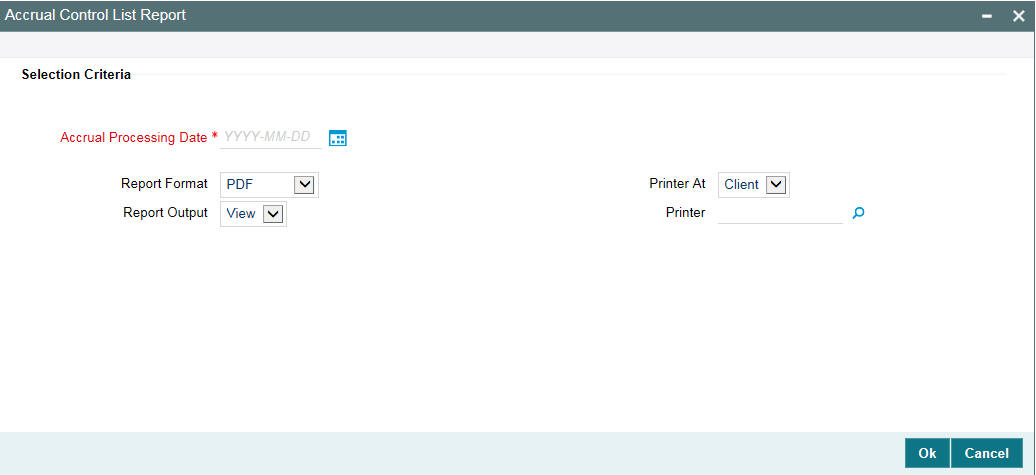
Accrual Processing Date
Specify the accrual processing date from the from the adjoining calendar.
14.3.1 Contents of the reports
The contents of the report are discussed under the following heads:
Header
The Header carries the title of the report, information on the user who generated the report (User Id), the branch, branch date, the date and time, the page number and module of the report.
Body of the report
The report contains information on:
Fields |
Description |
Contract Reference Number |
Indicates the contract reference number generated for a loan |
Status |
Indicates the status of the loan. |
Component |
Indicates the contract interest component |
Currency |
Indicates the contract currency |
Accrual (Y/N) |
Indicates the option selected for accrual at the contract level (Yes or No) |
Outstanding Accrual |
Indicates the outstanding accrual where interest has been accrued but not paid. |
14.4 Accrual Report - OL PNL Washable Entries
You can invoke the ‘Accrual Report -OL PNL Washable Entries’ screen by typing ‘OLRPACPN’ in the field at the top right corner of the Application tool bar and clicking the adjoining arrow button.
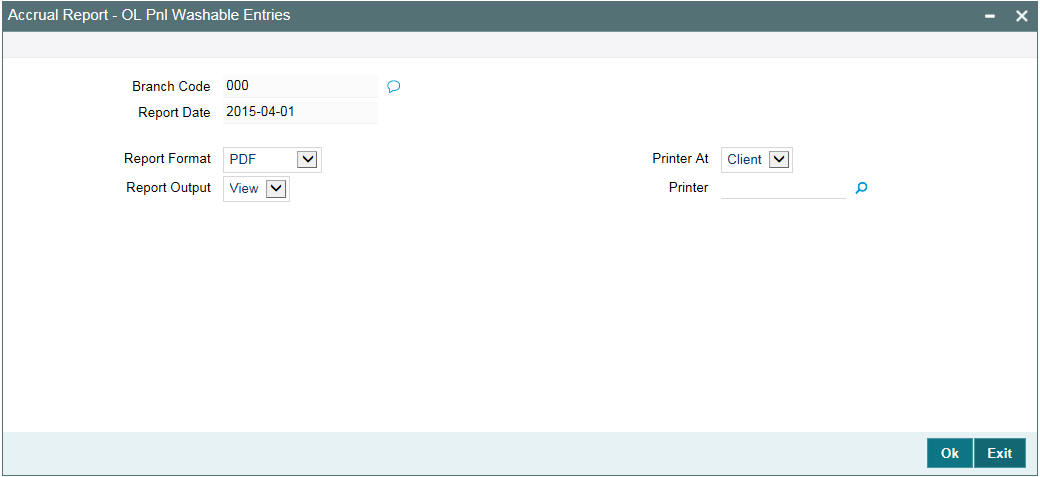
Specify the following details.
Branch Code
Specify the branch for which the report has to be generated. The adjoining option list displays the list of all branches available in the system. You can select the appropriate one.
Report Date
Select the date on which the report needs to be generated.
14.4.1 Contents of the reports
The contents of the report are discussed under the following heads:
Header
The Header carries the title of the report, information on the user who generated the report (User Id), the branch, branch date, the date and time, the page number and module of the report.
Body of the report
The report contains information on:
Fields |
Description |
Contract Reference Number |
Indicates the contract reference number generated for a loan |
Custom Ref No |
Indicates the custom reference number as per the format attached to the product |
Trans Ouc |
Indicates the transaction code |
Refer Customer |
Indicates the customer name |
Amount |
Indicates the contract amount |
14.5 Amortisation Report
You can invoke the ‘Amortisation Report’ screen by typing ‘OLRPAMSC’ in the field at the top right corner of the Application tool bar and clicking the adjoining arrow button.
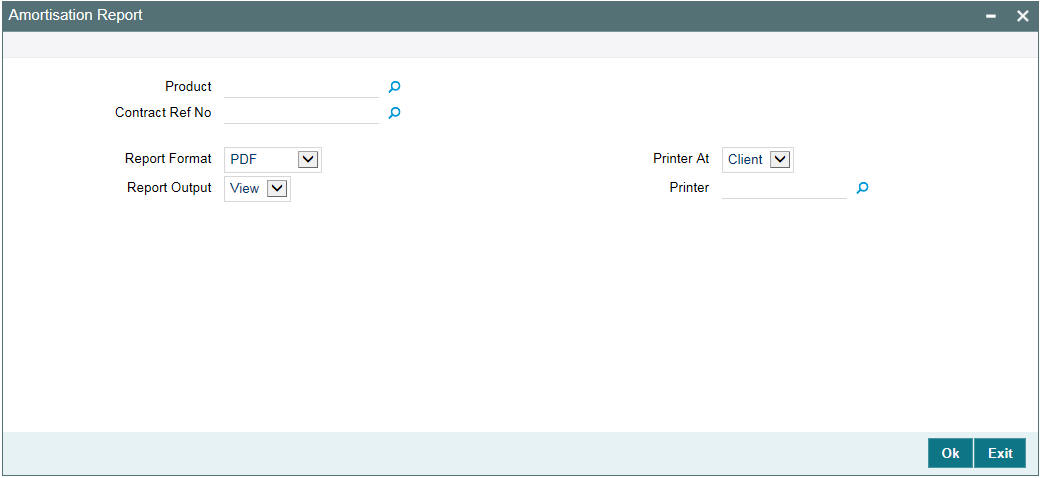
Specify the following details.
Product
Select the product from the list.
Contract Reference Number
Select the contract reference number of the loan for which you want to generate the report from the list.
14.5.1 Contents of the reports
The contents of the report are discussed under the following heads:
Header
The Header carries the title of the report, information on the user who generated the report (User Id), the branch, branch date, the date and time, the page number and module of the report.
Body of the report
The report contains information on:
Fields |
Description |
Ref No |
Indicates the contract reference number generated for a loan |
Principal |
Indicates the principal amount |
Interest Rate |
Indicates the interest rate |
Counterparty |
Indicates the borrower of the loan |
Customer Name |
Indicates the customer name |
Tenor |
Indicates the tenor of the loan |
Product |
Indicates the product code |
Range |
Indicates the range |
Due Date |
Indicates the due date or end date of the contract |
Instalment |
Indicates the instalment amount |
Interest Due |
Indicates the interest amount due |
Principal Due |
Indicates the principal due amount |
Total Principal Due |
Indicates the total principal due amount |
14.6 Interest Calculation Analysis Report
You can invoke the ‘Interest Calculation Analysis’ screen by typing ‘OLRPCALC’ in the field at the top right corner of the Application tool bar and clicking the adjoining arrow button.
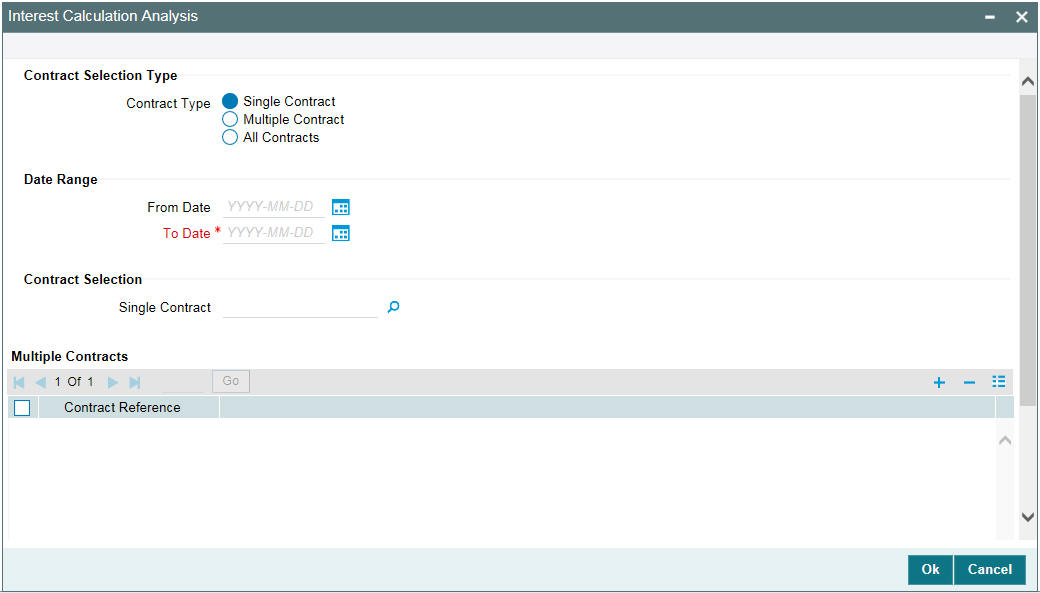
Specify the following details.
Contract Selection Type
Select the contract selection type from the following options.
- Single Contract
- Multiple Contract
- All Contracts
From Date
Specify date from when you want to generate the report from the adjoining calendar.
To Date
Specify date till when you want to generate the report from the adjoining calendar.
Single Contract
Select the single contract from the list.
Contract Reference
Select the contract reference number of the loan for which you want to generate the report.
14.6.1 Contents of the reports
The contents of the report are discussed under the following heads:
Header
The Header carries the title of the report, information on the user who generated the report (User Id), the branch, branch date, the date and time, the page number and module of the report.
Body of the report
The report contains information on:
Fields |
Description |
Contract Reference Number |
Indicates the contract reference number generated for a loan |
Counterparty |
Indicates the borrower of the loan |
Value Date |
Indicates the value date or initiation date of the contract |
Maturity Date |
Indicates the maturity date or end date of the contract |
Component |
Indicates the interest component of the contract |
Interest Method |
Indicates the interest method selected during contract creation. For example, Actual/Actual or Actual/360, and so on |
Currency |
Indicates the contract currency |
Start Date |
Indicates the start date of the contract. |
End Date |
Indicates the end date of the contract. |
Basis Amount |
Indicates the component value |
Rate |
Indicates the rate of component. |
No of Days |
Indicates the tenor |
Interest Amount |
Indicates the interest calculated for the component. |
14.7 Event Report
You can invoke the ‘Event’ screen by typing ‘OLRPEVNT’ in the field at the top right corner of the Application tool bar and clicking the adjoining arrow button.
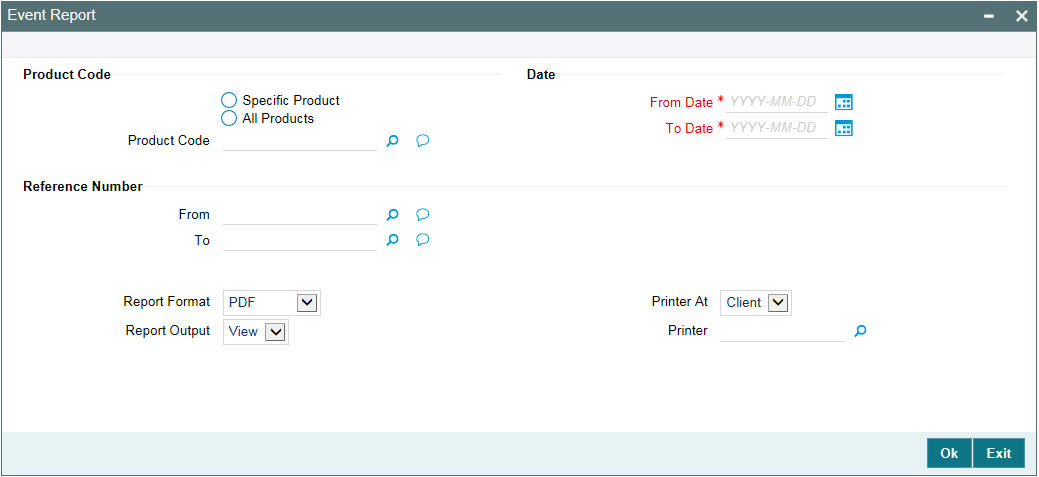
Specify the following details.
Product Code
Select the product code from the following options.
- Specific Product
- All Product
From Date
Specify date from when you want to generate the report from the adjoining calendar.
To Date
Specify date till when you want to generate the report from the adjoining calendar.
From
Select the from reference number from the list.
To
Select the to reference number from the list.
14.7.1 Contents of the reports
The contents of the report are discussed under the following heads:
Header
The Header carries the title of the report, information on the user who generated the report (User Id), the branch, branch date, the date and time, the page number and module of the report.
Body of the report
The report contains information on:
Fields |
Description |
Product Code |
Indicates the product code of the contract |
Reference number |
Indicates the contract reference number |
Counter party |
Indicates the borrower of the loan |
Currency |
Indicates the contract currency |
Event code |
Indicates the event codes of the contract. |
Event description |
Indicates the event code description |
Sequence Number |
Indicates the sequence in which the events have been triggered. |
Event Date |
Indicates the date on which event has been triggered. |
ICCF Event Date |
Indicates the value date of the transaction |
Item name |
Indicates the item name |
Item Value |
Indicates the item value |
14.8 Loans and Commitments Forward Contract Report
You can invoke the ‘Loans and Commitments Forward Contract’ screen by typing ‘OLRPFRWD’ in the field at the top right corner of the Application tool bar and clicking the adjoining arrow button.
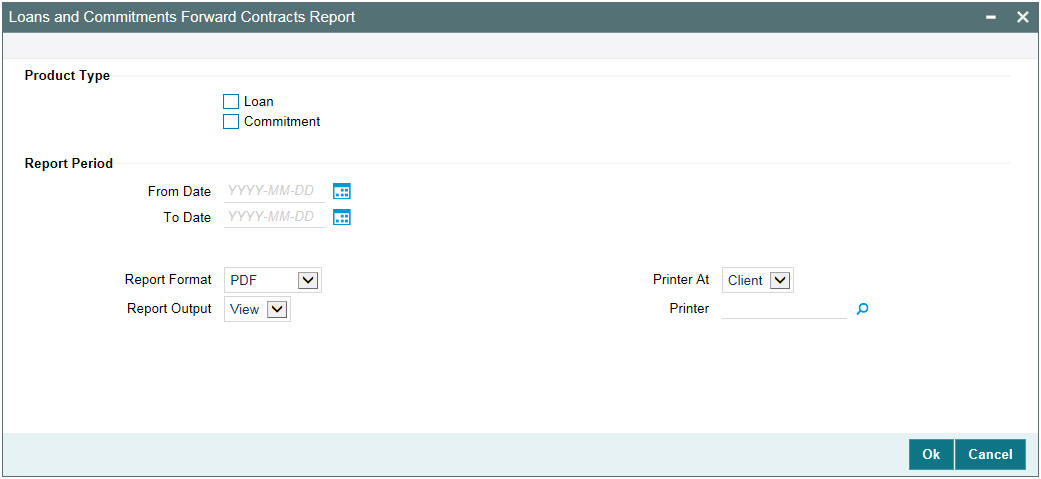
Specify the following details.
Product Type
Select the product type from the following options.
- Loan
- Commitment
From Date
Specify date from when you want to generate the report from the adjoining calendar.
To Date
Specify date till when you want to generate the report from the adjoining calendar.
14.8.1 Contents of the reports
The contents of the report are discussed under the following heads:
Header
The Header carries the title of the report, information on the user who generated the report (User Id), the branch, branch date, the date and time, the page number and module of the report.
Body of the report
The report contains information on:
Fields |
Description |
Product Type |
Indicates the product type, that is, Loan or Commitment |
Contract Reference No |
Indicates the contract reference number |
Counterparty Number |
Indicates the CIF number of the borrower |
Counterparty Name |
Indicates the borrower name of the loan |
Amount |
Indicates the contract amount |
Euro Equivalent |
Indicates the contract amount in Euro |
Value Date |
Indicates the value date or initiation date of the contract |
Maturity Type |
Indicates the maturity type of the contract. For example, Fixed, Call ,or Notice |
Maturity Date |
Indicates the maturity date or end date of the contract |
Notice Days |
Indicates the number of days prior to which notice will be sent to the borrower. |
14.9 Loans and Commitments Forward Changes Report
You can invoke the ‘Loans and Commitments Forward Change’ screen by typing ‘OLRPFWCH’ in the field at the top right corner of the Application tool bar and clicking the adjoining arrow button.
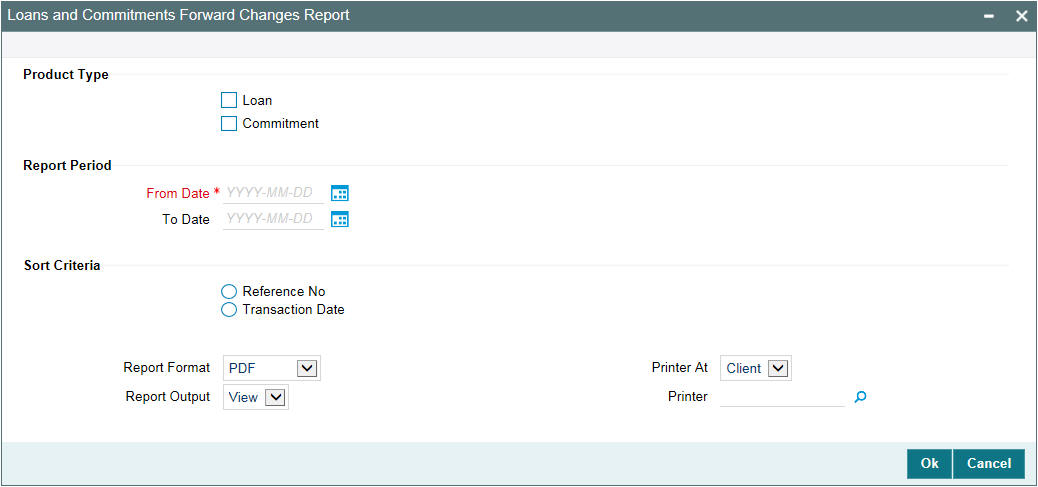
Specify the following details.
Product Type
Select the product type from the following options.
- Loan
- Commitment
From Date
Specify date from when you want to generate the report from the adjoining calendar.
To Date
Specify date till when you want to generate the report from the adjoining calendar.
Sort Criteria
Select the sort criteria from the following options.
- Reference No
- Transaction Date
14.9.1 Contents of the reports
The contents of the report are discussed under the following heads:
Header
The Header carries the title of the report, information on the user who generated the report (User Id), the branch, branch date, the date and time, the page number and module of the report.
Body of the report
The report contains information on:
Fields |
Description |
Contract Reference No |
Indicates the contract reference number |
Counterparty Number |
Indicates the CIF number of the borrower |
Counterparty Name |
Indicates the borrower name of the loan |
Maturity Date |
Indicates the maturity date or end date of the contract |
Value Date |
Indicates the value date or initiation date of the contract |
Amount |
Indicates the contract amount |
Currency |
Indicates the contract currency |
14.10 Loans and Commitments Linked Contracts Utilization
You can invoke the ‘Loans and Commitments Linked Contracts Utilization’ screen by typing ‘OLRPLICU’ in the field at the top right corner of the Application tool bar and clicking the adjoining arrow button.
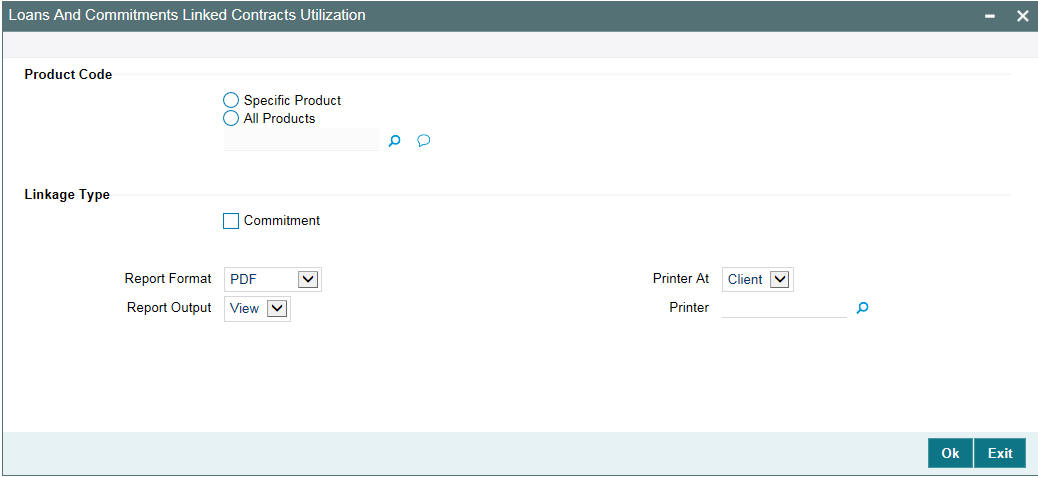
Specify the following details.
Product Code
Select the product code from the following options.
- Specific Product
- All Products
Linkage Type
Select the linkage type as Commitment.
14.10.1 Contents of the reports
The contents of the report are discussed under the following heads:
Header
The Header carries the title of the report, information on the user who generated the report (User Id), the branch, branch date, the date and time, the page number and module of the report.
Body of the report
The report contains information on:
Fields |
Description |
Product Code |
Indicates the product code |
Account Number |
Indicates the account number |
Contract Reference No |
Indicates the contract reference number |
Customer Number |
Indicates the customer number |
Loan Amount |
Indicates the loan amount |
Linked Amount |
Indicates the linked amount |
Linked Name |
Indicates the linked name |
14.11 Maturity Report
You can invoke the ‘Maturity’ screen by typing ‘OLRPMATR’ in the field at the top right corner of the Application tool bar and clicking the adjoining arrow button.
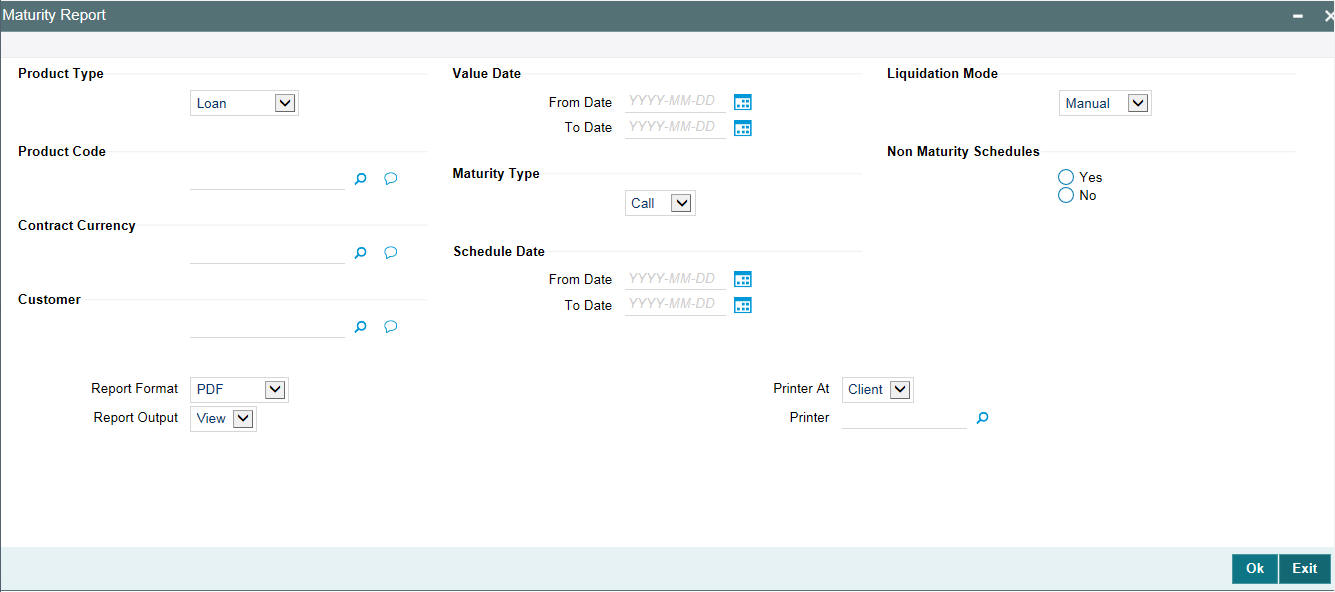
Specify the following details.
Product Type
Select the product type from the drop-down list.
Value Date
From Date
Specify value date from when you want to generate the report from the adjoining calendar.
To Date
Specify value date till when you want to generate the report from the adjoining calendar.
Liquidation Mode
Select the liquidation mode from the drop-down list.
Product Code
Select the product code.
Maturity Type
Select the maturity type from the drop-down list.
Non-Maturity Schedules
Select the non-maturity schedule as ‘Yes’ or ‘No’
Contract Currency
Select the contract currency.
Schedule Date
From Date
Specify schedule date from when you want to generate the report from the adjoining calendar.
To Date
Specify schedule date till when you want to generate the report from the adjoining calendar.
Customer
Select the customer.
14.11.1 Contents of the reports
The contents of the report are discussed under the following heads:
Header
The Header carries the title of the report, information on the user who generated the report (User Id), the branch, branch date, the date and time, the page number and module of the report.
Body of the report
The report contains information on:
Fields |
Description |
Call Contracts |
|
Customer |
Indicates the customer number |
Contract Reference |
Indicates the contract reference number |
Currency |
Indicates the contract currency |
Contract Amount |
Indicates the contract amount |
Euro Equivalent |
Indicates the contract amount in Euro |
Outstanding Amount |
Indicates the outstanding amount of the contract |
Euro Equivalent |
Indicates the contract amount in Euro |
Notice Contracts |
|
Customer |
Indicates the customer number |
Contract Reference |
Indicates the contract reference number |
Currency |
Indicates the contract currency |
Contract Amount |
Indicates the contract amount |
Euro Equivalent |
Indicates the contract amount in Euro |
Outstanding Amount |
Indicates the outstanding amount of the contract |
Euro Equivalent |
Indicates the contract amount in Euro |
14.12 Accrual Report
You can invoke the ‘Accrual Report’ screen by typing ‘OLRPMOAC’ in the field at the top right corner of the Application tool bar and clicking the adjoining arrow button.
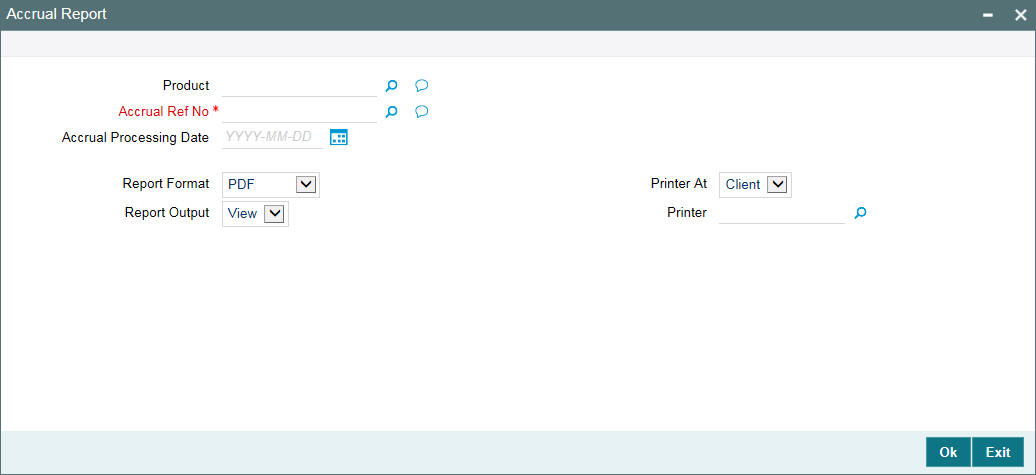
Specify the following details.
Product
Select the product from the list.
Accrual Reference Number
Select the accrual reference number of the loan for which you want to generate the report from the list.
Accrual Processing Date
Select the accrual processing date on which the report needs to be generated.
14.12.1 Contents of the reports
The contents of the report are discussed under the following heads:
Header
The Header carries the title of the report, information on the user who generated the report (User Id), the branch, branch date, the date and time, the page number and module of the report.
Body of the report
The report contains information on:
Fields |
Description |
Contract Status |
Indicates the contract status |
Component Ccy |
Indicates the contract currency |
Mapped GL |
Indicates the GL mapped for the accrual event |
GL Desc |
Indicates the GL description |
Contract Reference Number |
Indicates the contract reference number |
Custom Reference Number |
Indicates the custom reference number of a contract |
Trans Ouc Code |
Indicates the transaction code |
Counter Party |
Indicates the borrower of the loan |
Current Accrual |
Indicates the current accrued amount till date |
Outstanding Accrual |
Indicates the outstanding accrued amount |
14.13 Overdue Schedule Report
You can invoke the ‘Overdue Schedule’ screen by typing ‘OLRPOSCH’ in the field at the top right corner of the Application tool bar and clicking the adjoining arrow button.
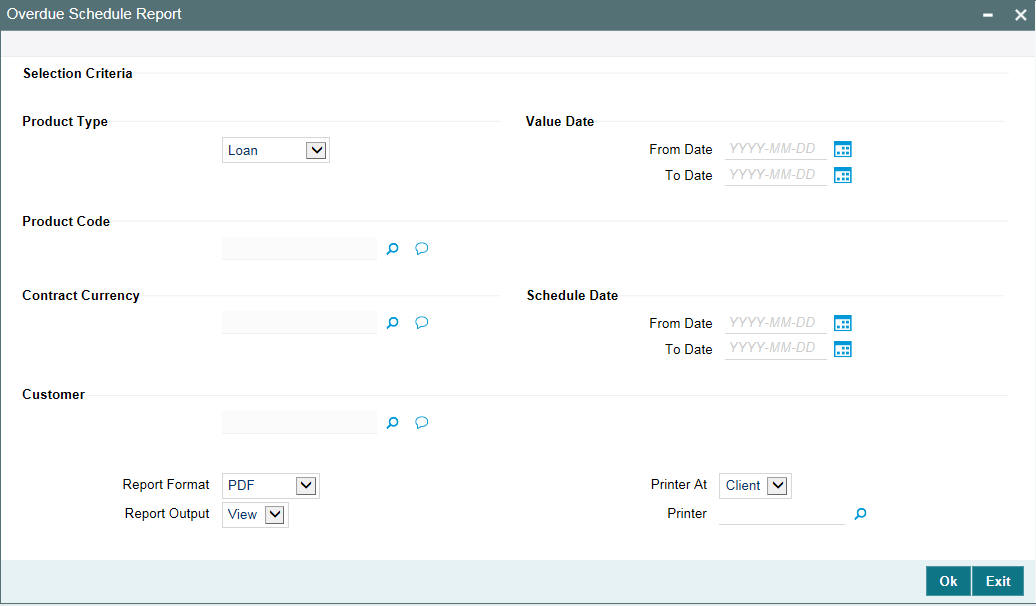
Specify the following details.
Product Type
Select the product type from the drop-down list.
Value Date
From Date
Specify value date from when you want to generate the report from the adjoining calendar.
To Date
Specify value date till when you want to generate the report from the adjoining calendar.
Product Code
Select the product code.
Contract Currency
Select the contract currency.
Schedule Date
From Date
Specify schedule date from when you want to generate the report from the adjoining calendar.
To Date
Specify schedule date till when you want to generate the report from the adjoining calendar.
Customer
Select the customer.
14.13.1 Contents of the reports
The contents of the report are discussed under the following heads:
Header
The Header carries the title of the report, information on the user who generated the report (User Id), the branch, branch date, the date and time, the page number and module of the report.
Body of the report
The report contains information on:
Fields |
Description |
Due Date |
Indicates the date on which payment has to be made by the customer |
Overdue Days |
Indicates the number of days for which the payment has not been done |
Customer |
Indicates the customer name |
Contract Reference |
Indicates the contract reference number |
Status |
Indicates the contract status |
Component |
Indicates the interest component of the contract |
Currency |
Indicates the contract currency |
Overdue Amount |
Indicates the amount for which payment is not done beyond the scheduled date |
Euro Equivalent |
Indicates the contract amount in Euro |
14.14 Contract Retrieval Report
You can invoke the ‘Contract Retrieval’ screen by typing ‘OLRPRETR’ in the field at the top right corner of the Application tool bar and clicking the adjoining arrow button.
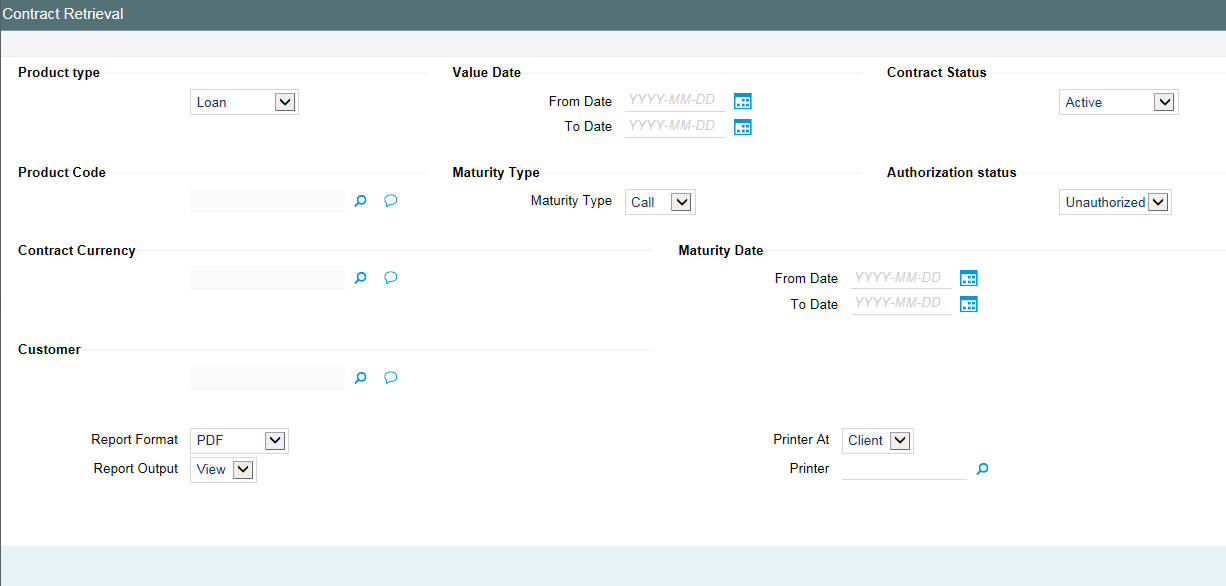
Specify the following details.
Product Type
Select the product type from the drop-down list.
Value Date
From Date
Specify value date from when you want to generate the report from the adjoining calendar.
To Date
Specify value date till when you want to generate the report from the adjoining calendar.
Contract Status
Select the contract status from the drop-down list.
Maturity Type
Select the maturity type from the drop-down list.
Authorization status
Select the authorization status from the drop-down list.
Product Code
Select the product code.
Contract Currency
Select the contract currency.
Maturity Date
From Date
Specify maturity date from when you want to generate the report from the adjoining calendar.
To Date
Specify maturity date till when you want to generate the report from the adjoining calendar.
Customer
Select the customer.
14.14.1 Contents of the reports
The contents of the report are discussed under the following heads:
Header
The Header carries the title of the report, information on the user who generated the report (User Id), the branch, branch date, the date and time, the page number and module of the report.
Body of the report
The report contains information on:
Fields |
Description |
Product Code |
Indicates the product code of the contract |
Product Description |
Indicates the product description |
Product Type |
Indicates the product type, that is, Loan or Commitment |
Payment Method |
Indicates the payment method |
Contract Reference No |
Indicates the contract reference number |
Contract Status |
Indicates the contract status |
Outstanding amount |
Indicates the outstanding amount |
User Reference No |
Indicates the user reference number of the contract |
Related Reference |
Indicates the related reference |
Contract Currency |
Indicates the contract currency |
Contract Amount |
Indicates the contract amount |
Original Start Date |
Indicates the original start date |
Booking Date |
Indicates the booking date |
Value Date |
Indicates the value date or initiation date of the contract |
Maturity Type |
Indicates the maturity type of the contract. For example, Fixed, Call ,or Notice |
Maturity Date |
Indicates the maturity date or end date of the contract |
Notice Days |
Indicates the number of days prior to which notice will be sent to the borrower. |
Tenor |
Indicates the tenor of the loan |
User Defined Status |
Indicates the user defined status |
Auth Status |
Indicates the authorization status |
Broker |
Indicates the broker |
Cluster Id |
Indicates the cluster ID |
Cluster size |
Indicates the cluster size |
Credit Line |
Indicates the credit line |
Tax scheme |
Indicates the tax scheme |
Commitment Type |
Indicates the commitment type |
Schedule Type |
Indicates the schedule type |
Amortization Type |
Indicates the amortization type |
Schedule Type |
Indicates the schedule type |
Liquidation mode |
Indicates the liquidation mode |
Rollover Allowed |
Indicates the whether rollover is allowed |
Rollover Mode |
Indicates the rollover mode |
Rollover Count |
Indicates the rollover count |
Status Control |
Indicates the status control |
Template Status |
Indicates the template status |
14.15 Rate Revision Report
You can invoke the ‘Rate Revision’ screen by typing ‘OLRPREVN’ in the field at the top right corner of the Application tool bar and clicking the adjoining arrow button.
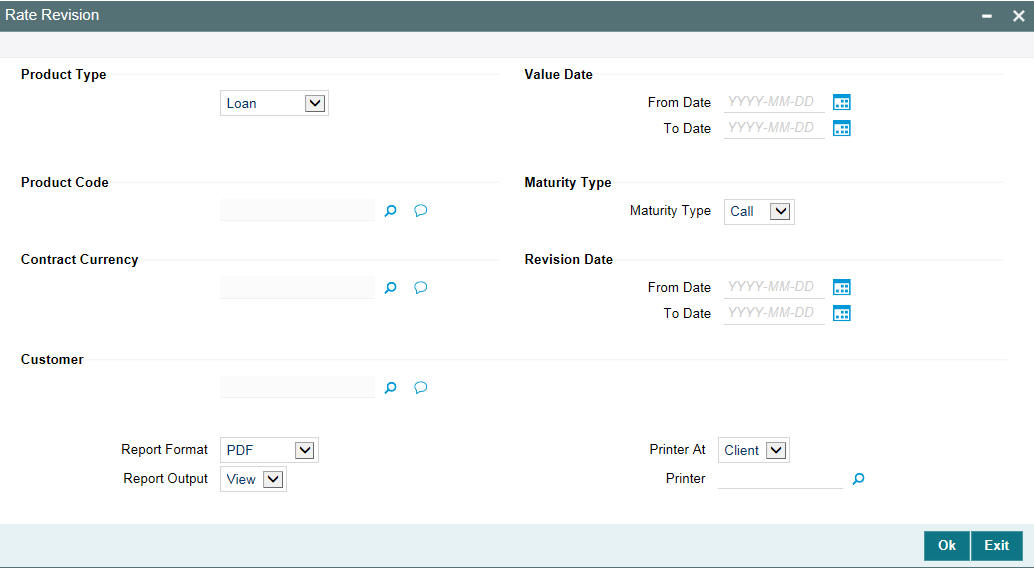
Specify the following details.
Product Type
Select the product type from the drop-down list.
Value Date
From Date
Specify value date from when you want to generate the report from the adjoining calendar.
To Date
Specify value date till when you want to generate the report from the adjoining calendar.
Product Code
Select the product code.
Maturity Type
Select the maturity type from the drop-down list.
Contract Currency
Select the contract currency.
Revision Date
From Date
Specify revision date from when you want to generate the report from the adjoining calendar.
To Date
Specify revision date till when you want to generate the report from the adjoining calendar.
Customer
Select the customer.
14.15.1 Contents of the reports
The contents of the report are discussed under the following heads:
Header
The Header carries the title of the report, information on the user who generated the report (User Id), the branch, branch date, the date and time, the page number and module of the report.
Body of the report
The report contains information on:
Fields |
Description |
Revision Date |
Indicates the rate revision date of the contract. |
Rate code |
Indicates the floating rate code of the contract |
Customer |
Indicates the customer name |
Contract Reference |
Indicates the contract reference number |
Currency |
Indicates the contract currency |
Contract Amount |
Indicates the contract amount |
Component |
Indicates the interest component of the contract |
Currency |
Indicates the contract currency |
Current Rate |
Indicates the current floating rate of interest |
Current Spread |
Indicates the current spread of the contract |
14.16 Adverse Status Report
You can invoke the ‘Adverse Status’ screen by typing ‘OLRPSTAT’ in the field at the top right corner of the Application tool bar and clicking the adjoining arrow button.
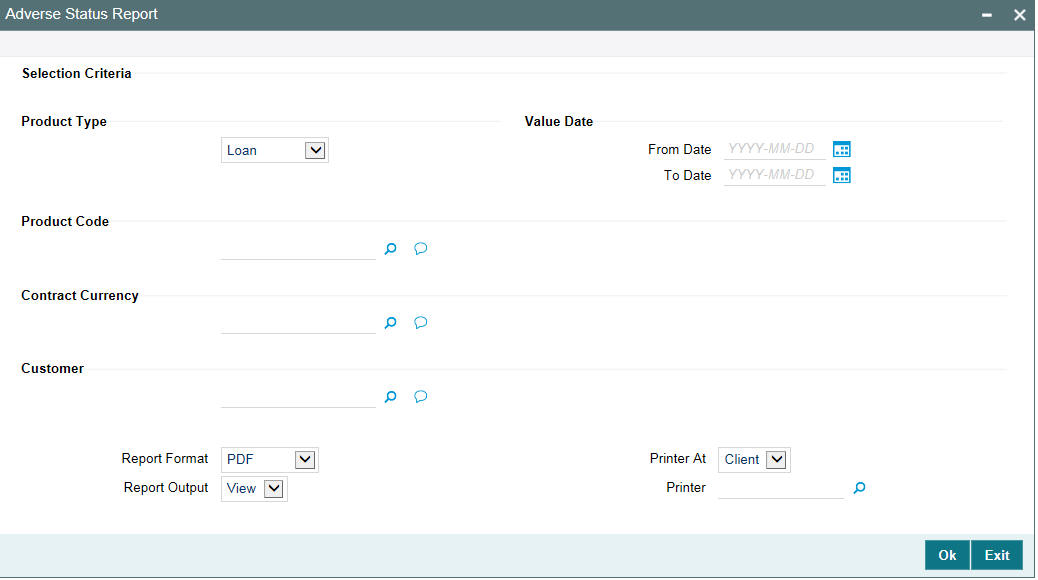
Product Type
Select the product type from the drop-down list.
Value Date
From Date
Specify value date from when you want to generate the report from the adjoining calendar.
To Date
Specify value date till when you want to generate the report from the adjoining calendar.
Product Code
Select the product code.
Contract Currency
Select the contract currency.
Customer
Select the customer.
14.16.1 Contents of the reports
The contents of the report are discussed under the following heads:
Header
The Header carries the title of the report, information on the user who generated the report (User Id), the branch, branch date, the date and time, the page number and module of the report.
Body of the report
The report contains information on:
Fields |
Description |
Product |
Indicates the product code using which the contract is booked |
Status |
Indicates the status of the contract |
Customer |
Indicates the customer name |
Contract Ref Num |
Indicates the contract reference number |
Component |
Indicates the interest component of the contract |
Currency |
Indicates the contract currency |
Maturity (Y/N) |
Indicates the maturity – Yes or No |
Maximum Overdue days |
Indicates the number of days for which payment has not been done |
Overdue Amount |
Indicates the amount for which payment is not done beyond the scheduled date |
14.17 OL Amalgamation Report
You can invoke the ‘OL Amalgamation Report’ screen by typing ‘OLRNAMRT’ in the field at the top right corner of the Application tool bar and clicking the adjoining arrow button.
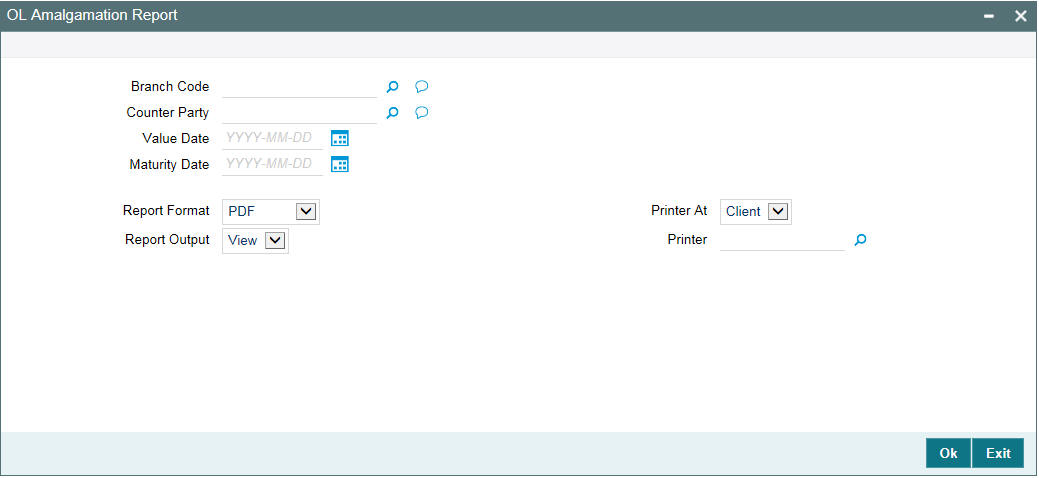
Specify the following details.
Branch Code
Specify the branch for which the report has to be generated. The adjoining option list displays the list of all branches available in the system. You can select the appropriate one.
Counter Party
Select the counterparty of the loan for which you want to generate the report from the provided list.
Value Date
Specify the value date of the loan amalgamation.
Maturity Date
Specify the maturity date of the loan amalgamation.
14.17.1 Contents of the reports
The contents of the report are discussed under the following heads:
Header
The Header carries the title of the report, information on the user who generated the report (User Id), the branch, branch date, the date and time, the page number and module of the report.
Body of the report
The report contains information on:
Fields |
Description |
Contract Ref Num |
Indicates the contract reference number |
Currency |
Indicates the contract currency |
Narrative |
Indicates the description |
Amount |
Indicates the amount |
Net Principal After Prepayment |
Displays the principal outstanding |
Value Date |
Indicates the value date or initiation date of the contract |
Maturity Date |
Indicates the maturity date or end date of the contract |
Interest Due |
Displays the interest due |
Net Interest Due On Prepayment |
Displays the net interest due on pre-payment |
Total Outstanding Princ Int |
Displays the total outstanding |