Columns Tab
The Columns tab allows you to define the structure of the report based on the different report types.
The image below displays the Columns tab for a Tabular report. Add columns to the report by dragging and dropping data elements from the Available Columns list to the left pane. You can drag multiple items at once by selecting the checkboxes next to each item, then dragging one selected item to the left pane.
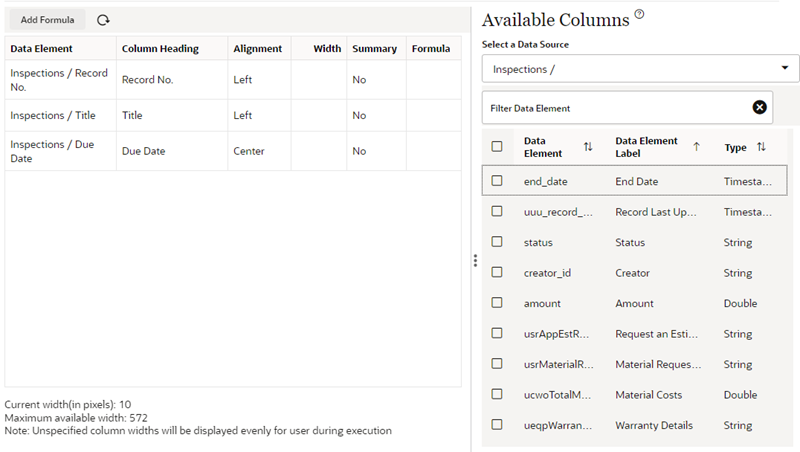
The left pane header contains the following elements and columns:
- Add Formula
To add a custom column that is not listed in the Available Columns section. This is done by creating a formula with other existing data elements.
For example: You can create a formula that subtracts a due date data element from a current date data element to display how many days are left before the due date is reached, once the report is generated.
- Refresh
To refresh the selected columns.
- Data Element
- Column Heading
- Alignment
- Width
- Summary
- Formula
- Hide
- Delete
To delete a column from the selected columns list.
- Reorder
To change the order of selected columns.
The image below displays the Columns tab for a Cross tab report. The color of each block corresponds to the picture in the top left block, to display how data is arranged. Select at least one Data Element for the Body Columns, First Column, and Body Data blocks.
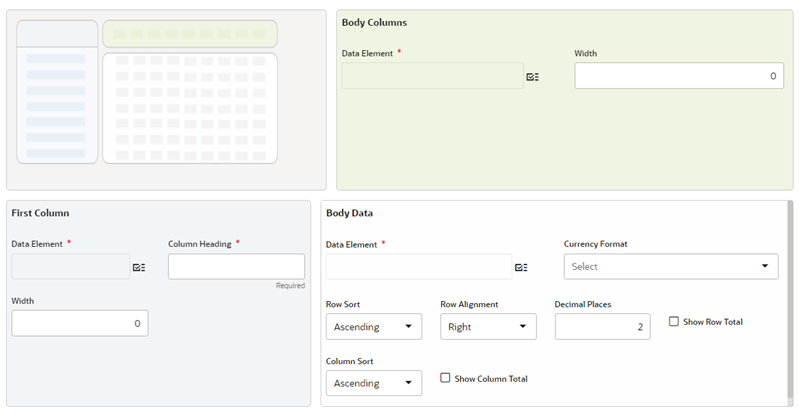
This is the Columns tab for a Summary report. The following fields are required:
- First Column
- Select Data Element for First Column
- Column Heading
- Second Column
- Column Type
- Column Heading
- Type
- Formula
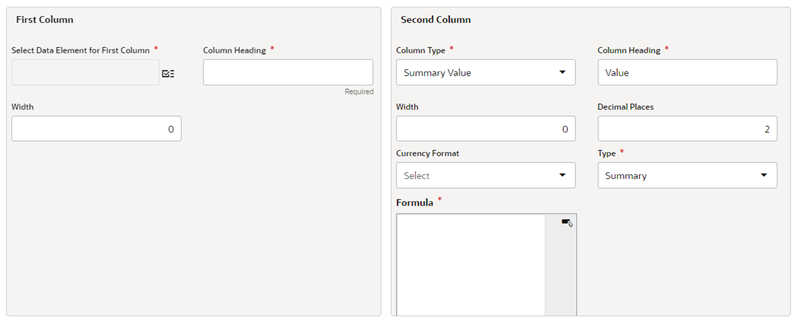
This is the Columns tab for a Alert report. Enter a formula for the report column.
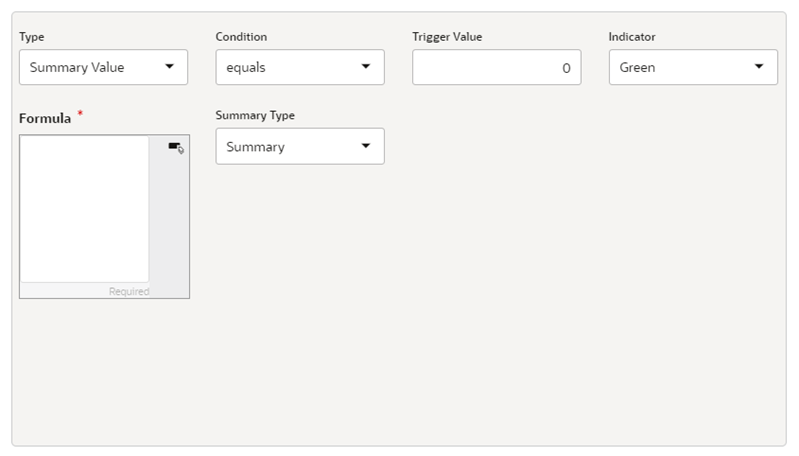
See Also
Creating a User-Defined Report
Group By and Sort By Tabs (Tabular Report Only)
Last Published Wednesday, December 20, 2023