Commitment Funding Sheet
Commitment Funding can be enabled for Base Commit and Change Commit, in uDesigner (selecting the Allow Commitment based Funding and Assignment option):
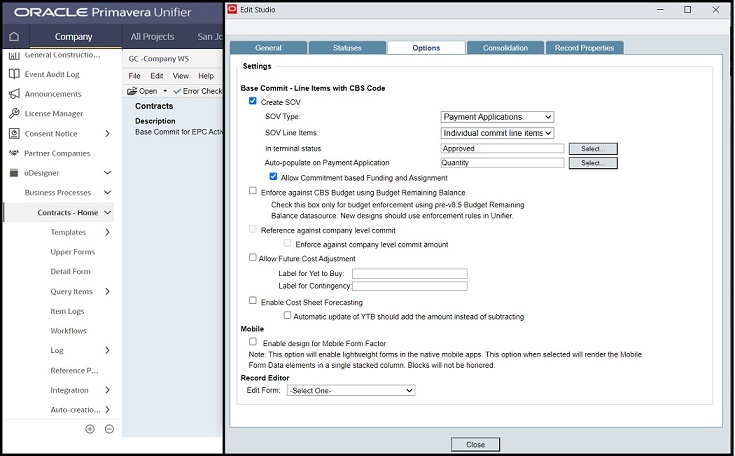
The Commitment Funding sheet enables you to allocate specific project or shell funds to individual Base Commit records (e.g., Purchase Orders) and Change Commit records (e.g., Change Orders). This works in conjunction with the Schedule of Values SOV sheet to track the Base Commit and the Change Commit line items and balances.
The following topics explain the details of the Commitment Funding Sheet sub-module or sub-node.
For information about language (internationalization) and CSV files refer to Unifier General User Guide.
In This Section
Working with Commitment Funding Sheets
Last Published Monday, August 28, 2023