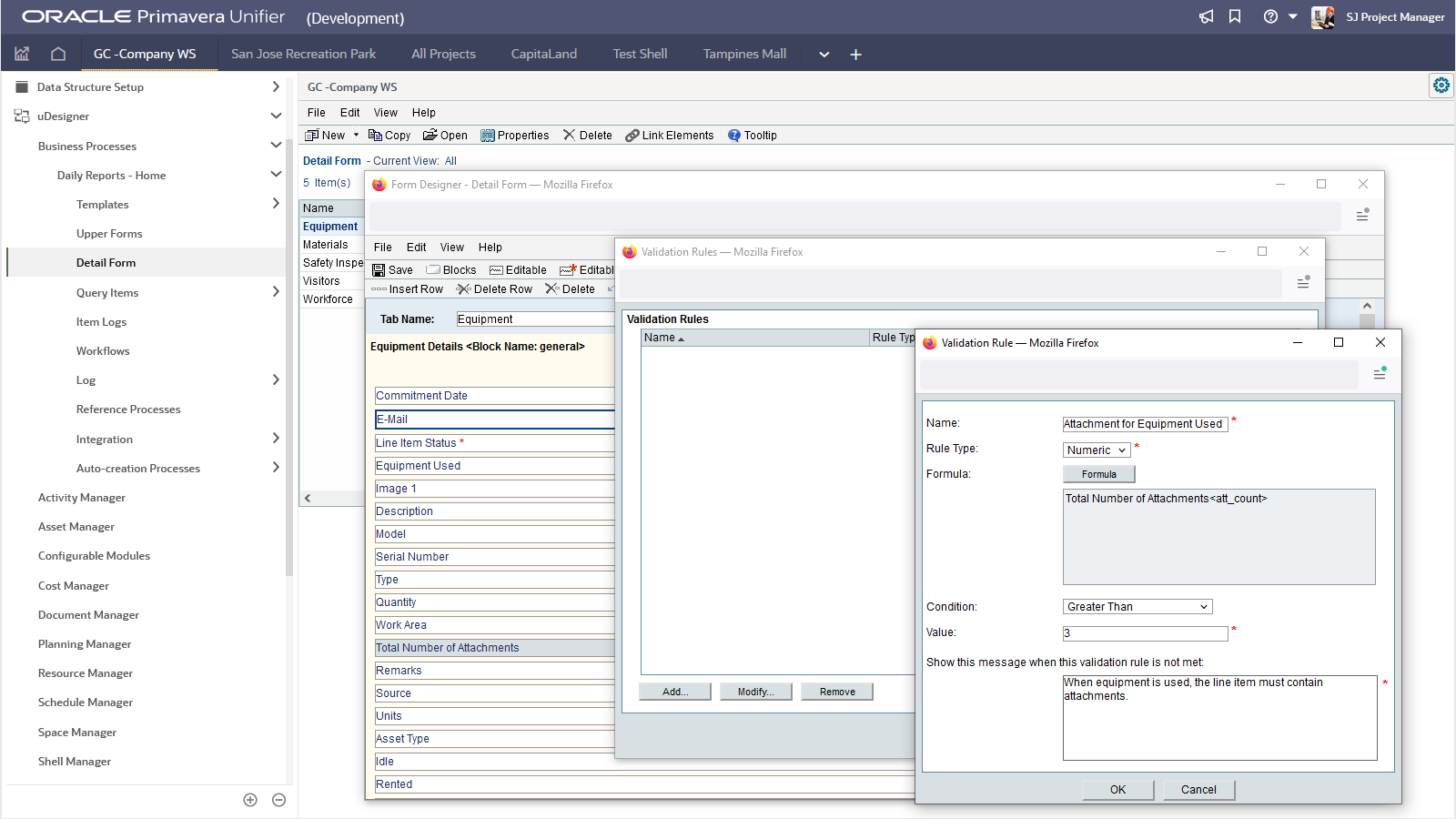What's New - Primavera Unifier 22.12
December 2022
Previous Releases: 22.11, 22.10, 22.9, 22.8, 22.7 22.6, 22.5, 22.4, 22.3, 22.2
Cash Flow
Manual Override of Auto-Distributed Cash Flow Values
For cash flow curves, you can switch between auto and manual profiles in the curve properties and manually override those amounts regardless of the profile. This enables both rapid creation and complete customization of curves.


Cost Sheets
Advanced Filters in Cost Sheets
You can now create multiple conditions for Cost Sheet views, using both OR and AND conditions. You can also use the same data element more than once. For example, you might view cost codes that match either of two conditions.

Templates
In the Cost Sheet template, the classic view is no longer available.
REST Web Services to Sort Project Cost Sheet CBS Codes
CBS cost codes in a project Cost Sheet can now be sorted using a REST web service call. This complements existing sorting capabilities using SOAP web services.
CBS Sheets
Filter Support in CBS Pickers (BP Record Level)
This enhancement allows you to define query conditions to control which CBS codes are available for users to select. For example, a cost code that captures the budget for contingency or Owner Reserve should not be available for contracts or change orders; this can be filtered using a query condition.
CBS Pickers in Configuration Packages
A CBS Picker with associated query conditions can be exported and imported via a configuration package. On import, changes are available at the destination server based on a "Replace in Destination" value.
Interface
BP Log Windows Open Wider
When you create a new business process record, the pop-up window is drawn wider to better accommodate line item fields.
Interface
Streamlined CSV-based BP Record Creation
Creating a business process record from CSV files is easier now, with all file uploads – including relevant attachments – now handled via a drag-and-drop interface on a single screen. If an attachment is missing, you can still import it at a later stage. For a document-type BP, Unifier will process only the attachments referenced at the Line Item level. This interface will still block disallowed file types.
Document Manager
Import Document Manager Attributes from Excel or CSV Files
You can now export and import Document Manager attributes using either an Excel file or a CSV file. Previously, Unifier could only import Document Manager attributes via CSV files. With this enhancement, native Excel files can also be used.
Shell Templates
Copy BP Restrictions when Creating New Shells from Templates
When you create a new shell from a template, Unifier will copy restrictions defined in the record properties of Business Process setups from the selected shell template to the new shell.
This copying of restrictions also applies when a shell is created by copying from a shell template or copying an existing project in Administration mode.
DocuSign
Support for DocuSign Notifications
When a document is sent to multiple signers using DocuSign, the sender who initiated the process will be notified when all recipients have signed.
Activity Sheets
Support for EVM Calculations in Manual Activity Sheets
EVA Sheets can now be created from Manual Activity Sheets, including both Cost- and Unit-based EVA Graphs/Grids. You can also select the ETC technique in the manual activity.
Two Rate Sheet Fields Now Optional for Manual Activity Sheets
The fields Rate Sheet for Planning and Rate Sheet for Actuals are no longer required when creating a manual Activity Sheet. This applies when creating a Manual Activity Sheet from the log and from a shell template. This enables the creation of duration-based schedules.
What's New - Primavera Unifier 22.11
November 2022
Security
Grant Limited Administration Permissions
An administrator can now grant specific permissions to project members for only some user administration tasks, without giving those members all permissions related to users.
Adding users and modifying their statuses, permissions, and properties are individually assignable rights. This allows an administrator to permit project leaders to add users without necessarily changing their permissions.
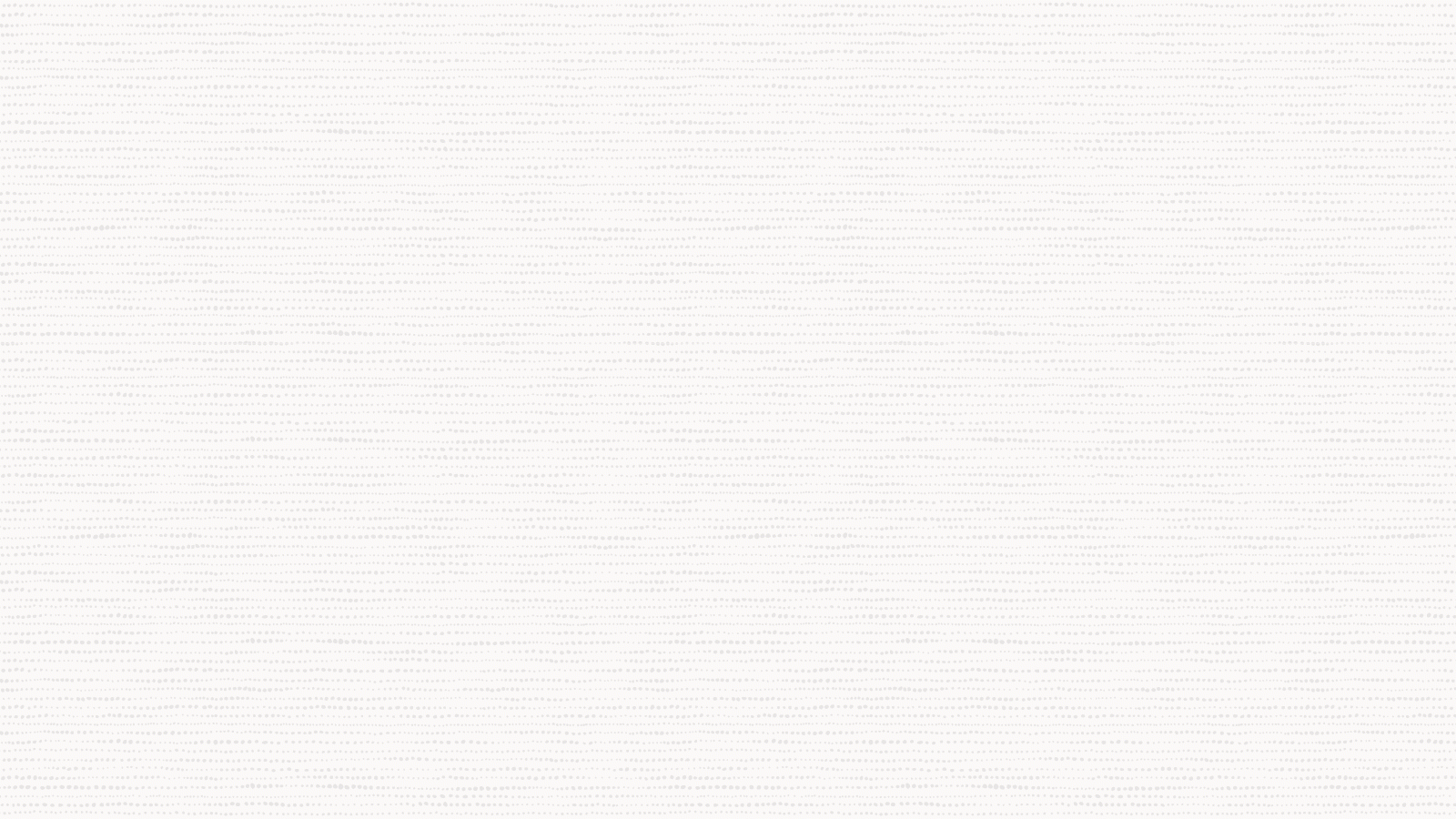
Activity Sheets
New Duration Types in the Assignments Tab
You can now select different types of durations in Activity Sheet assignments. The default type is still Fixed Duration, but you can also choose Fixed Units and Fixed Units/Time.
- Use Fixed Duration when you know how much time is allocated to an activity.
- Use Fixed Units when there are a specific number of resource units that can be allocated to an activity.
- Use Fixed Units/Time when you have resources with fixed productivity per time period – regardless of activity duration.
Support for Earned Value Calculations in Manual Activity Sheets
Earned Value metrics are now part of manual activity sheets. In addition, earned value metrics from activity sheets can be rolled up to cost sheets the WBS sheet.
Cash Flow by CBS
Support of Unit and Cost Spreads from Manual Activity Sheets
You can now use cost spreads such as Actual, Planned, Remaining, and At Completion cost at the CBS level from manual activity sheets as a data source for baselines, forecasts, and spending curves in forecast analyses.
Unit spreads like Planned, Actual, Remaining, and At Completion units can also be used.
Reports
Create Permission-Based Reports
In company and shell templates, create permission-based user-defined reports. This saves time from having to recreate these after you create shells. You can also push permission-based UDR templates to selected shells or all shells.
When you create a new UDR in a company or shell template, choose whether to use System Data Sources or Permission Based Data Sources.
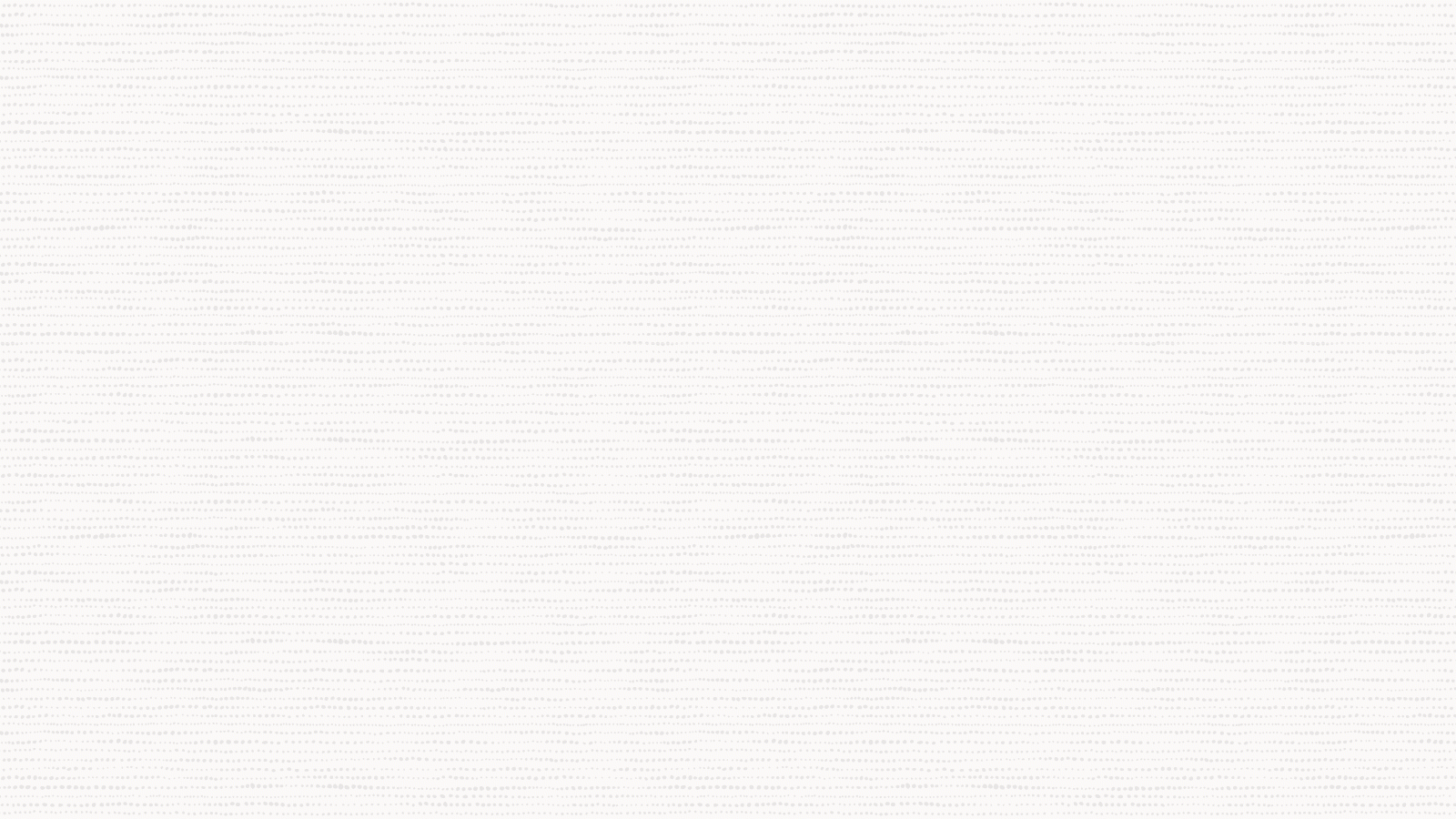
Files
Larger Files Supported
Files larger than 1gB are now supported with multi-part downloads.
Dynamic Data Sets
Auto-Select Values in Email Responses
New functionality introduced last month – where, if a value set has only one possible value, a dropdown list can be forced to select that single value automatically -- has been extended to email responses this month.
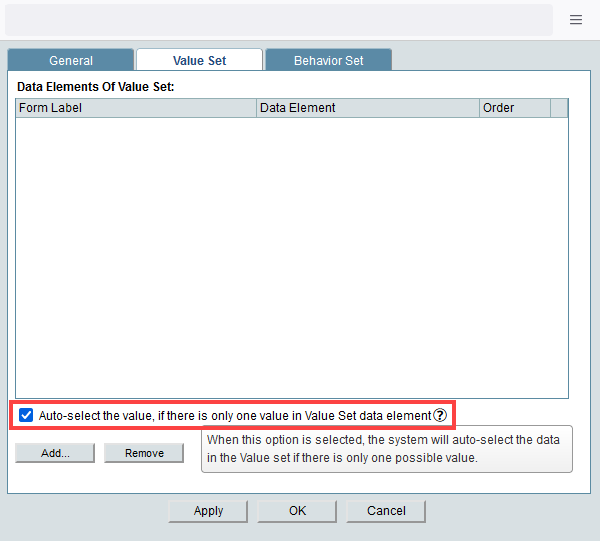
API Updates
- A new API call was introduced to Bulk Create Records for Simple and Line Item non-workflow business process record types. Note that RAP will not be triggered upon creation of the records.
- Another new API call is Bulk Update Records, supporting changes to upper form details in Simple and Line Item BPs.
- The existing DELETE API is deprecated. Instead, use a matching PUT and add "delete" in the path. The body parameters remain the same. Examples:
DELETE /ws/rest/service/v1/cashflow/profilebecomes
PUT /ws/rest/service/v1/cashflow/delete/profileDELETE /ws/rest/service/v1/cashflow/permission/{project_number}becomes
PUT /ws/rest/service/v1/cashflow/delete/permission/{project_number}DELETE /ws/rest/service/v1/cashflow/curve/{project_number}becomes
PUT /ws/rest/service/v1/cashflow/delete/curve/{project_number}DELETE /ws/rest/service/v1/cashflow/{project_number}becomes
PUT /ws/rest/service/v1/cashflow/delete/{project_number}
Integration
RAP Audit Log for Reverse Auto-Population Processes
The RAP Audit Log, available in Admin mode in the Company Workspace under System Administration, provides diagnostic information on RAP events, including trigger, source, destination, records affected, and the status of the RAP process.
The Log provides basic information, and individual events can be further examined in the Details pane.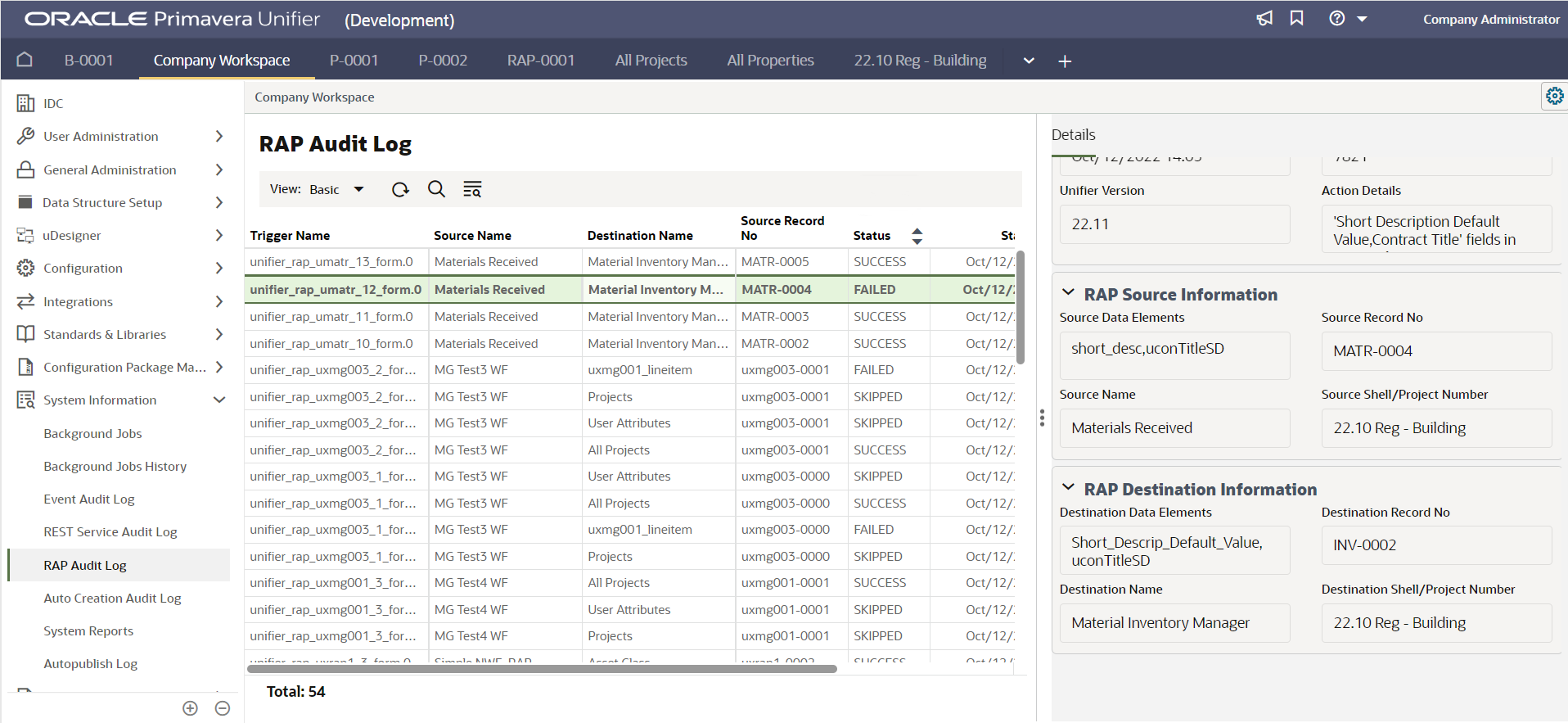
Views
Support Grouping of Available Columns in Cost Sheets
Cost columns listed under 'Available Columns' are grouped as CBS Attributes and Sheet Columns. CBS Attributes block items are sorted alphabetically.
You can also group selected columns in cost sheet views. Click on two or more selected columns and group them under a new name, or create a column group first and then add columns to it.
Groups display with a distinct color in custom views. The groups only exist within the view in which they were created; you cannot create a group just once and use it within multiple views.
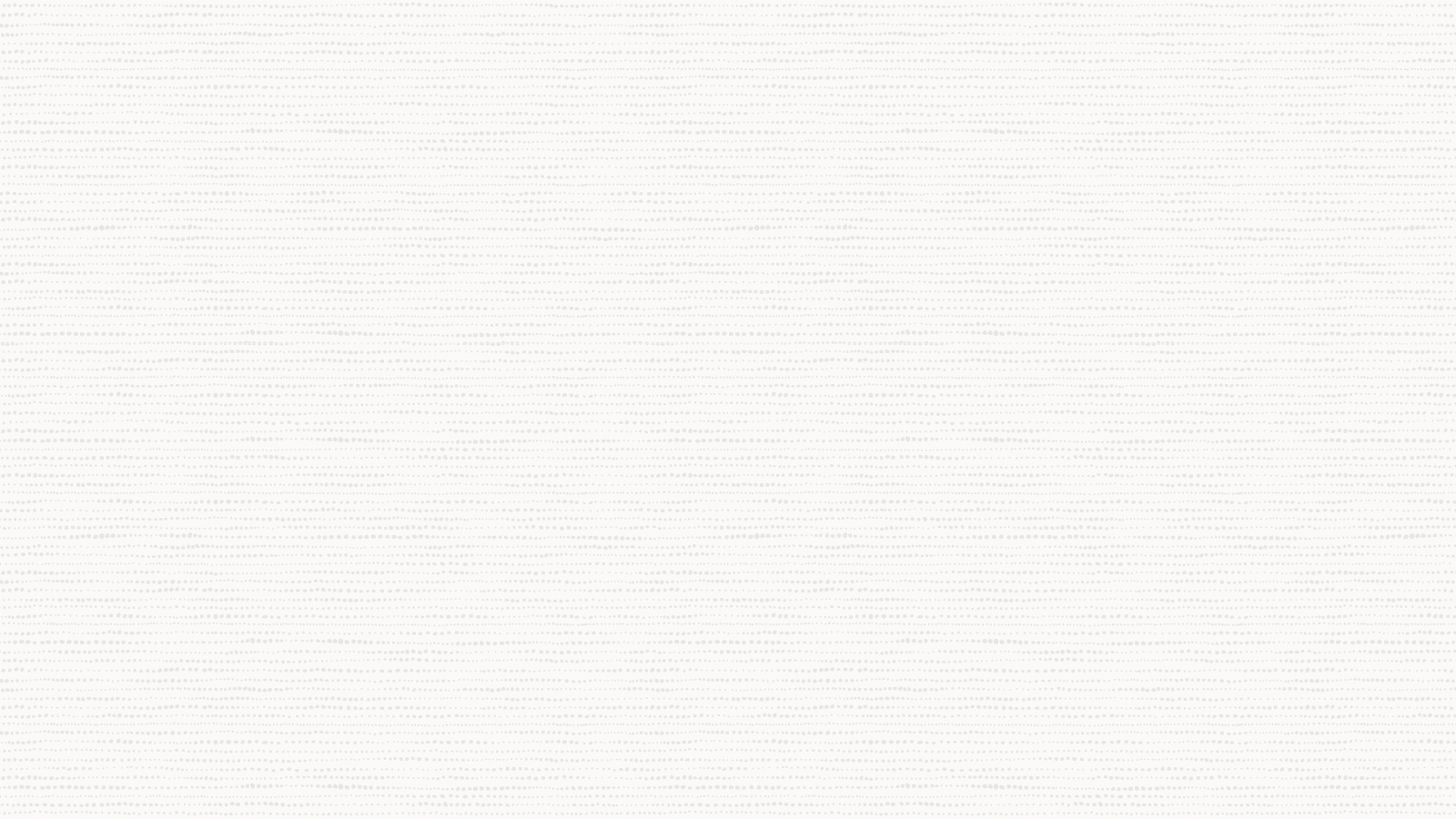
Cost Sheet
Fix for Blank Format in Cost Sheet Columns
A bug in the Cost Sheet CSV is repaired. Previously, when the total format for a column was set as Blank, summary rows were displayed as 0.00. The exported CSV showed Invalid for those summary rows. With this fix, both the summary rows in the Unifier display and the CSV are blank.
Company Workspace
Funding Sheet Displayed Instead of Log
When the user navigates to the Company Workspace Funding Sheet node, Unifier will immediately display the sheet rather than the log.
The company-level Funding Sheet, project-level Funding Sheets, and Commitment Funding Sheets are all displayed in the standard interface; the classic view is no longer available.
Integration
Cash Flow Integration
Unifier now provides project linking and cash flow integration with Oracle Primavera Cloud.
Push and bulk push of cash flow curves are supported, with the ability to send Budget, Forecast, and Actuals data for the selected CBS-type cashflow curves for one or more projects.
You can also pull and bulk pull Proposed or Approved budget data for CBS-type cashflow curves for one or more projects.
What's New - Primavera Unifier 22.10
October 2022
Dynamic Data Sets
Set Default Value When Value Set Pulldown has One Possible Value
If a value set has only one possible value, a dropdown list can be forced automatically to select that one value. For example, if the user picks a State/Province and there is only one City location in that state, that one city will be selected automatically.

Funding Sheets and CMX Sheets
Enhanced Functionality for Filters in Views
Filters in Funding Sheet and CMX Sheet views have two upgrades. First, you can use AND or OR operators to match all conditions or any conditions. Second, a data element can now be used more than once within a filter.
Attachments
Rename Attachments in Business Processes
A new option in the gear menu in attachments allows you to rename a file that has already been uploaded.
The pop-up dialog will not allow duplicate or blank file names.
User Interface
New Upload Window for attachments in Business Processes
Uploading attachments in business processes features a new upload window that allows drag-and-drop operations, including revision options, file or file-and-folder uploads, and editing capabilities.
Enhanced drag-and-drop capabilities are also available in the Document Manager.

Integration
Support for Cash Flow Integration - Unifier and Primavera Cloud
A new node called Primavera Cloud is added to Integrations in the Company Workspace (Admin mode). It captures all the information required to integrate Unifier and Primavera Cloud, with Unifier both pushing and pulling cash flows.
Send baseline, forecast, and actual curve data – and receive portfolio budget data from Primavera Cloud -- using the "send" and "get" data options in the Cash Flow log.
A Unifier administrator can also send and get cash flow data for multiple projects from the mini shell log.
This enhancement is available to all single-tenant and on-premises Unifier customers.
Cost Sheets
Standard Interface for Cost Sheet Columns in Shell Templates
The standard interface is now used for setting and updating columns in a Cost Sheet template. This configuration can be pushed to update either shells or shell templates.

Templates
Push User Preference Templates to Partner Users
User preference templates can now be pushed out to partner users. The User/Group picker now allows an administrator to select Partner Company users as well as Sponsored Company users. The History log, under Update User Type, distinguishes Partner Users from Users, who are members of the sponsoring company.
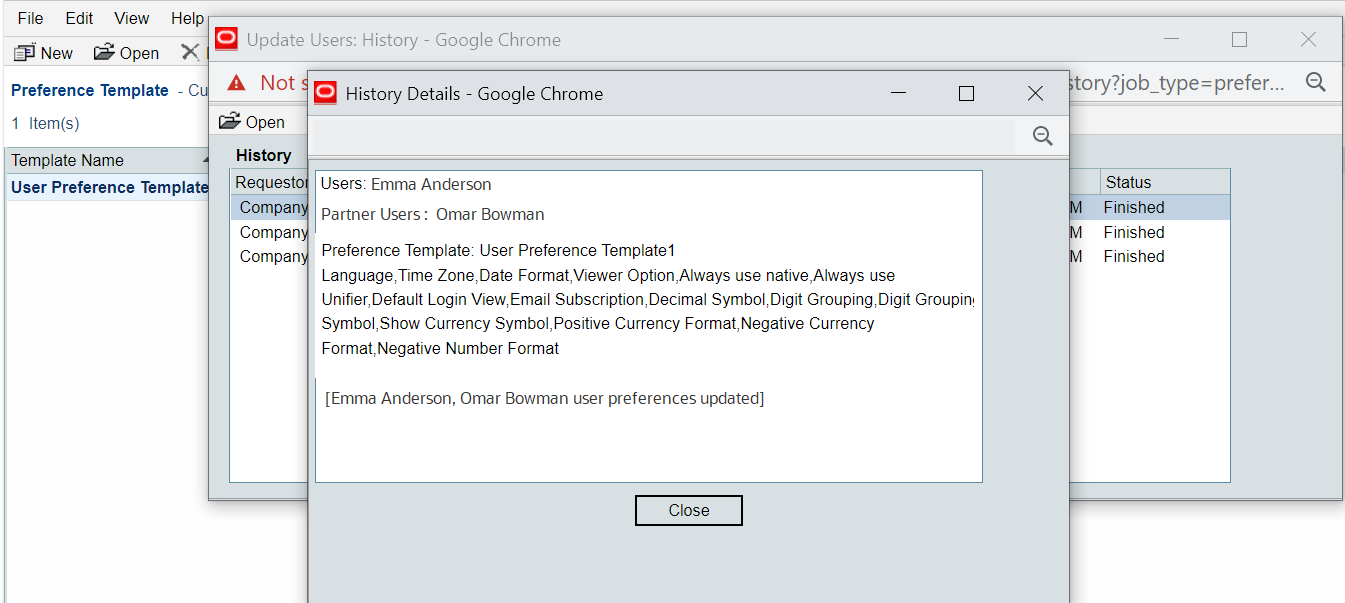
Line Items
Set Default for Published Line Item Statuses
Default status settings of line items can now be set or updated. When set in uDesigner, this will cause line items created by users to honor the default line item status. Toggle the Default button to reset the line item status of both published and unpublished items.
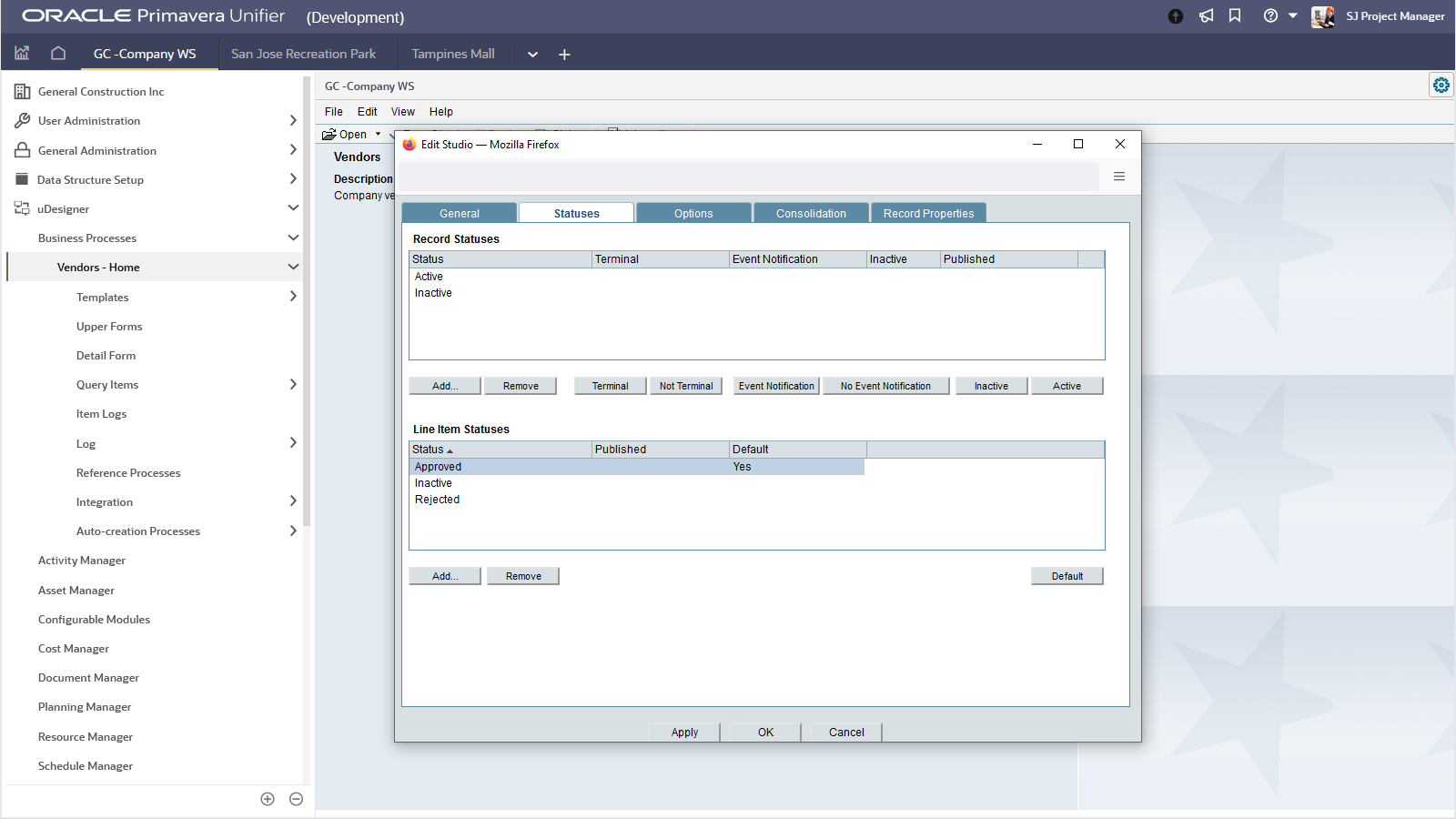
Currency
Support for Currency Decimal Places in Cash Flow and Portfolio Management
Support for currency decimal places – as defined in Standards & Libraries – is now extended to Project and Company Cash Flows as well as Portfolio Manager Sheets.
In shell templates where cashflow detail curves are defined, a new option titled User Currency Decimal Precision allows the user to select the currency default precision or set decimal options manually.
In the Portfolio Manager, a user can choose manually-set decimal places or the currency's decimal precision.
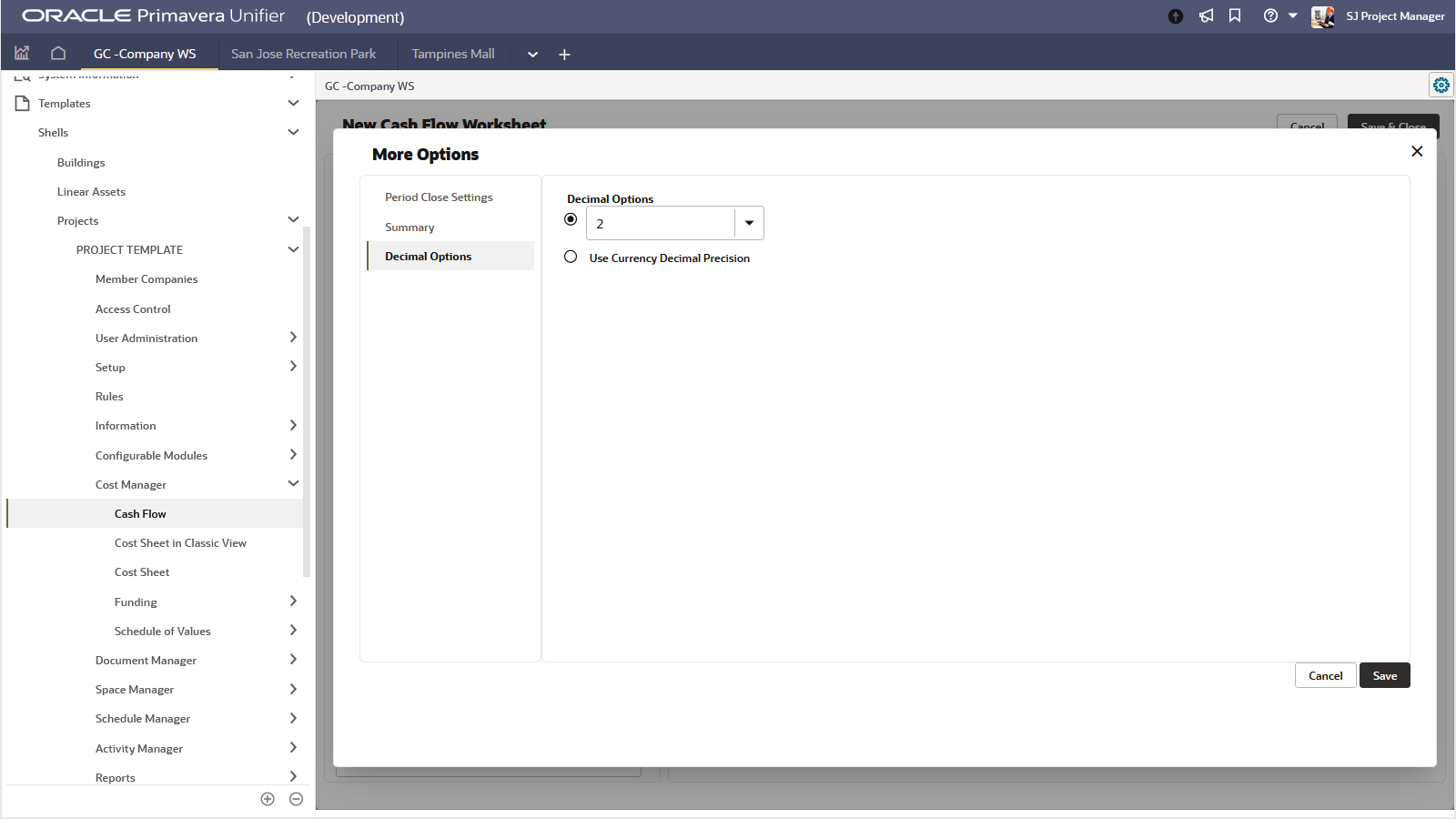
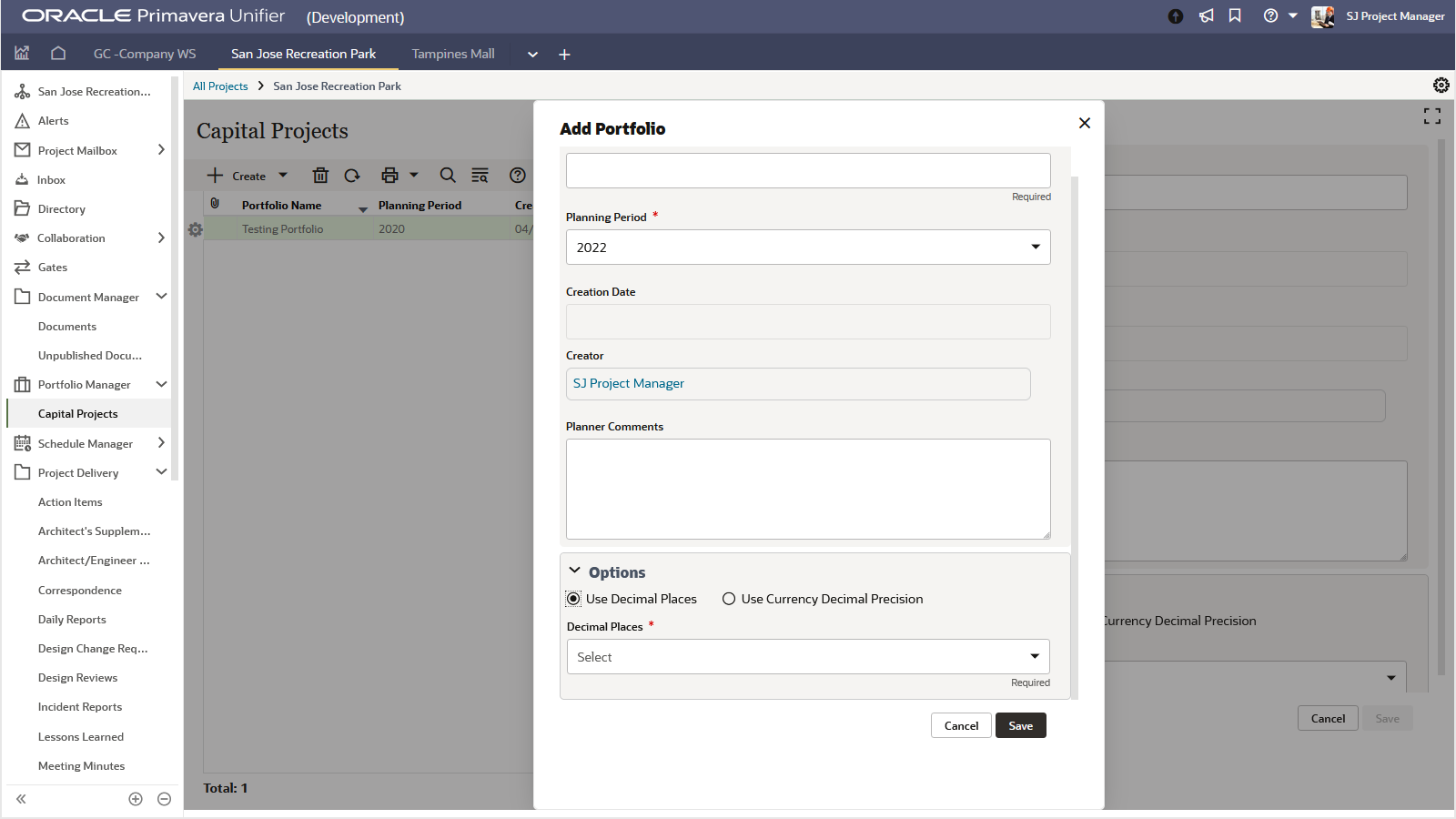
Cost Sheets
CBS Attributes in Cost Sheet Columns and Views
Add CBS attribute data elements such as Status or Owners as read-only values in Cost Sheet columns. These data elements are also available for filter, group-by, and sort-by operations in views.
Worksheets
Worksheet Snapshots in Standard Interface
Worksheet snapshots are now handled using the standard interface, including the dialog for creating snapshots, the snapshot log, and the snapshots themselves.
What's New - Primavera Unifier 22.9
September 2022
Activity Sheets
Assign Resources and Roles in Activity Sheets
Use the new Assignments tab in Activity sheets to add resources and roles to an activity. Resources may be created manually, drawn from the Master Rate Sheet, or received from P6.
Additional features:
- Calculate Planned Start and Finish dates for assigned resources based on activity type.
- Calculate Planned, At Completion, Actual, and Remaining units for an assigned resource based on activity calendar and default units/time.
- Spread Planned, At Completion, Actual, and Remaining cost using resource rates on the effective date.
- Calculate Actual, Remaining, and At Completion cost spread based on the data date.
- Maintain historical data and perform Earned Value calculations such as BAC, EAC, EV, SV, CV, CPI, and SPI.
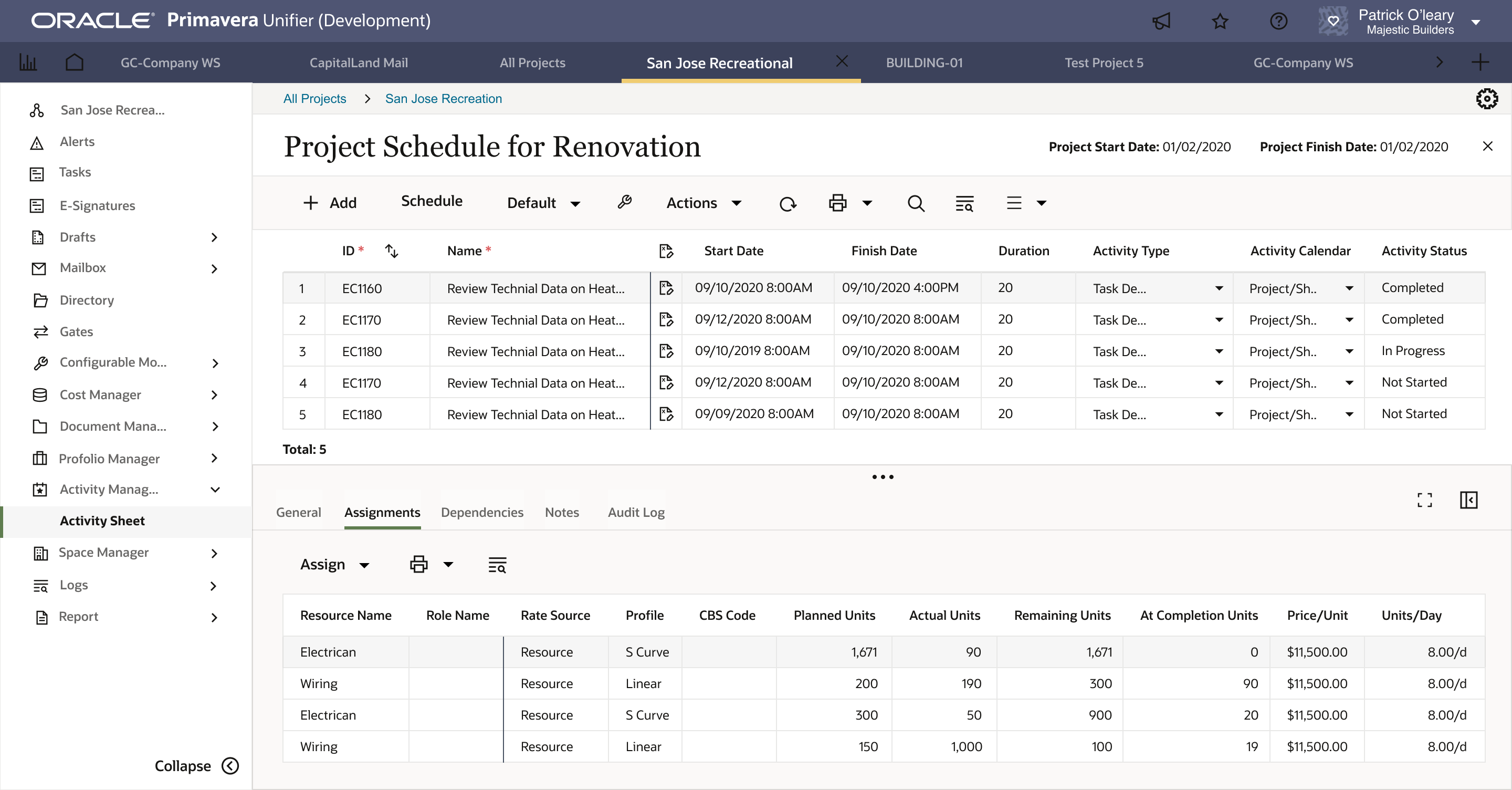
Fixed Duration Type for Activity Sheets
The uuu_duration_type data element is added to Activity Sheet attributes, allowing you to estimate activity completion time based on the progress of the schedule.
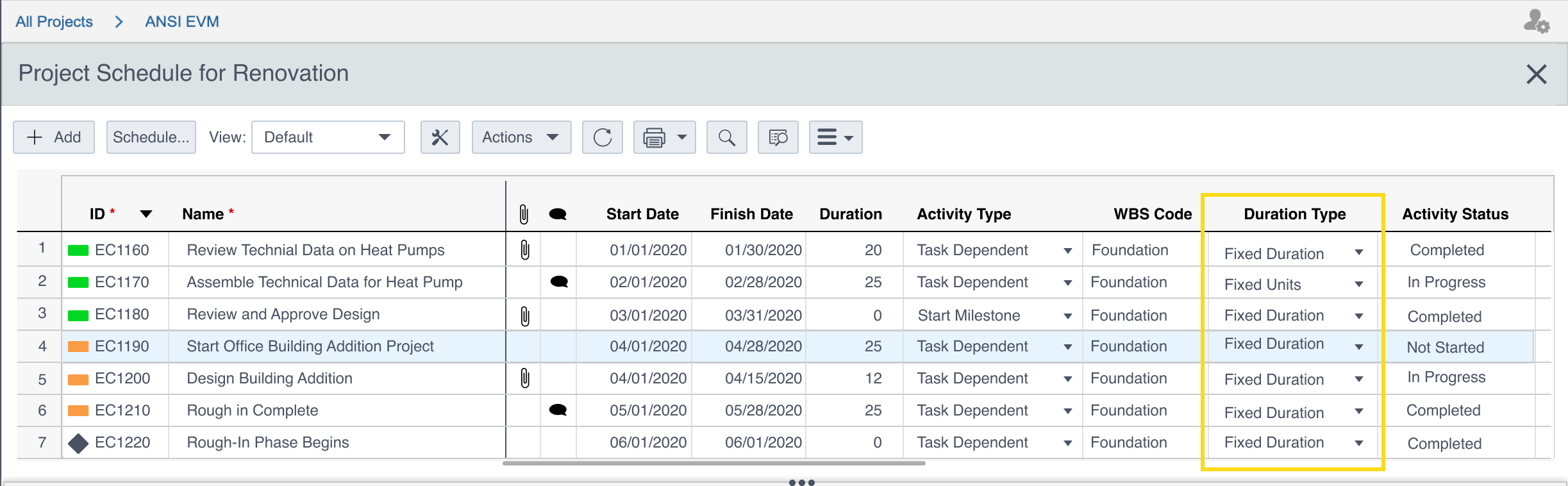
User Mode Enhancements
Bulk Editing of Single-Instance Business Processes
Single-record business processes are now available in the Master Log, showing BP records across shells in a single log. With requisite permissions, you can now:
- View and edit record information
- Bulk-edit records across multiple shells
- Define filtered views
Blanket Purchase Orders
Fix for Blanket Purchase Orders
For non-workflow business process, a Blanket Purchase Order sheet will now be created only when the record has been submitted for the first time, in the same manner as a non-workflow Cost business process rolls up to the Cost Sheet. Any addition or removal of line items will reflect on the BPO sheet only when the record is submitted, not saved.
In previous versions, a BPO sheet would be created as soon as a line item was added to a non-workflow BP record. Adding or removing line items would immediately reflect on the sheet. However, these were not accessible until the record had been submitted, rather than just saved.
What's New - Primavera Unifier 22.8
August 2022
Audit Logs
Audit Log Changes in BP Records
The Audit Logs in business process records now display the mode of entry or change to a record and line items in the record, whether via REST, SOAP, CSV, or reverse auto-population.
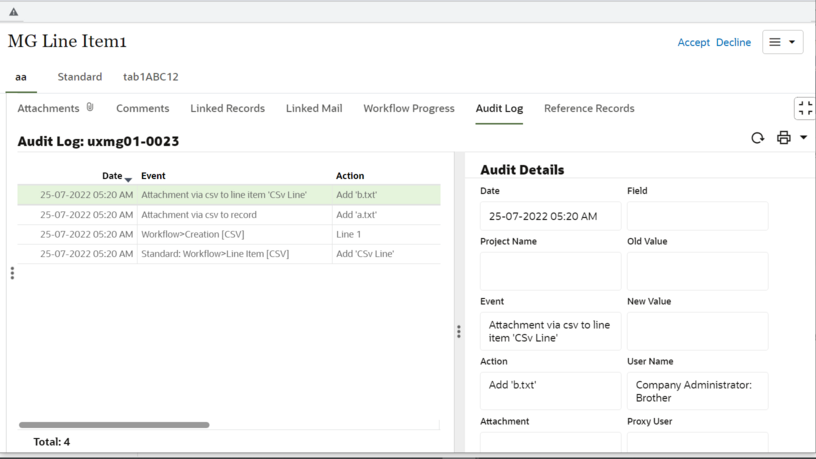
Integration
RESTful Services for BP Record Attachments
Two new RESTful services have been added that allow external applications to interact with attachments on business process records.
The first service enables an external application to retrieve a list of all attachments on a BP record.
The second enables the external application to retrieve some or all of those BP record attachments.
Templates
Push Users to Shells of All Statuses
A project administrator can now push users to shells through a shell template, regardless of the shell status. This allows new users to access information in completed projects that have an Inactive status.
Updated Information Screen in Project Templates
The Project Information screen at the Template level now provides an updated user interface, consistent with the rest of the application.
Improved Mail Handling
The email engine has been upgraded, and the mail retrieval frequency has been shortened from 5 minutes to 2 minutes.
What's New - Primavera Unifier 22.7
July 2022
uDesigner and Data Structure Setup
Support of Currency Decimal Precision in Pickers
Last month, currency data elements in business processes, attributes, cost sheets, and other cost managers gained the ability to honor currency decimal precision when displaying and calculating amount values. This month, the following pickers have been enhanced to that precision when displaying currency amounts:
- Business Process Pickers
- Reference Contract Picker
- Line Item Pickers
- BP Data Pickers
- Line Item Data Pickers
- BPO and BPO Line Item Pickers
- Shell Data Picker
- User Data Picker
- CMx Data Picker
- Shell Picker
- Shell Data Picker
- Planning Item Picker
Support of Currency Decision Precision in the Funding Module
With this enhancement, you can view the default decimal places for currencies defined in the Company Workspace > Standards & Libraries. Formula calculations and rounding will be based on the number of decimal places specified for the currency. This impacts the following areas in User mode:
- Company- and Shell-level business processes that can have currency amount
- data definition elements
- Attribute forms that support currency amount data definitions
- Funding Sheet & Commitment Funding Sheet
- Dashboards
- UDRs
- Data Views
- Data Cube Definitions
- Picker data elements
- Auto-creation, auto-populate, and reverse-auto-populate fields and records.
What's New - Primavera Unifier 22.6
June 2022
User Administration
Proxy Support for Collaborator Users
A collaborator user can become a proxy for another collaborator user. This prevents a situation where a task is stuck because a collaborator is on leave or unable to work on the task.
A collaborator user can have a proxy who is:
- a Standard User belonging to the Owner company
- a Standard User belonging to the Partner Company, or
- a Collaborator User belonging to the Partner Company
Standards and Libraries
Define Number of Decimal Places for Currency Fields
Unifier administrators can specify from zero to four decimal places when defining a currency. All formulas, auto-populate, and reverse auto-populate currency elements will honor the decimal places defined for the currency. Once a currency has been defined, the "Decimal Places" field will no longer be editable.
Day 1 Impact:
- Existing business process records and sheets with currency amounts will be rounded off to the decimal places specified in the currency details window for the selected project/base and transactional currency
- Currencies with two decimal places will not show any changes.

uDesigner and Data Structure Setup
Data Element to Capture Record and Line Item Attachment Count
The read-only uuu_attachment_count data element keeps a running total of the number of attachments on the current form. For example, a submittal form may require a user to attach a file; a validation check would ensure that the user had not forgotten add to attachments to records or line items.
15-Decimal Point Precision for CMx, WBS, and Planning Sheets
In WBS sheets, Direct Entry or Formula Columns based on Sys Numeric logical data sources now support up to 15 decimal places of precision.
Day 1 Impact:
- Direct Entry columns based on a Currency Amount or Decimal Amount data definition will honor the decimal precision set in the data element properties
- Columns whose data definition is based on Currency Amount will honor the decimal precision defined for the Project Currency / Base Currency
For CMx sheets, decimal places are not defined in column properties; instead, a column will honor the decimal precision selected in the data element properties.
Day 1 Impact:
- The decimal precision set in the data element properties will be honored
- Direct cell entry columns based on Currency Amount or Decimal Amount data definitions will not show additional decimal formatting options
For Planning Sheets, columns based on SYS numerical logical data source and SYS numeric data source will support 15 decimal places instead of the previous limit of 8 decimal places.
Day 1 Impact:
- Manual entry columns based on the Decimal Amount definition will not show additional formatting options
- The decimal precision set in the data element properties will be honored
For the Generic Cost Manager, columns based on Business Process, Direct Entry, or Formula will honor project currency decimal places when saving or viewing data in columns. When "Show as percentage" is selected, the number of allowable decimal places is increased to 15.

Remove "Sum of All Rows" Property from Some SPA Data Elements
In Summary Payment Applications, the Sum of All Rows option for formula columns is removed. In the Elements Properties window, the Summary Total field will show "As Defined" for formulas instead of "Sum of all Rows".

Schedule of Values
Allow Updates to SOV Descriptions
With this enhancement, contractors or subcontractors are able to edit Description/Breakdown information for line items even after they have been added to or rolled up the SOV Sheet.

Schedule Management
Support for Work Hours in Calendar and Date/Time for Activity Sheets
Resources can be assigned to the activities with work effort estimates at the hour level. Working hours per day can be defined in Activity Sheets calendars as well as custom calendars. In addition, durations will be calculate based on work hours and hours/day based on date and time pickers.

Deprecations and Removals
Removal of Classic View in UDRs
The option to create, update, and run User Defined Reports using the Classic UI has been removed and is no longer supported.
The following areas will be impacted by this change:
- Company-level UDRs
- Shell-level UDRs
- All types of user-define reports: Tabular, Cross Tab, Alert, and Summary
What's New - Primavera Unifier 22.5
May 2022
Admin: uDesigner and Data Structure Setup
Include Assignees and Copy Users from Data Elements
A Unifier workflow is able to draw a list of users from a previously-defined list in another data element. While this enhancement can be applied in any business process, it is usually more useful in communication BPs, such as Meeting Minutes. In uDesigner, two new sections are introduced in the Step Properties screen, allowing the designer to add additional task assignees and CC users from specified data elements.
For example: Within uDesigner, a data element can capture task assignees and a CC user list from a list of meeting attendees. An administrator can configure a step where additional assignees and CC users can only be added from the line item tab and upper form of a BP. And finally, the Unifier end-user only needs to add assignees and CC users once – in the line item tab – without having to enter them again in the workflow panel.

What's New - Primavera Unifier 22.4
April 2022
Email Attachments via Links
Unifier now presents the option for email attachments to be presented as links, with the option controlled by an administrator separately on each business process.
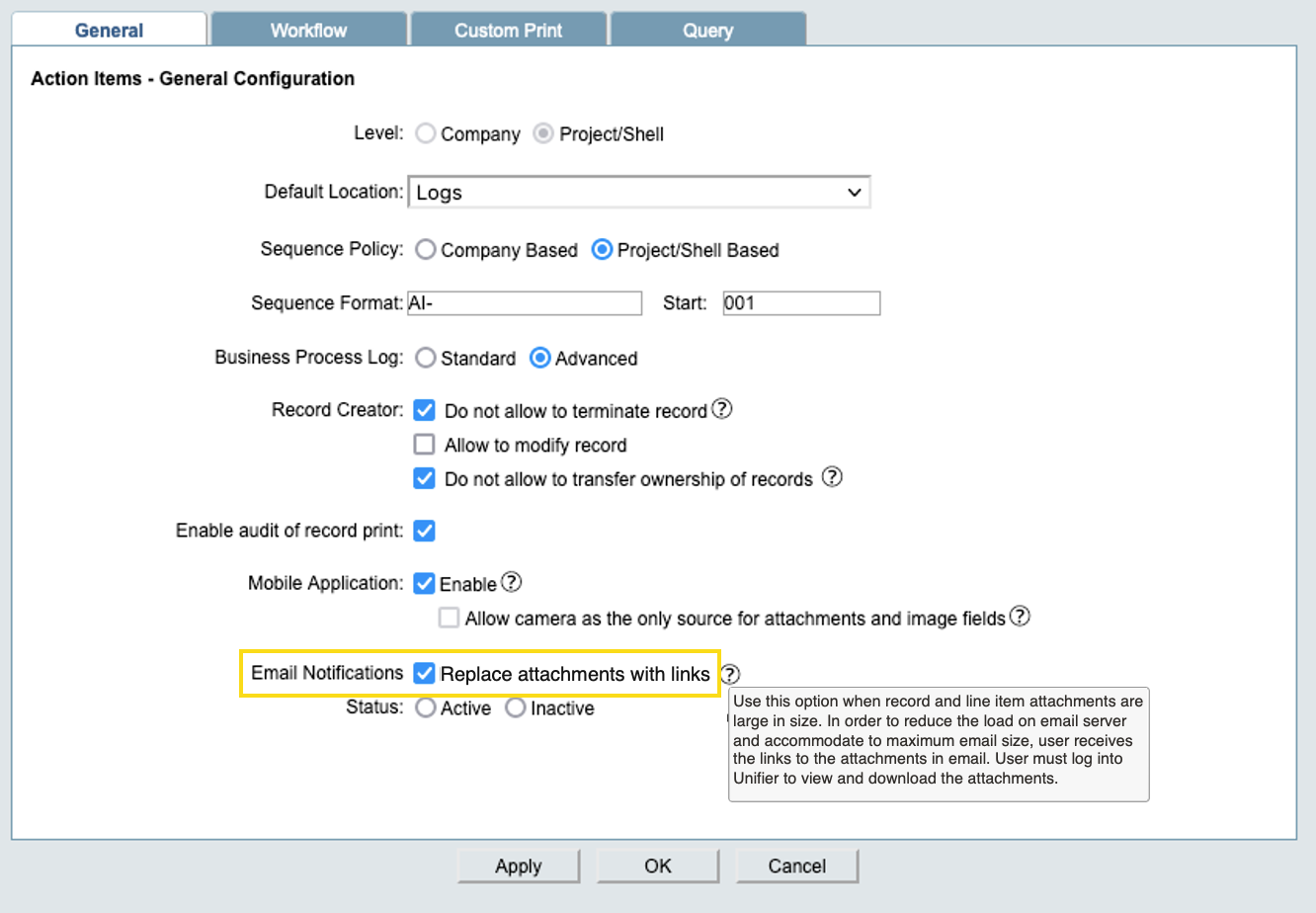
Within an email, a user will see a link that will navigate the user to Unifier and trigger the corresponding attachment. The record itself can be seen by clicking the button labeled, "View in Unifier".
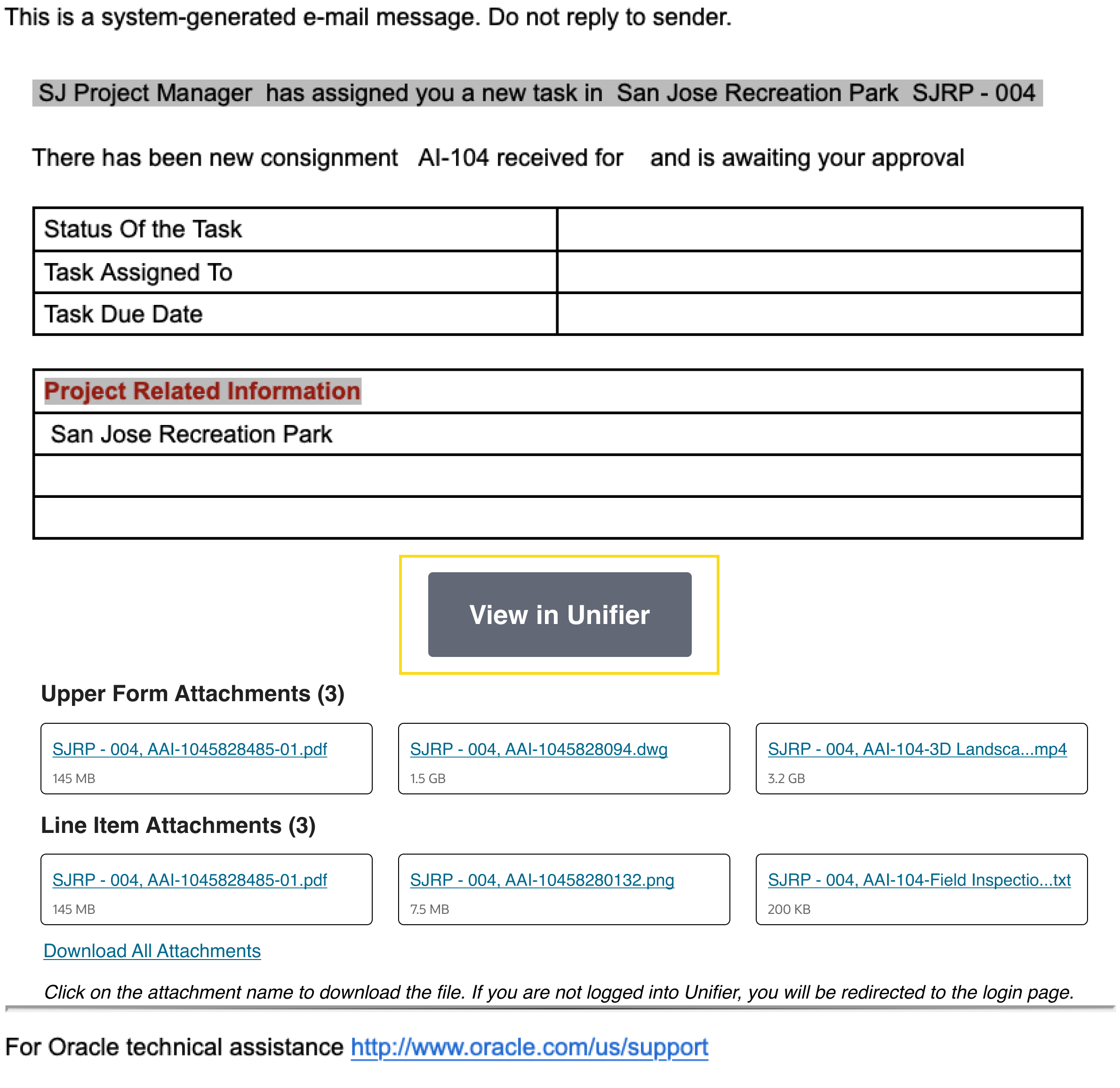
The user can also select "Download All Attachments" in the email. This will take the user to Unifier, navigate to the corresponding record, and click the "Download All Attachments" button. The download will be provided as a .zip file, prepared by Unifier in the background while the user continues to work in Unifier.
For users who have selected a daily digest of email notifications, messages from a business process without this new feature will retain their existing designs, including files with the email as attachments. BPs with this feature enabled will see the new email structure with attachment links, the View in Unifier button, and the "Download All Attachments" option.
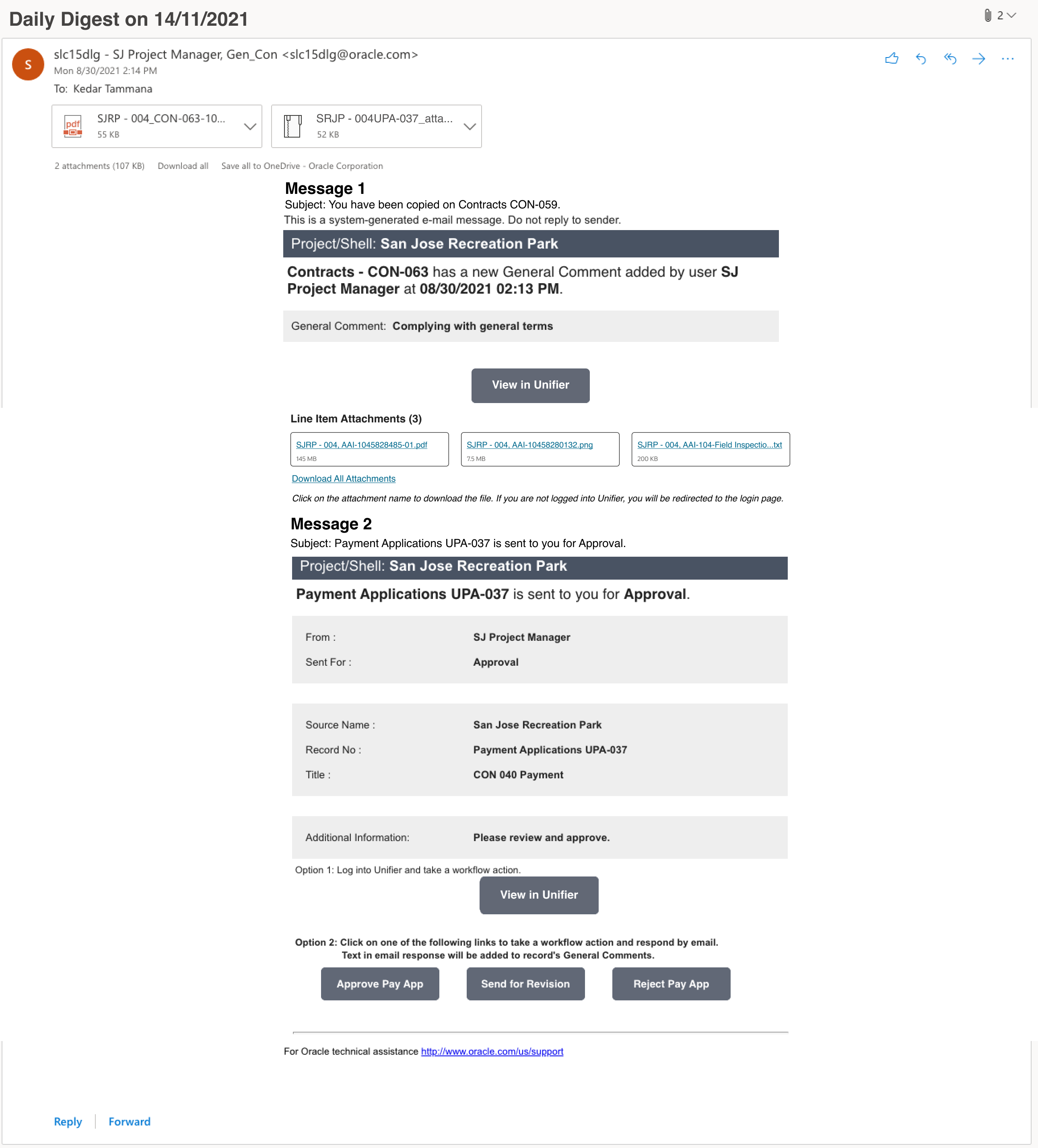
Email notifications with attachments will now include a "View in Unifier" button which will log the user into Unifier and open the associated record automatically.
uDesigner and Data Structure Setup
Increased Decimal Precision for Data Elements
Previous versions of Unifier rounded data elements to 8 decimal points, leading to difficulties with certain currencies. Now, Unifier offers up to 15 decimal places for system-defined and user-defined data elements.
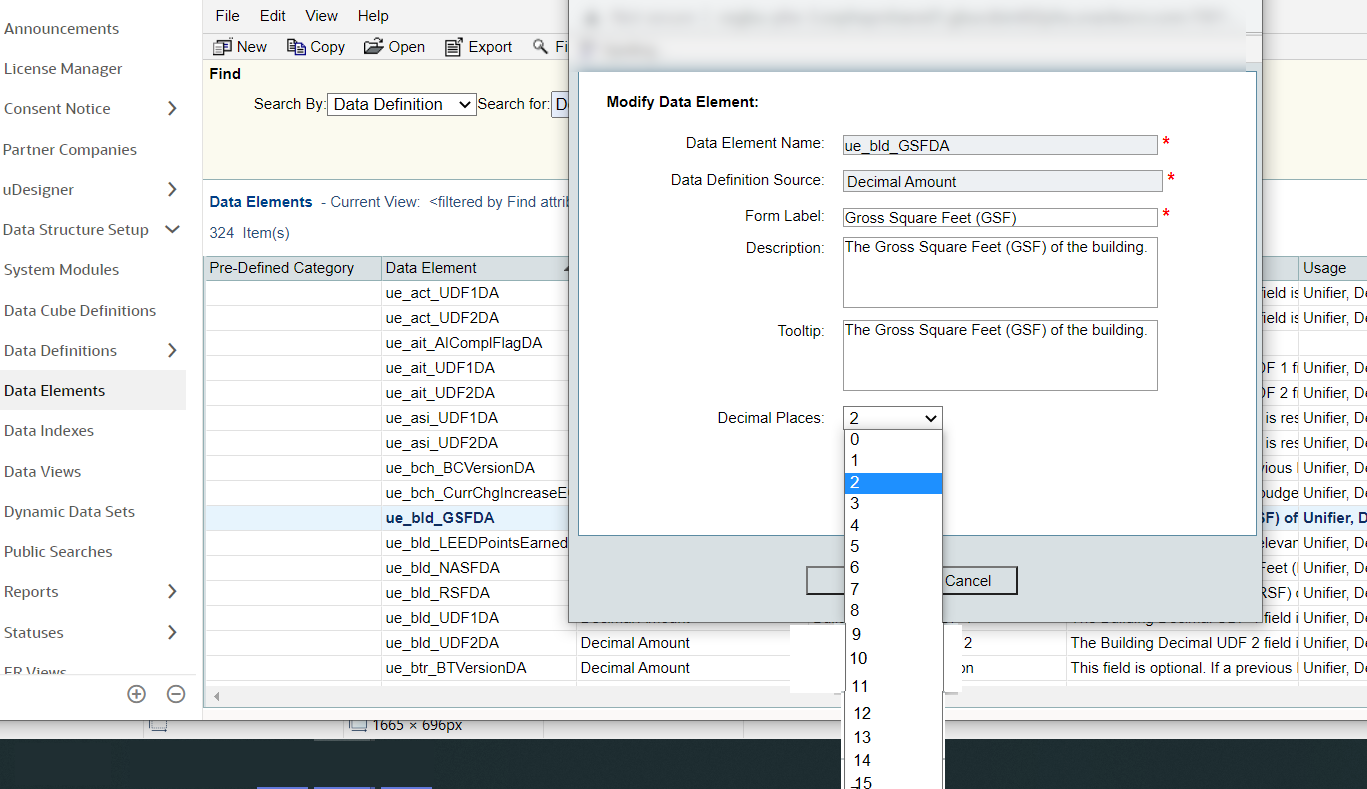
The following areas will show this precision:
- All shell-level and company-level business process forms
- Attributes: Shell, Cost, Fund, Document Manager, User, Space Manager, Configurable Manager, Planning Manager, and Activity Manager
Company Lists and Pickers
Standard Interface for CBS Picker
CBS Picker screens which are opened through hyperlinks are presented using the standard user interface.
Document Manager and Submittals
Bug Fix for Incomplete Downloading of Unpublished Documents
When selecting a large number of files for simultaneous download from Document Manager's Unpublished Documents folder, the download process will continue until all files have been downloaded.
Commitments
Blanket Purchase Order Summary Sheet - New Interface
The BPO Summary Sheet is now presented with the new interface with on-demand refreshing, print capabilities, and the find-on-page feature.
Each blue-colored value in the sheet can be clicked on to display item details in the right or lower pane
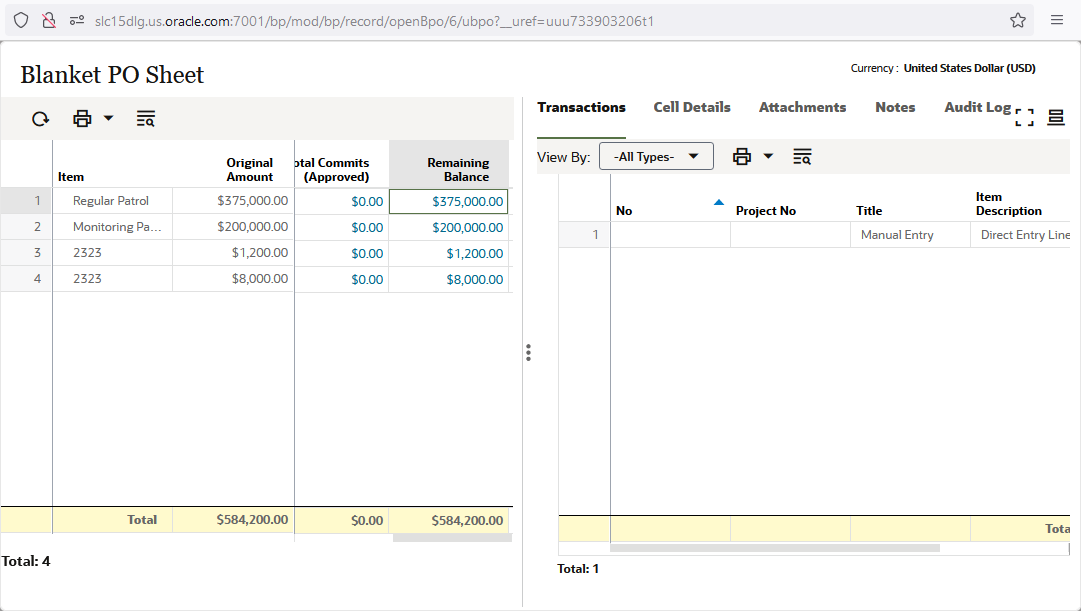
Resizing the window does not impair this functionality.
Add All SOV Lines to a Classic Payment Application
In previous versions of Unifier, a pay app reviewer or approver might be confused because of how the line item grid displays only those lines updated in the current period.

With this version of unifier, a uDesigner developer can opt for all SOV Lines in the pay app to be shown and summed. However, this configuration will be OFF by default to avoid negative Day 1 Impact situations.
User Interface
Upgrade for Shell Navigation
The Shell Navigator has been upgraded for easier visibility of recent locations, key locations, and bookmarks. Searching is still available, and the Open All Locations button provides a new interface with familiar functionality.

Templates
Activity Sheet Templates Push to Shells
New Activity Sheet templates can now be pushed to existing shells. Within the Shell Templates under the Activity Sheet log, administrators have the option to push an Activity Sheet template either Company Sponsored shells or other shell templates of the same type.
Activity Sheet templates can also be added to Configuration Packages.

Planning
Enhanced Copy Column Feature in Planning Sheets
Copying columns in Planning Sheets has been enhanced. Regardless of which column is currently highlighted, selecting Copy Column Data will open a dialog box which allows you to select the source column, the percentage of the column to copy, the destination column, and all or some of the rows to copy.
If copying only some of the rows, click the Partial radio button and use the Select button to choose which rows to copy.
Deprecations and Removals
The classic view is no longer supported in Planning Sheets.
What's New - Primavera Unifier 22.3
March 2022
User Interface
Add Attachments when Creating Line Items in Form-based View
The process for adding attachments to a line item when using a form-based view is simpler. Previously, while adding a new line item to a business process record, you had to first save the line item before the Attachments and Linked Records tabs were visible. In this version, you can add attachments and linked records at the time of creating a new line item.

If a form includes the ability for users to add attachments to line items, then the details pane in the Form-based View will display tabs for Attachments and Linked Records. This improvement applies to both workflow and non-workflow BPs.
Company Lists and Pickers
Hyperlink Picker Enhancements
This release includes support for custom URIs and advanced formulas for hyperlinks generated within Unifier.
- Custom URI: integration with other software is enabled through the use of custom URIs beyond those of type http or https.
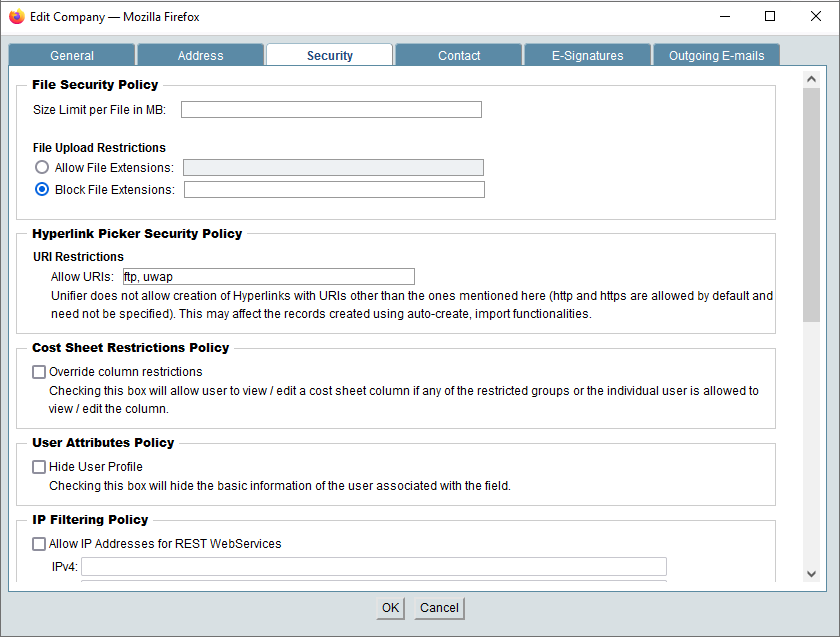
- Advanced Formulas: a hyperlink picker can take advantage of advanced formulas to dynamically build a complex hyperlink syntax – so you can design a single field that changes according to the data in a BP record.
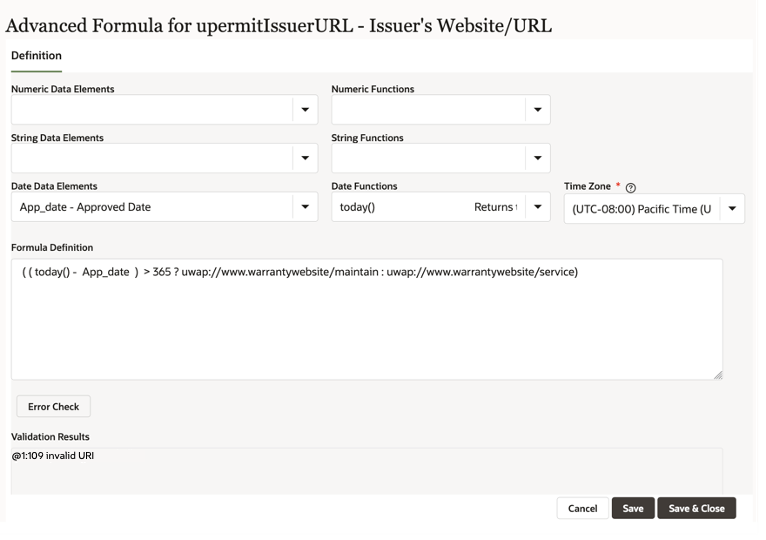
Existing standard hyperlink pickers should work as expected. For non-standard URIs in the hyperlink picker, Unifier will validate the URL in a hyperlink picker every time a BP record is saved/sent to the next step in the workflow. This validation is done regardless of how the hyperlink picker is created.
- The URL is validated for acceptable format and against the allowed URIs. This closes a security loophole and ensures Unifier does not allow saving of any security-sensitive URL.
- Unifier also validates the URL every time a user clicks on the hyperlink, ensuring a secure handling of hyperlinks.
For security reasons, the URLs in a hyperlink picker should include http(s) or the allowed URIs set by the company administrator. Company administrators must ensure they include required URIs in the “Allow URIs” field of the Security tab of the Company Properties.
Logs
Download All Attachments from a BP Log
Previously, from within a BP log, attachments could only be downloaded one a time. With this enhancement, all attachments associated with a record can be downloaded at once from the details pane of a BP log record. A new toolbar is provided with the option to ‘Find on Page' to quickly find a file of interest and to download all attachments.

uDesigner and Data Structure Setup
Increased Decimal Precision
Float-type data elements now support more than 8 decimal places, limited only by the column size defined in the database. This enhancement applies to Exchange Rate defined in the Standards and Libraries, as well as the following system data elements: currency_rate, usd_currency_rate, uuu_proj_rate_override, and uuu_base_rate_override.

Templates
Support for Activity Sheet Templates
Previously, Unifier supported the creation of one or more project schedules directly in Unifier using custom activity sheets. With this version, activity sheet templates can be defined in both company- and shell-levels.
Where an activity sheet template is included in a shell template, it will be automatically created when a project is created with that shell template. This provides the ability to quickly build a standard WBS/OBS structure
Database
No Concurrent Updates on Non-Workflow Cost BPs
There are some situations in which a non-workflow Cost BP can be updated concurrently. However, this can introduce data corruption when a subsequent update completes before a prior update does. To prevent this from happening, Unifier will postpone all subsequent calls until the current transaction is complete.
Workflows
Workflow Step Revisiting
Currently, in Unifier, when a workflow step is being revisited (Step Revisiting = ‘Include only previous action takers' in the Workflow setup), if the previous action taker is inactive, then the task gets assigned to all users in that step. In this release, Unifier will prevent the record from getting routed to the step if the user who previously acted on that step is inactive. An alert will be displayed that will prompt the user to notify the administrator about this error.
When this condition is detected, a designated Project Administrator will be notified to take further action before the workflow proceeds. This avoids a situation where a record could be sent – by default – to unauthorized personnel.
Actuals
Effective Date for Cash Flow Actuals
A user is now able to set the effective date on which actuals are included in a CBS or Summary CBS type cash flow curve with data coming from the cost sheet. This can help avoid situations where pre-construction expenditures present a misleading view of project finances.
For example, a CBS is forecast to spend in two years' time, but any pre-development spend on this CBS code would bring the start date of the forecast to the current month. This enhancement allows actuals to be recorded against the project but not to be recorded as actuals within the cash flow.
Deprecations and Removals
The following features are removed in version 22.3:
- Import in Workflow Setup
- Import in UDR Templates
Both these features are superseded by Configuration Packages.
What's New - Primavera Unifier 22.2
February2022
Reports
CSV Output for Scheduled User-Defined Reports
At both company and shell levels, a scheduled user-defined report can now output to a comma-separated variable – or CSV – file. For administrators, CSV output is specified in the last tab of a UDR Template definition.
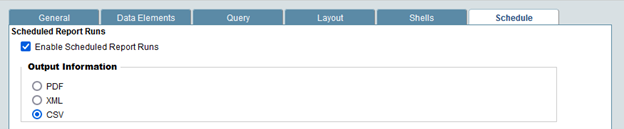
Existing UDR templates will have the CSV option available, but it will not be selected by default. In user mode, the schedule tab of a selected UDR will also display the CSV option.
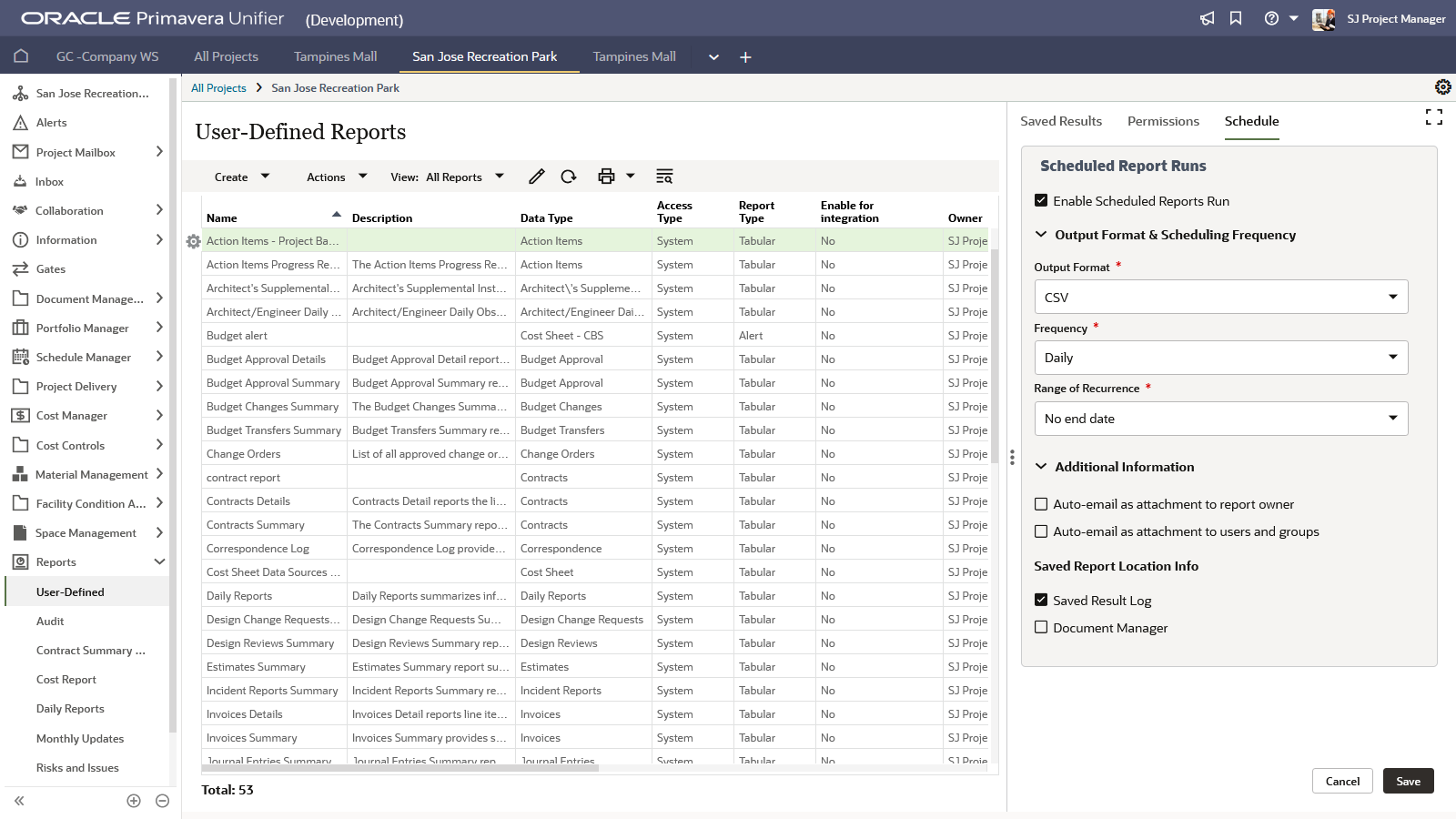
Announcement and Notifications
Announcements Restyled
The Redwood style is now used for Announcements.

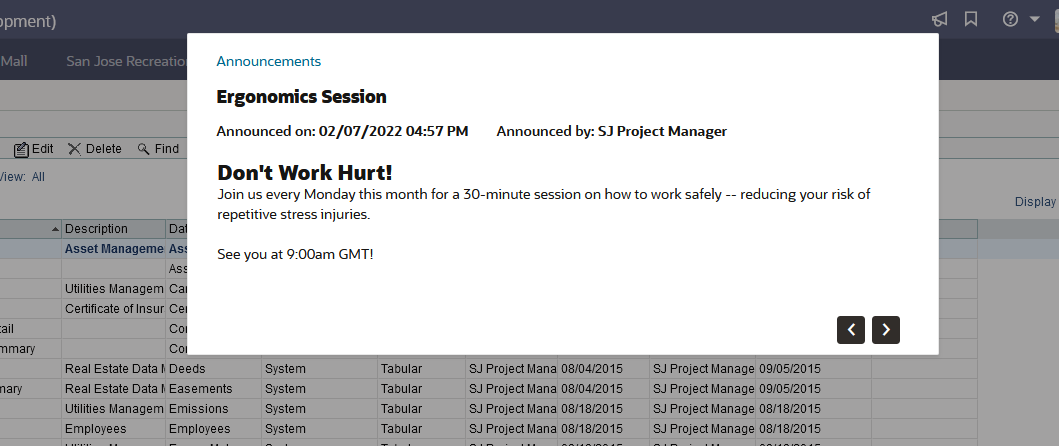
Audit Logs
Audit Logs Show Changes from Mobile Users
Audit logs now show when a user on the iOS or Android mobile app creates or updates records, and when line items are added or updated.
How can I find out what is different between releases?
Use the Cumulative Feature Overview (CFO) to see a list of changes we have made between releases.
Deprecations and Removals
The following features and tools are removed in version 22.2 and are no longer supported:
- Classic UI in the Portfolio Manager
- Public Searches
- Xcelsius Custom Dashboards
- uCad Plug-in
- Legacy Custom Print Templates using Microsoft Word and Adobe LiveCycle
- Project Performance Module & Earned Value Module
- Configuration of Discussion Groups in Workflow Business Process Setups
Last Published Monday, October 16, 2023