Unifier and Oracle Primavera Cloud
When Unifier and Oracle Primavera Cloud are integrated, you can configure Unifier to connect a single Unifier project to a single Primavera Cloud project.
Note: Oracle recommends that you inspect what you expect from connecting Unifier projects to Primavera Cloud projects because you may experience unexpected data and results.
Because Unifier provides advanced cash flow management capabilities, and Primavera Cloud provides advanced portfolio management capabilities, you can manage your project budget in Unifier and use Primavera Cloud portfolio management capabilities to manage the budgets across all of your projects.
In Unifier, the term "cash flow" refers to any of the following:
- The distribution of cost over time.
- The movement of money in or out of a project (or business) during a specific time period.
- The movement of money in or out of a company in regard to a specific existing project, or shell, during a specific time period.
A Unifier Project Manager uses cash flow to manage the project budget to ensure the availability of proper funding in each future period (month, quarter, or year) by:
- Establishing a baseline spending plan: Baseline
- Tracking actual costs: Actuals
- Calculating future expenditures based on project schedules: Forecast
In Primavera Cloud, the value for the Total Cost field, for the following fields, is populated with data from Unifier:
- Planned Budget
- Actuals
- Forecast
The following topics provide information about how Unifier integrates with Primavera Cloud to enable the:
- Company Administrator to specify which cash flow curves can be sources for the Planned Budget, Forecast, and Actuals that can be received by Primavera Cloud cash flow.
Also, specify whether the cash flow curve data can be sent by Capital or Expense breakdowns.
- Unifier Project Manager to manage the budgets across all of the projects and send the data to the Primavera Cloud Portfolio Manager.
Connecting Unifier and Oracle Primavera Cloud
Data can be shared between Unifier and Primavera Cloud. Unifier can access the Primavera Cloud Application Programming Interface (API) through an access token generated from the Lobby.
To generate the required access token, your System Administrator (on-premises installations) or Company Administrator (cloud service) must enter the URL for the Lobby in the custom.properties file (Unifier Configurator Settings > Advanced tab). The file must contain the following entry:
skire.lobby.lobbyuri = <lobby URL for your environment>
If the server name and the host and scope name are different, the Primavera Cloud connection will not be established. As explained in Connect for Oracle Primavera Cloud Integration, Unifier uses the Lobby identity application token request by sending the URL, username, and password values to get the access token and refresh token.
The following diagram shows the integration elements:
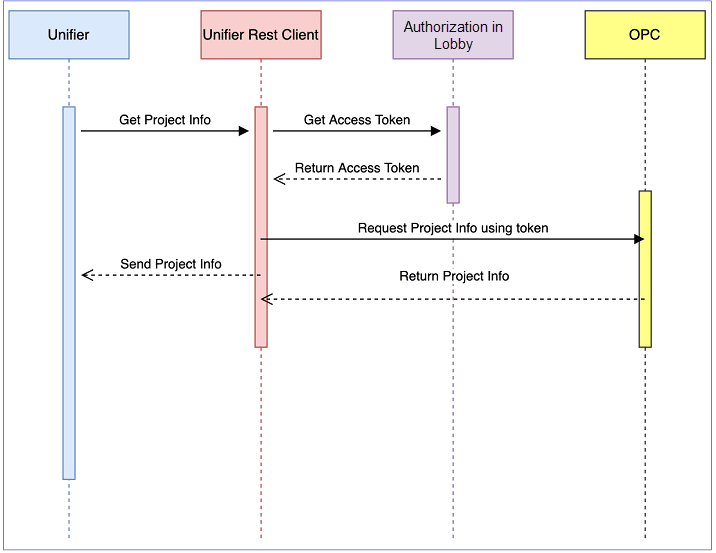
See Also
Unifier and Other Oracle Applications
Unifier and Primavera Analytics
In This Section
Integrating Unifier with Oracle Primavera Cloud Overview
Permissions for Oracle Primavera Cloud Integration Settings
Sending and Receiving Cash Flow Data
Reviewing the Planned Budget and Submitting Results
Oracle Primavera Cloud Integration in Unifier
Oracle Primavera Cloud Integration in Unifier Shell
Oracle Primavera Cloud Integration and Unifier Cash Flow (User Mode)
Oracle Primavera Cloud Integration in Company Sponsored Shells
Sending Cash Flow Values from Unifier to Oracle Primavera Cloud
Receiving Data from Oracle Primavera Cloud Project Cash Flows
Last Published Thursday, February 19, 2026