For Accessing Schedule Information
Users on schedule-driven projects need to access schedule data without having to open the Schedule Manager. Using tags, you can link a "tagged" activity from a schedule sheet to one or more linked elements on forms and show current schedule data, such as start dates or milestones.
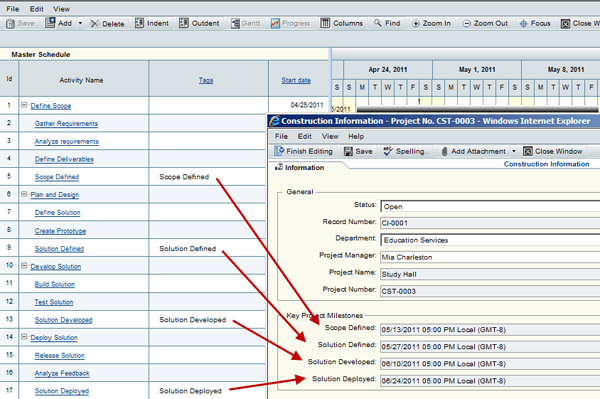
You can link tagged fields from a schedule attribute form to:
- A shell attribute form
- An attribute form for a configurable manager
- Any business process at project/shell level
Last Published Wednesday, October 15, 2025