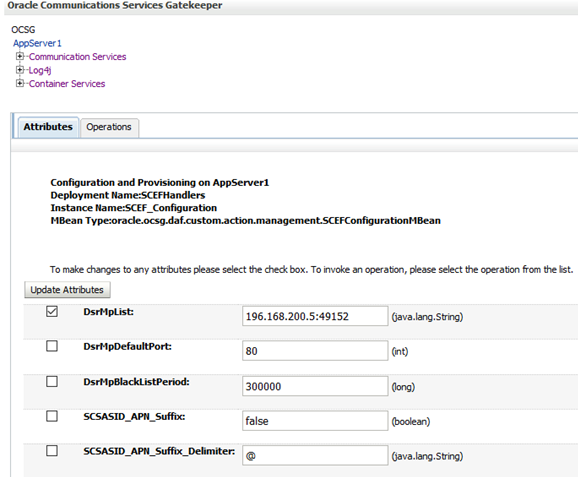Configure DSR MP IPs in DSR API GW
Any change made to an Application Server (AppServer) reflects to all other servers.
Figure A-1 Configure Communication Services Attributes
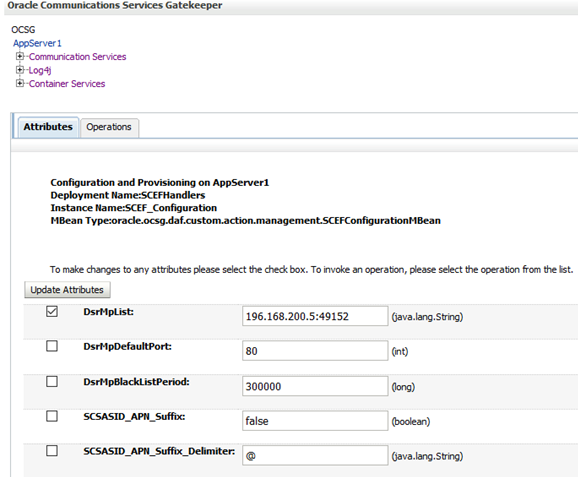
Any change made to an Application Server (AppServer) reflects to all other servers.
Figure A-1 Configure Communication Services Attributes