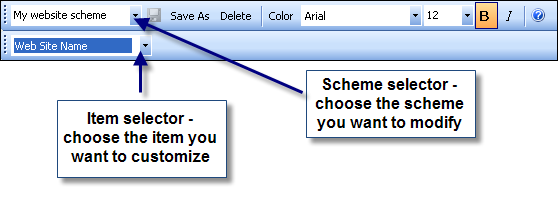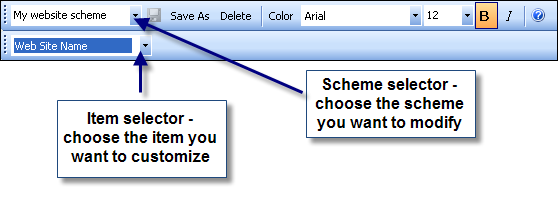Customize a Project Website
- Choose Tools, Publish, Project Web Site.
- Click the General tab, then click Edit Scheme.
- Click the Splash Tab.
- Click a splash screen element to select it, or choose an element from the item selector (see image below), then customize it in the fields at the top of the dialog box.
- Click the Main tab.
- Click a screen element to select it, or choose an element from the item selector (see image below), then customize it in the fields at the top of the dialog box.
- Click Save As to save the modified scheme.
Use the existing scheme name to replace the old scheme with the modified one, or give the scheme a new name to save it as a separate project Web site scheme.