Position: Double-click to change the position of the selected bar's label.
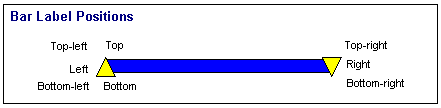
Label: Double-click to select a database field for the selected bar's label.
Add: Click to add a bar label to the selected bar.
Delete: Click to delete the selected bar label from the selected bar.