You might choose to create EPS-level activity codes at the highest root level of the EPS so that all projects under this EPS level can access these activity codes. The following information explains how the codes are handled if you cut, copy, or paste to move a project with EPS-level activity codes to a different EPS level, based on the following EPS example.
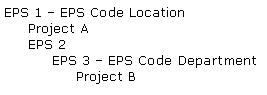
If you move a project to its parent EPS level, and the parent EPS does not have the same EPS-level activity code assigned to it, a project level activity code with the same code name and values is created, under the parent EPS. For example, if Project B is copied to the EPS 2 level, the code Department will be copied as a project level activity code in the new EPS 2 level project. All assignments will remain the same.
If you move a project to a different branch or child of the EPS, a project level activity code is created. For example, if you move Project A to EPS 2 or EPS 3, the Location code will be a new project level activity code in the new EPS.
Note
- Any code associated with an EPS-level you do not have access to, will appear under "No EPS ID". You can not modify or delete EPS-level activity codes listed under "No EPS ID".