Step 1: Creating a Subscriber
A subscriber is a group or collective of users and environments under a single identity. This identity is used to manage and configure the group’s activities and databases. A subscriber may be a single company, a group within a company, or a single person.
The ID and Name must match across all environments. If you have created a subscriber in IBFA, use the same ID and Name here. If you have not created a subscriber, you can create them here and then use the same information in other environments. The ID and Name are fixed after the first time you save. These entries cannot be edited.
- Click on Add Subscriber. A separate screen is displayed.
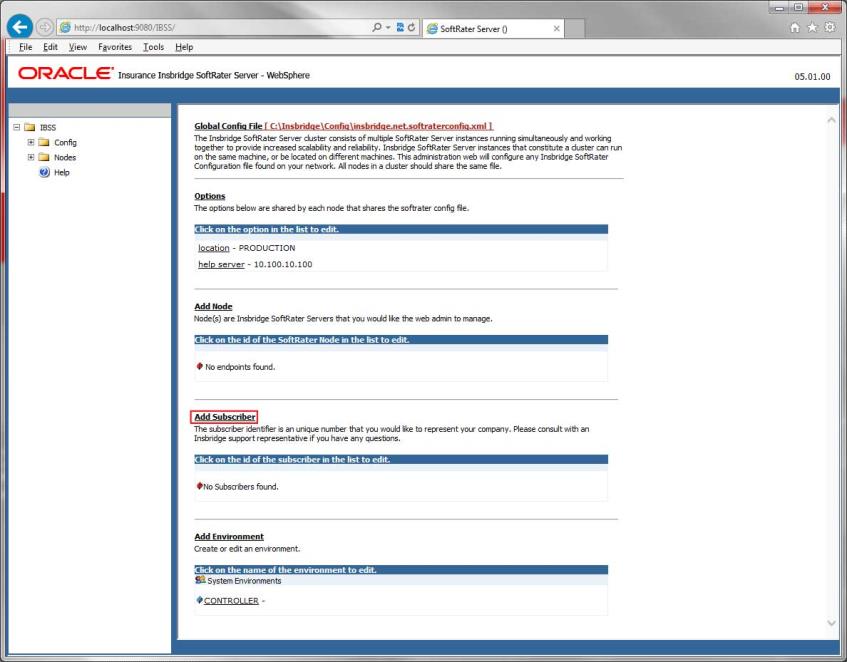
- Enter the ID, and Name for your subscriber.
The Subscriber ID can be a 1-5 digit number and must unique for each subscriber. For example, if you have an instance of IBFA on machine A, you can create a subscriber with an ID of 100. On machine A, if you create another subscriber, you must give that subscriber a different ID number, say 200. If you also have an instance of IBFA on a different machine, B for example, you should duplicate the same subscribers with the same ID numbers on machine B.
If you require assistance or are unsure of what action to take, please log a Service Request using My Oracle Support at https://support.oracle.com/.
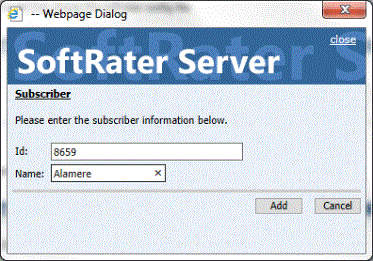
- When you finish entering the information, click Save. The new subscriber will now be displayed in the list of subscribers.
Note: Make note of the subscriber ID number. You may need to enter this on another IBFA or IBSS environment.

