Database File Location
For the IBRM and IB_CLIENT databases, if db_owner permissions are not possible, the database will need to be updated manually. If disk admin permissions are not allowed, backups will have to be done outside of RateManager.
The IBRM database may also have a reports reader user created to allow for Insbridge Runtime Reports to be run against the IBRM database using a reporting tool such as Microsoft Excel.
NEW IB_CLIENT and IBRM Databases: Files are located in the download file available on Oracle Software Delivery Cloud. Template files are current.
UPDATING IB_CLIENT and IBRM Databases: The preferred method of updating the IBRM, and IB_CLIENT databases is to run them through RateManager. If the RM administrator has DB User privileges and is the DB Owner of the database as well as the disk administrator, database updates can be done on the Tools -> Database -> Updates tab. If these privileges are not in place, an error message is displayed.
These databases can be updated manually by downloading the scripts and running directly in SQL Server. Scripts must be run in sequential order. You must have SQL SERVER permissions.
New IB_CLIENT and IBRM database updates are usually not required.
For SoftRater databases, in the event that db_owner permissions are not possible, scripts will have to be run to create the necessary tables. Tables are required for each Project and or Product. If the tables are not created, the packages cannot be loaded.
DDL scripts can be found on the server where Insbridge was installed in the …//Oracle/Insbridge/SoftRater folder.
For example: C:\Program Files\Oracle\Insbridge\SoftRater\DDL
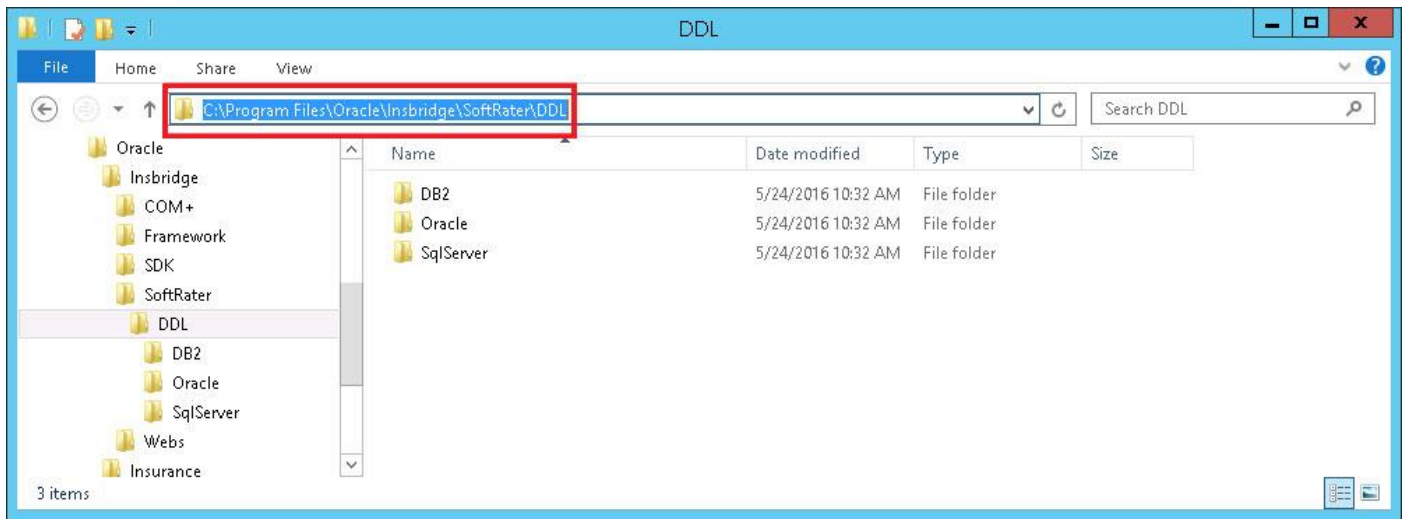
For SQL Server, backup files are included in the Insbridge-Windows folder under databases.

