6. Enabling SSL
The application is accessible only via https protocol; hence, after the deployment of the application, you need to enable SSL.
To enable SSL
- Login to console.
- $Domain_Home > Servers > Manage Servers > Configuration > General. The below screen is displayed.
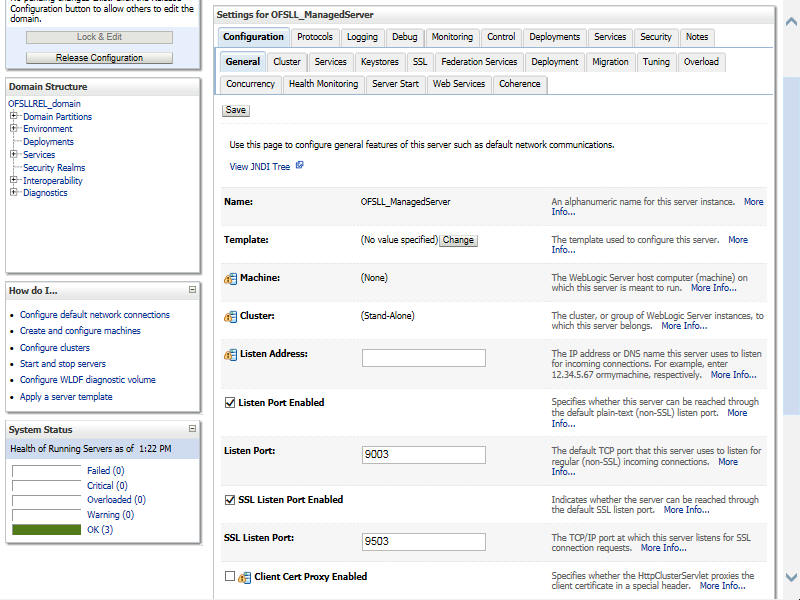
- Check the ‘SSL Listen Port Enabled’ check box.
- Specify the port for ‘SSL Listen Port’.
Note
It is recommended to disable http protocol.
In case you notice any issue in launching OFSLL application, refer to the KB article Doc ID 2676936.1 available in following Oracle support site:
https://mosemp.us.oracle.com/epmos/faces/DocumentDisplay?_afrLoop=274434960005040&id=2676936.1&_afrWindowMode=0&_adf.ctrl-state=az8aaygtt_4