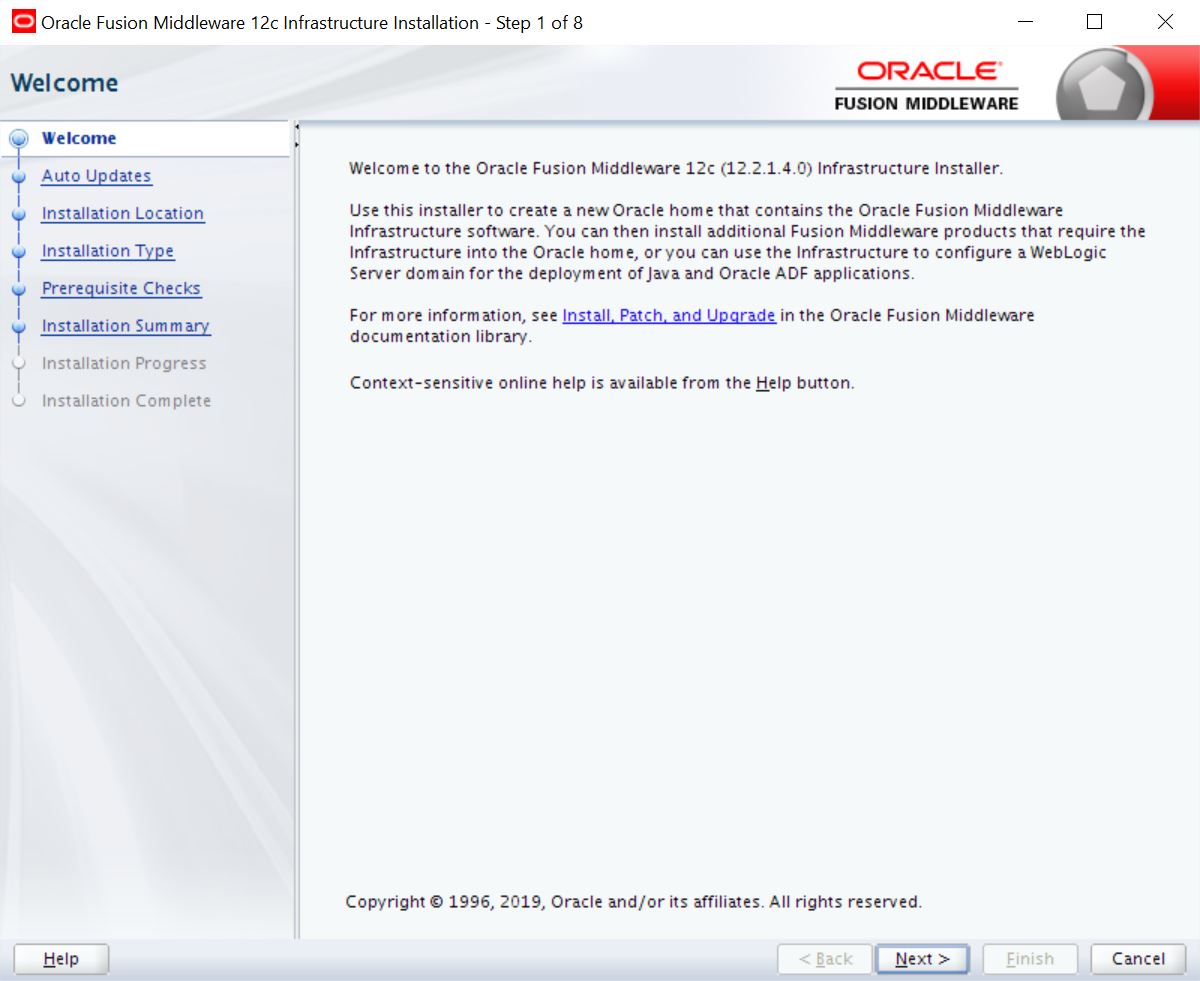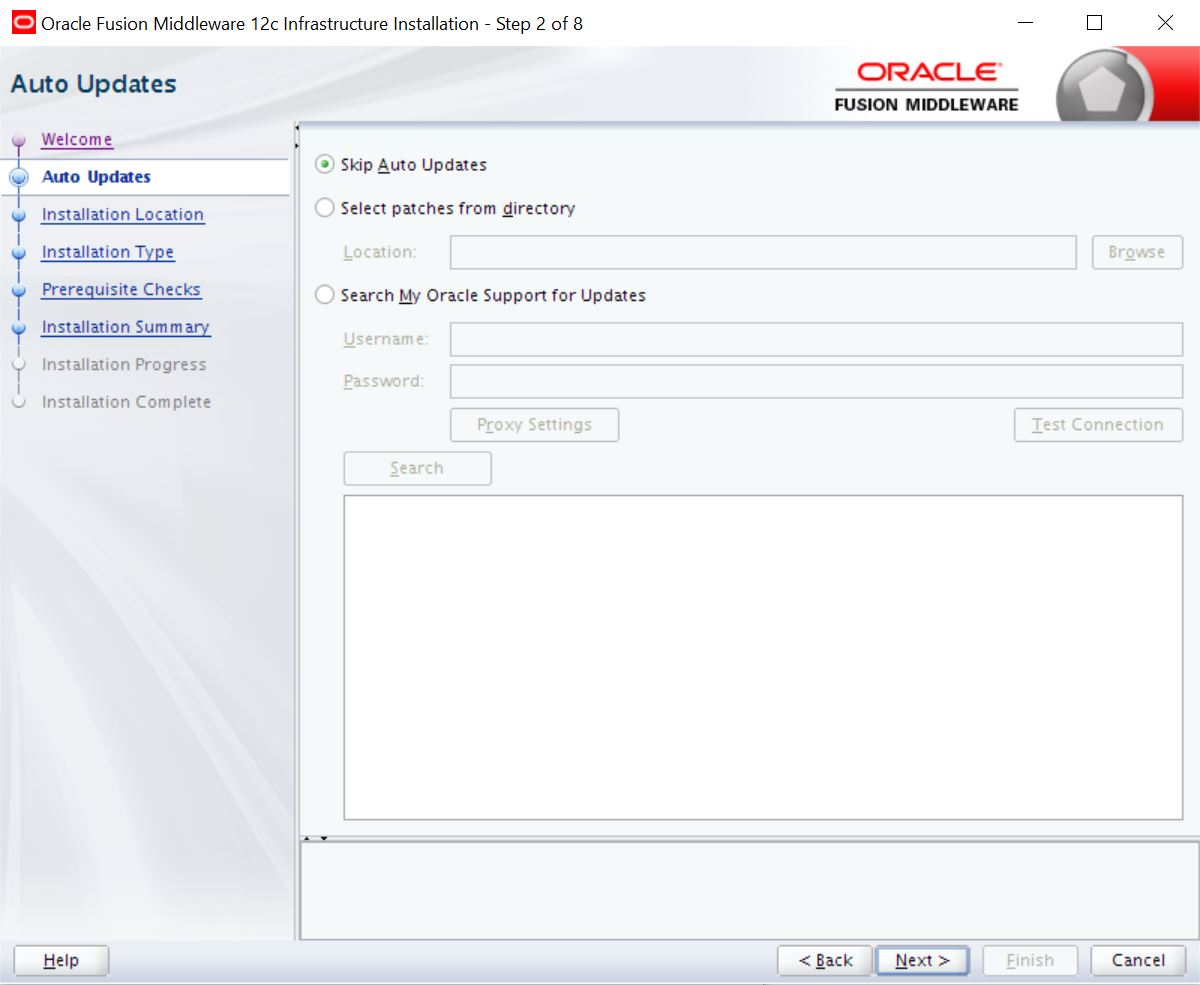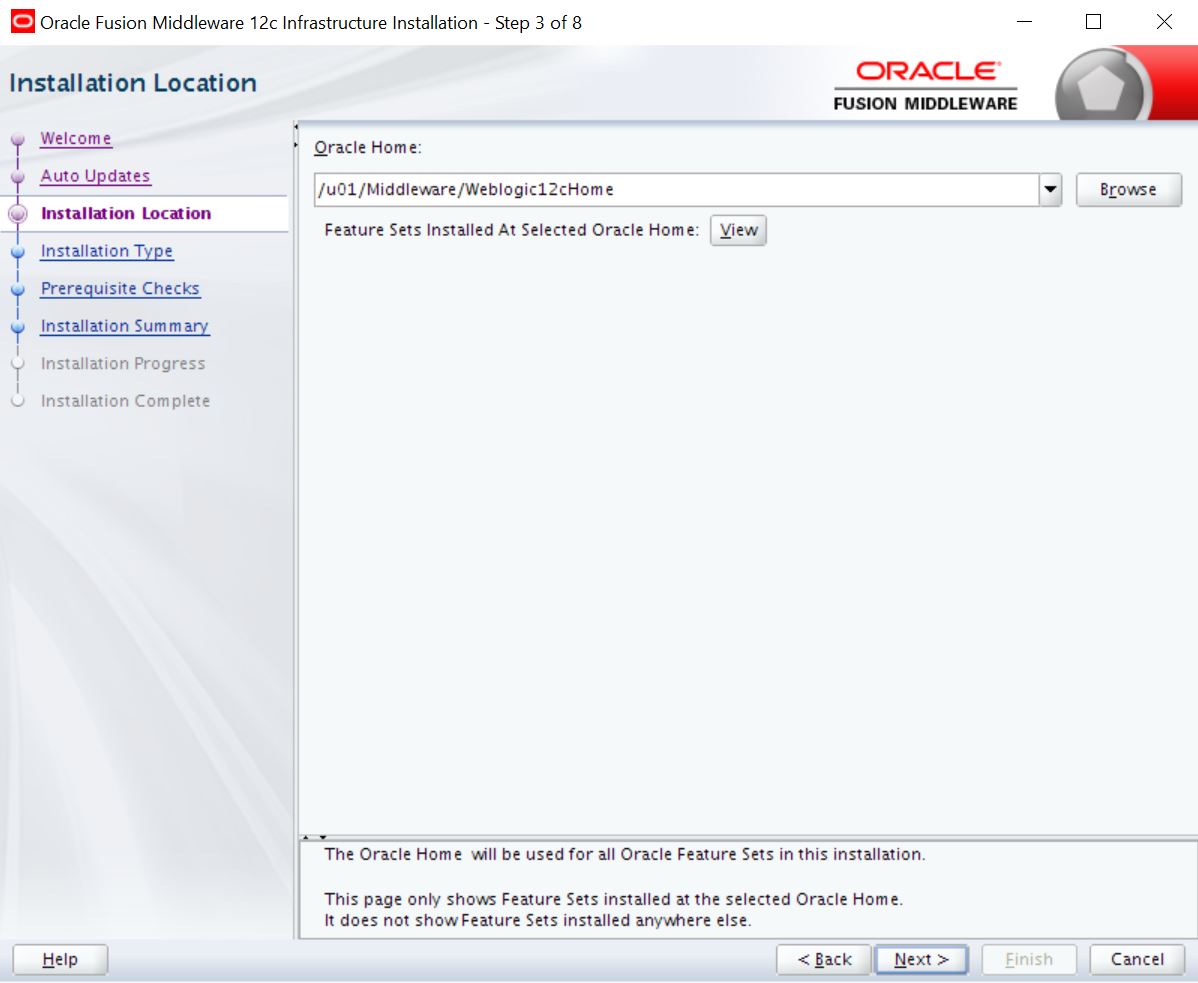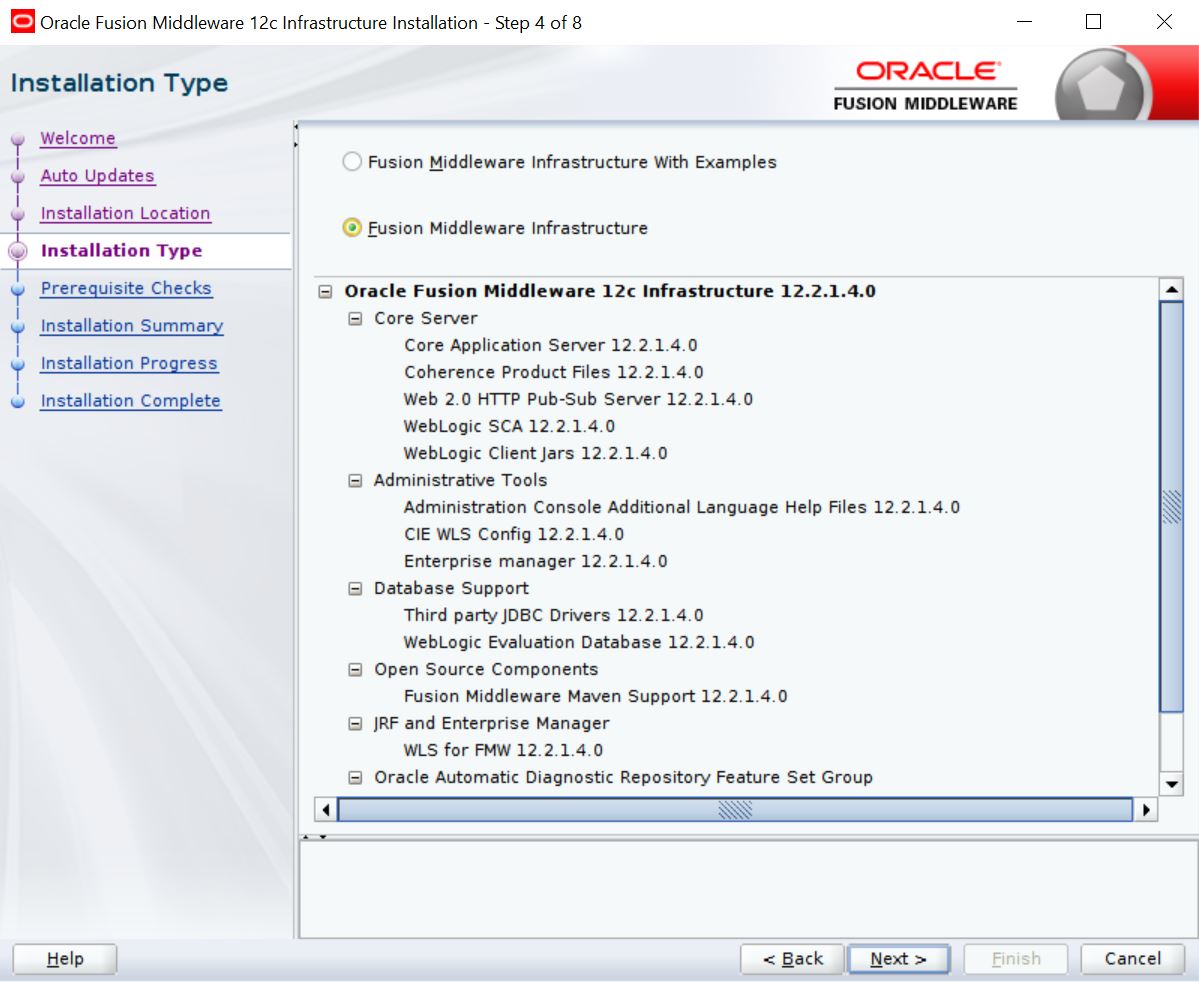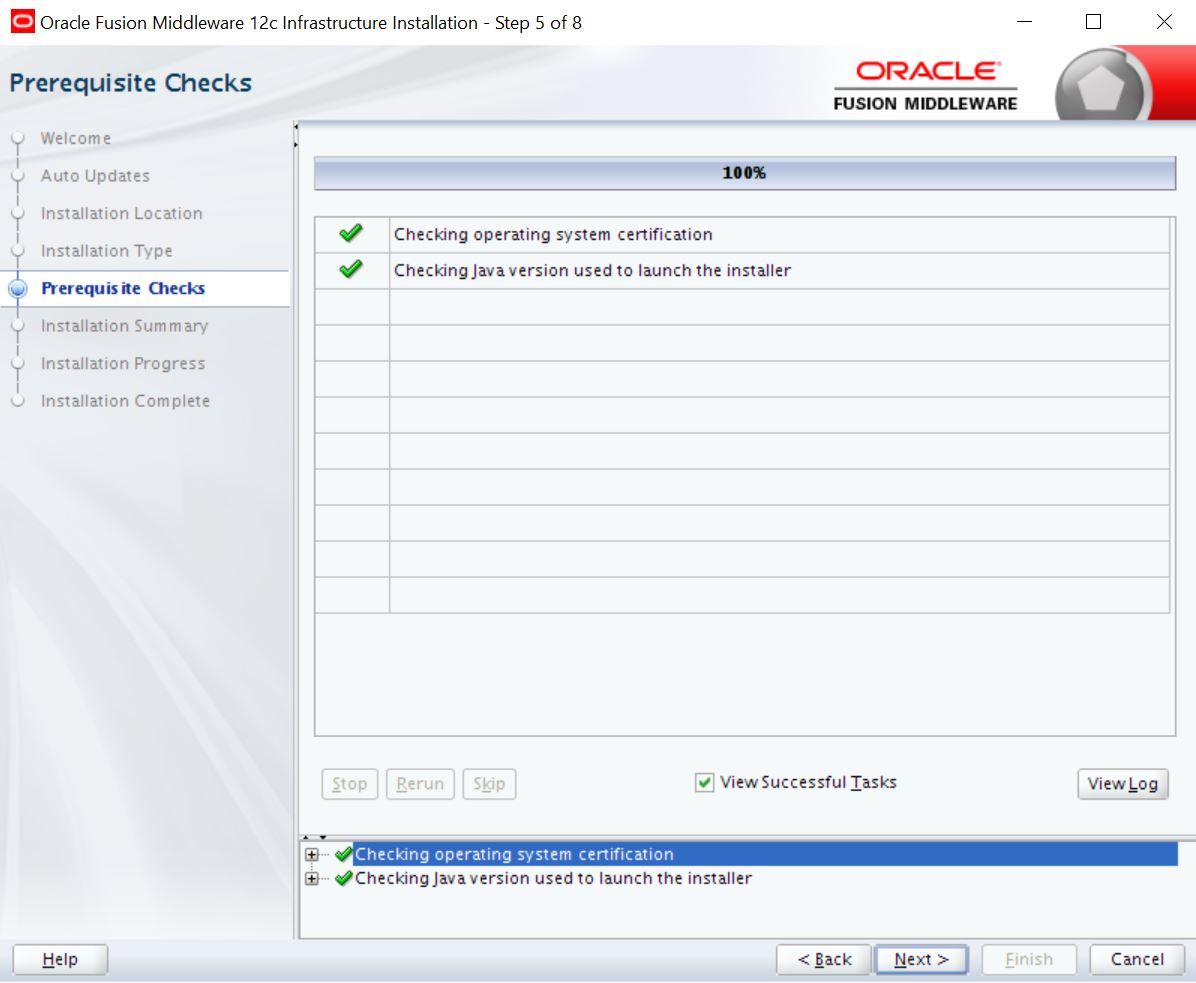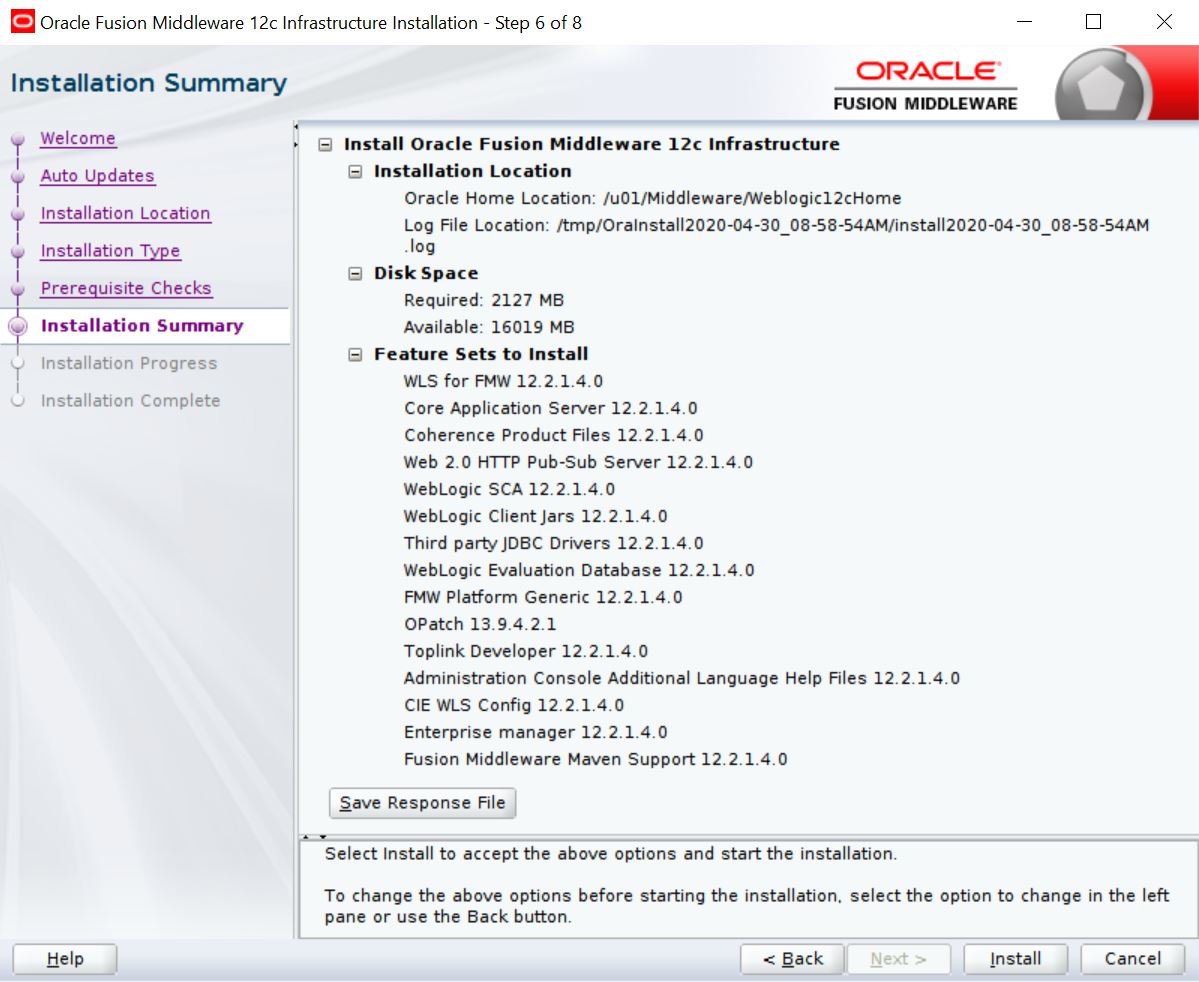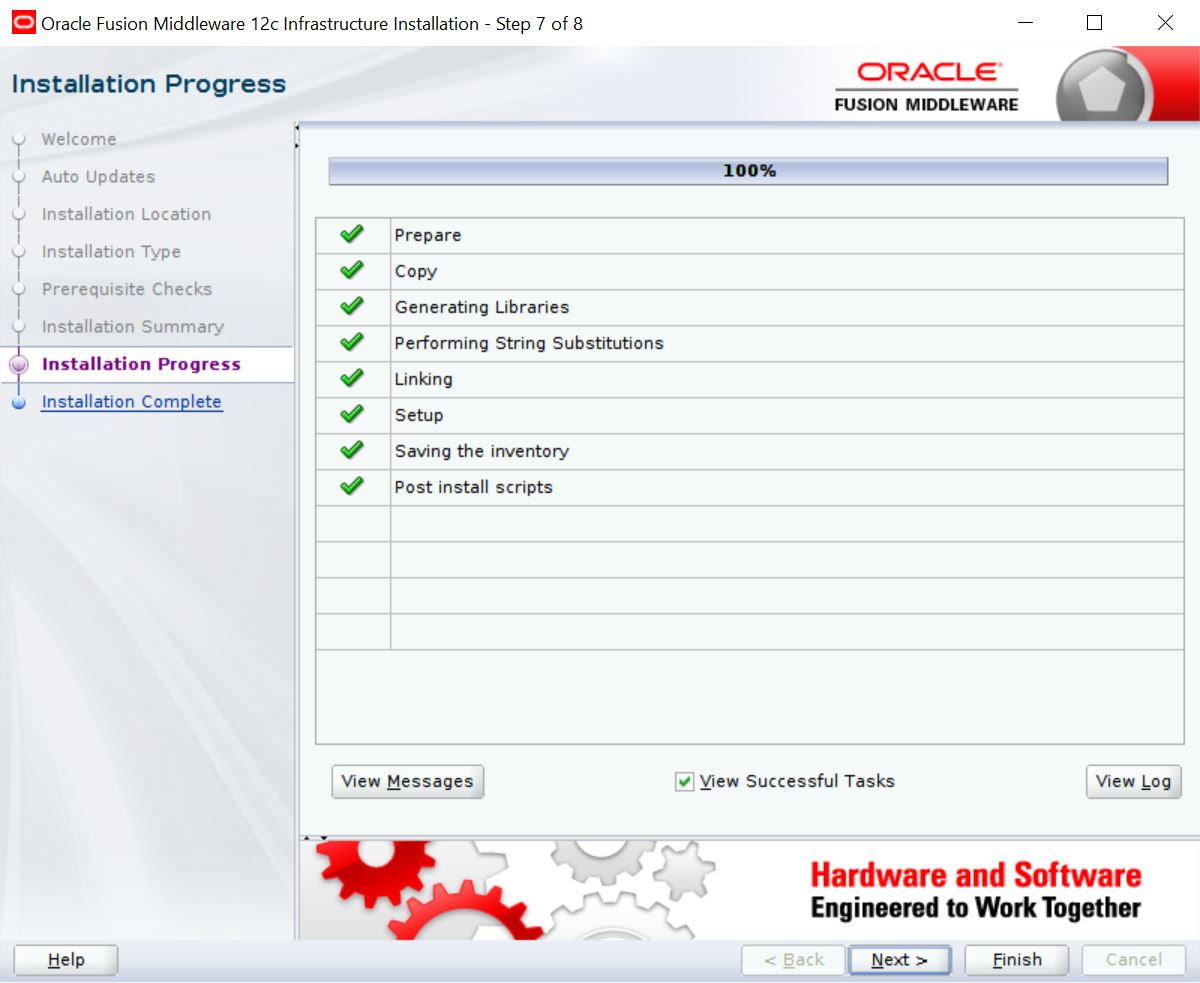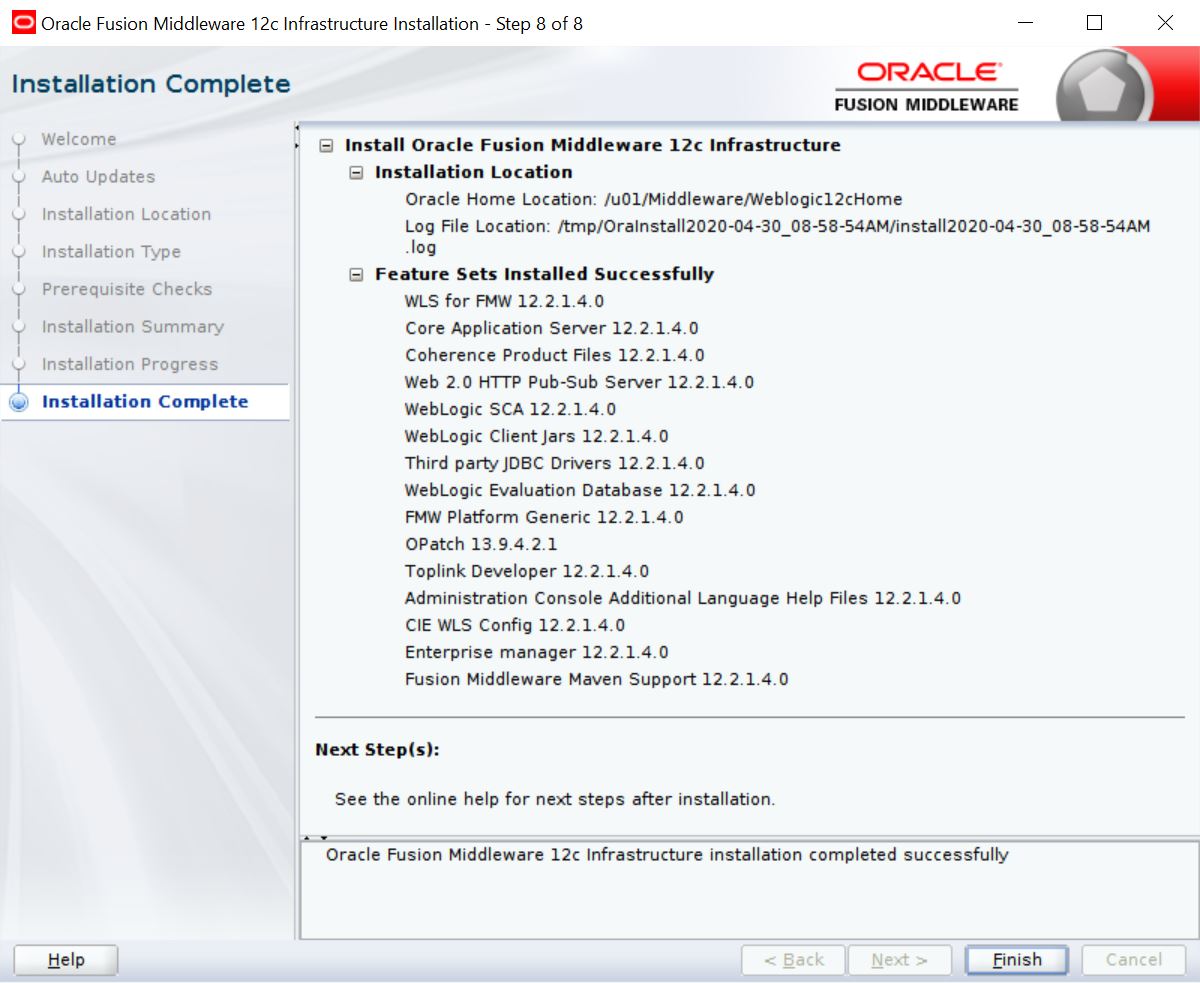2. Installing Software
2.1 Installing Oracle WebLogic Server 12c
To install using generic Weblogic installer
- Run the command > java -jar fmw_12.2.1.4.0_infrastructure.jar
- Welcome screen is displayed as shown below. Click ‘Next’.
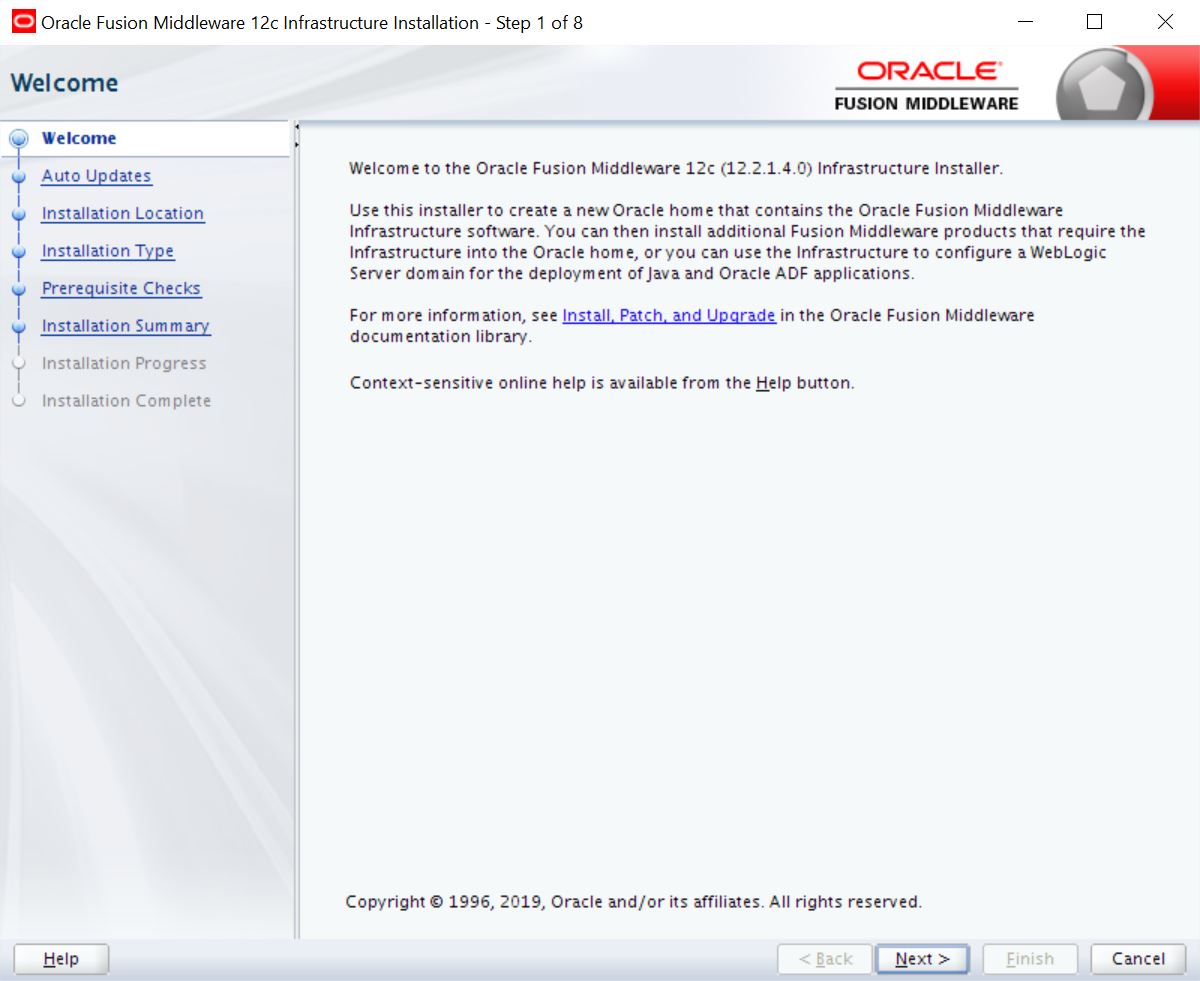
- The following window is displayed.
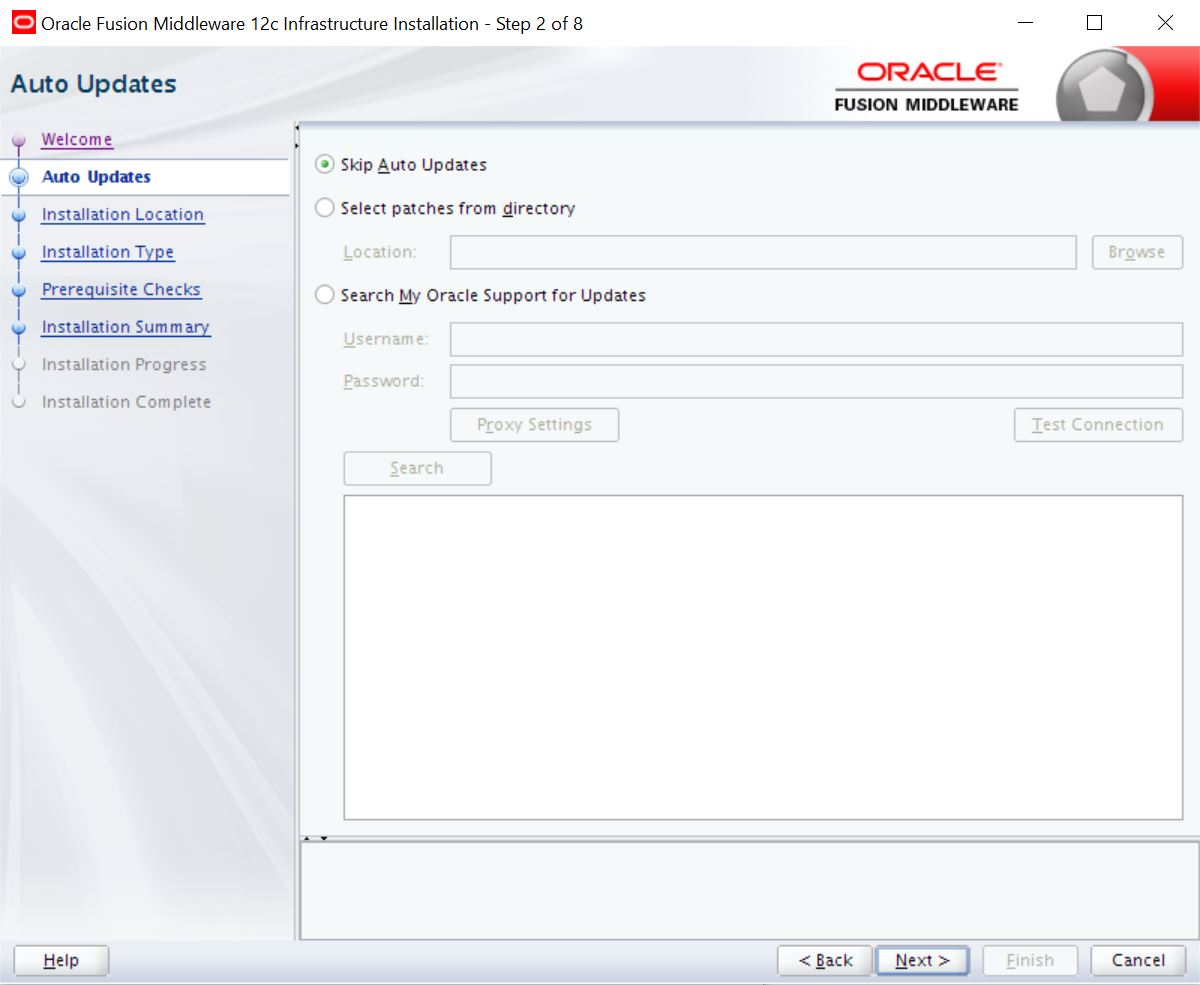
- Select ‘Skip Auto Updates’ and Click ‘Next’.
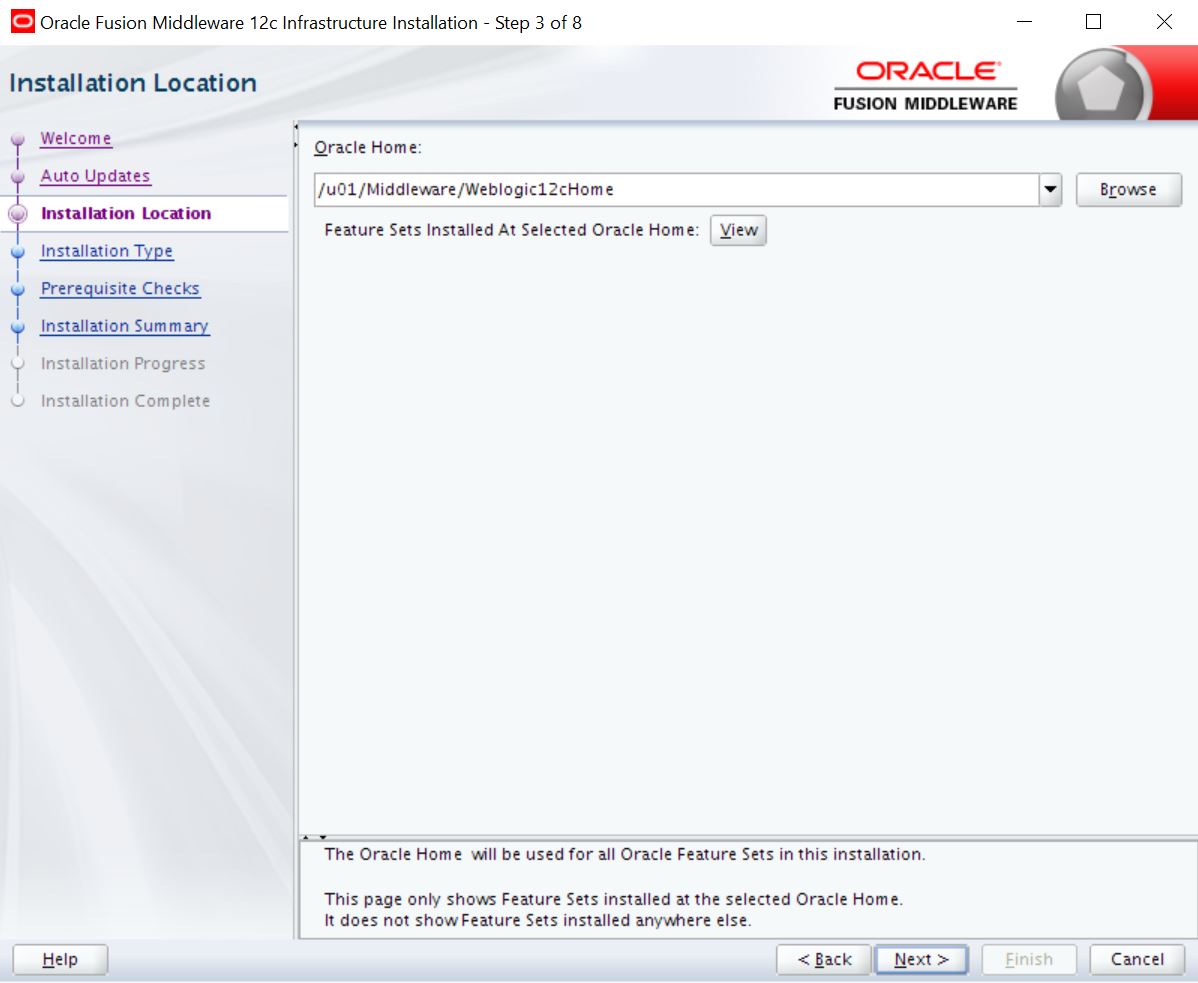
- Specify the path for Middleware Home Directory. Click ‘Next’.
- The following window is displayed.
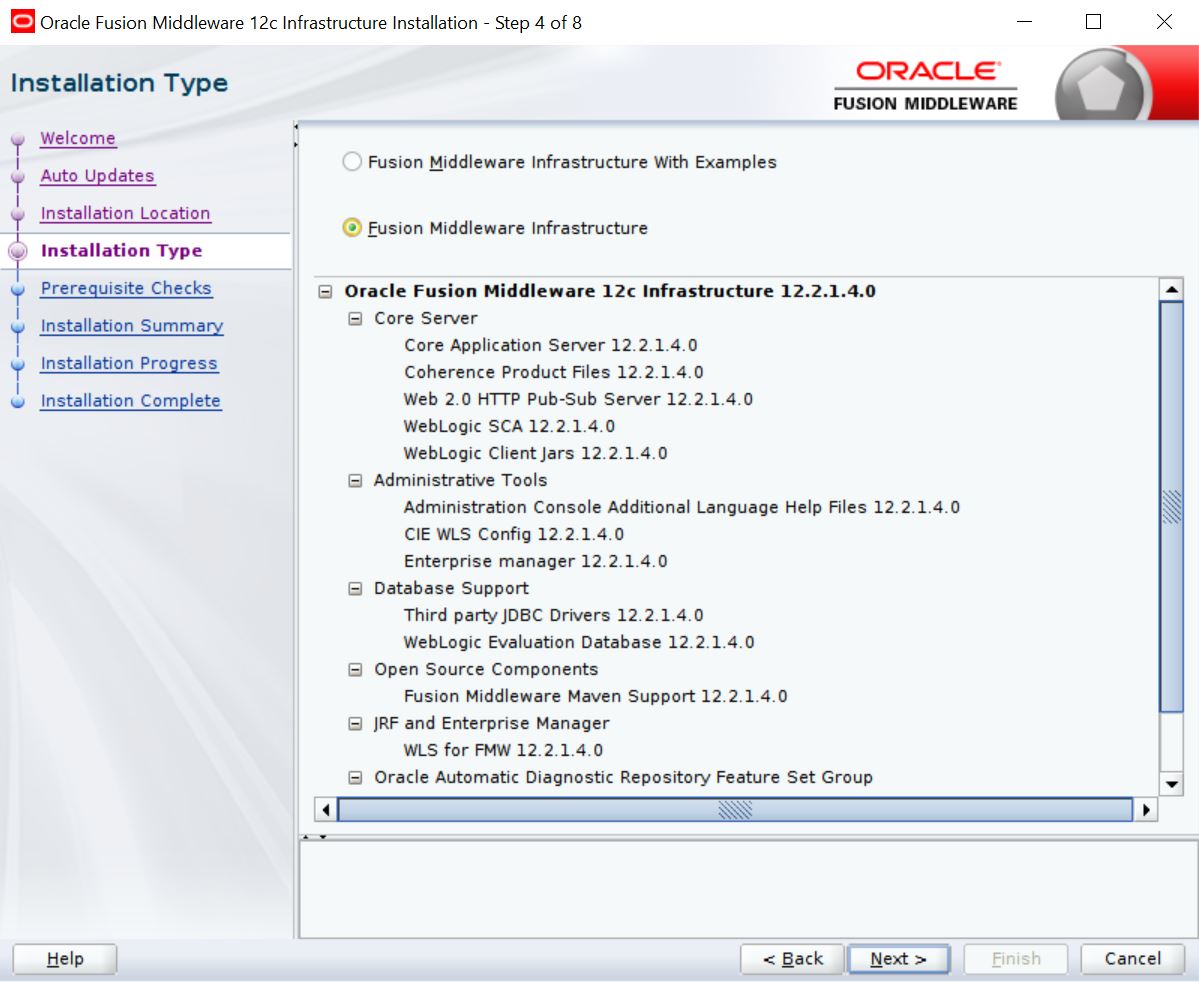
- Select the option ‘Fusion Middleware Infrastructure’. Click ‘Next’.
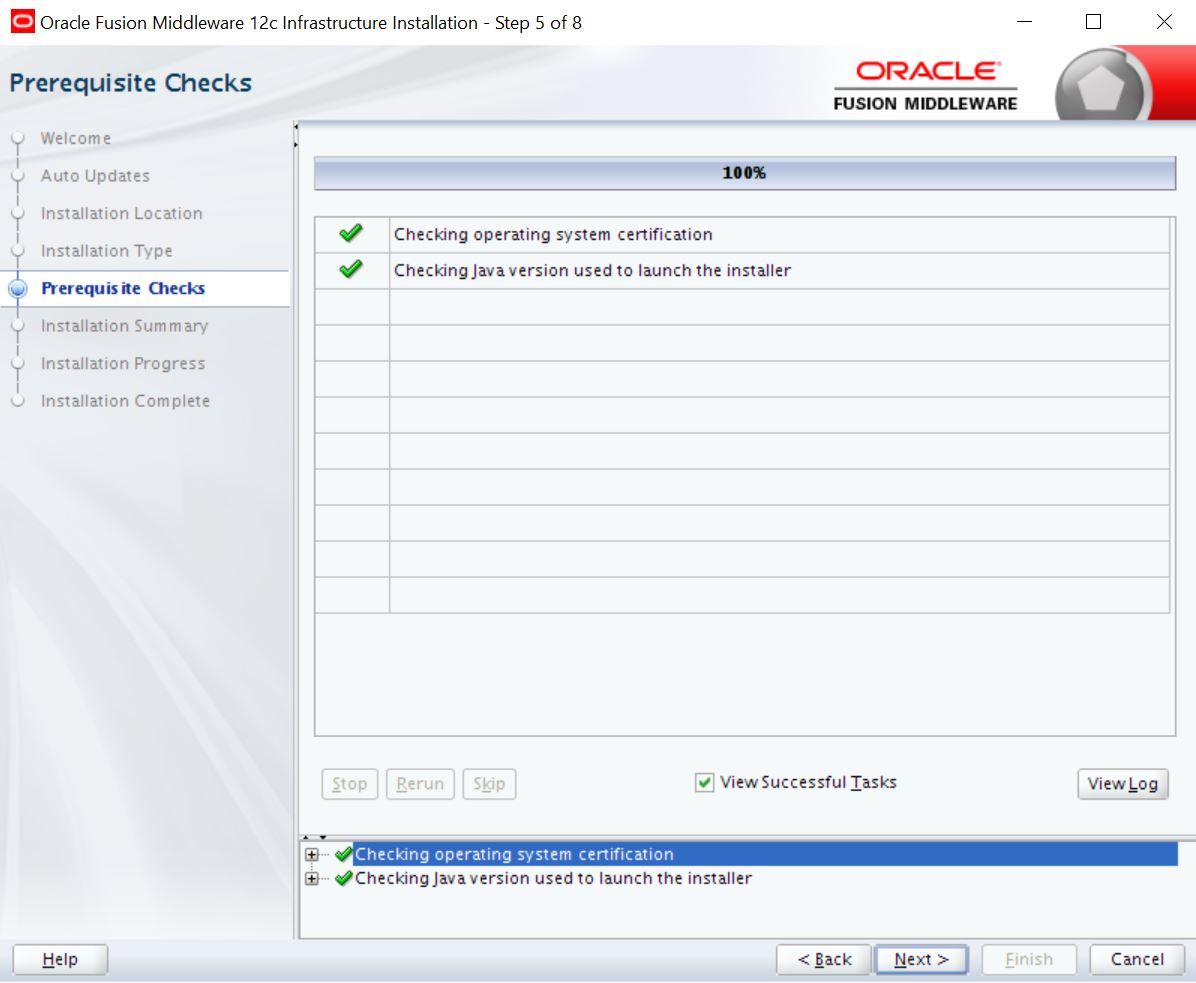
- Click ‘Next’. The following window is displayed.
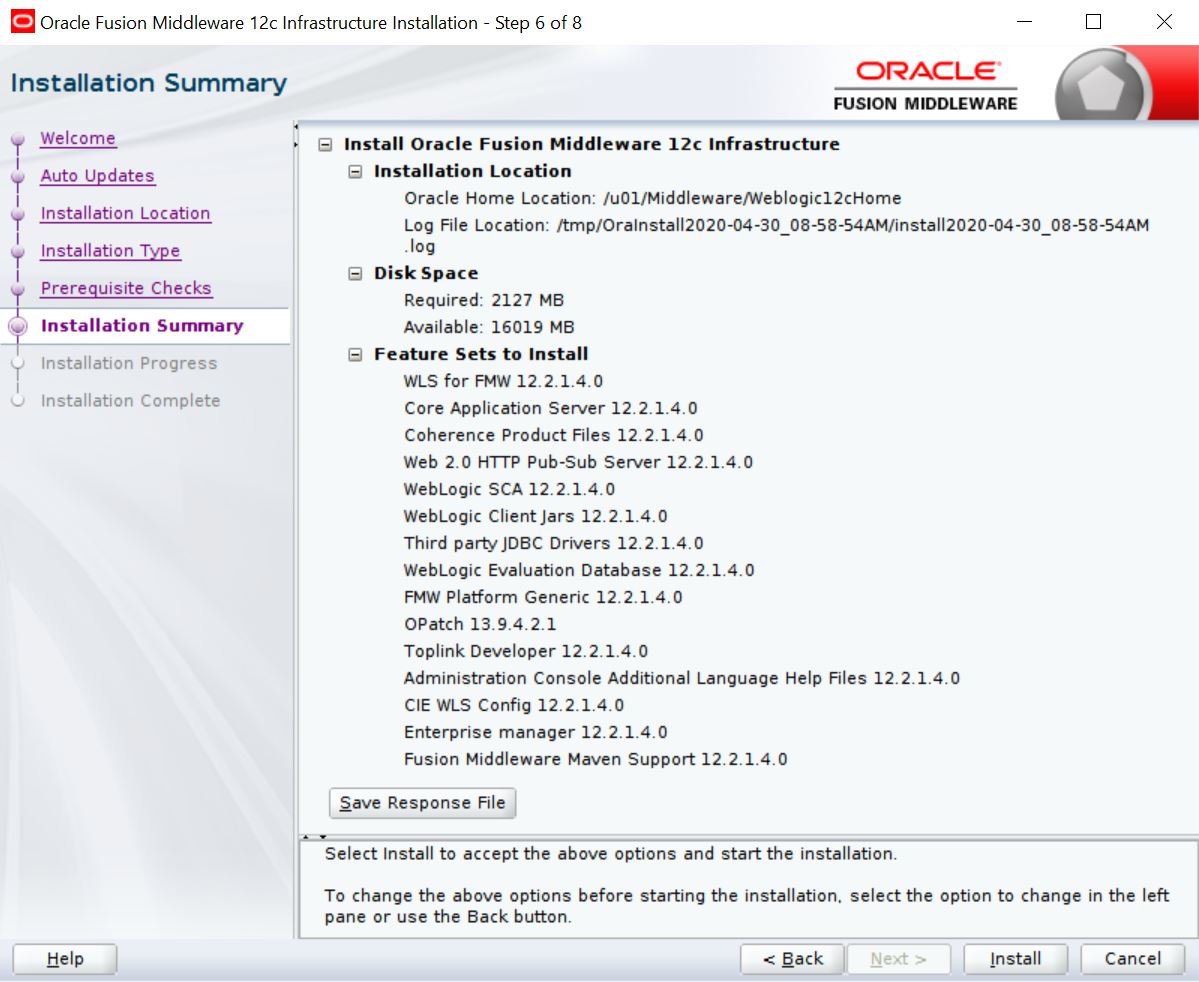
- Click ‘Next’. The following window is displayed.
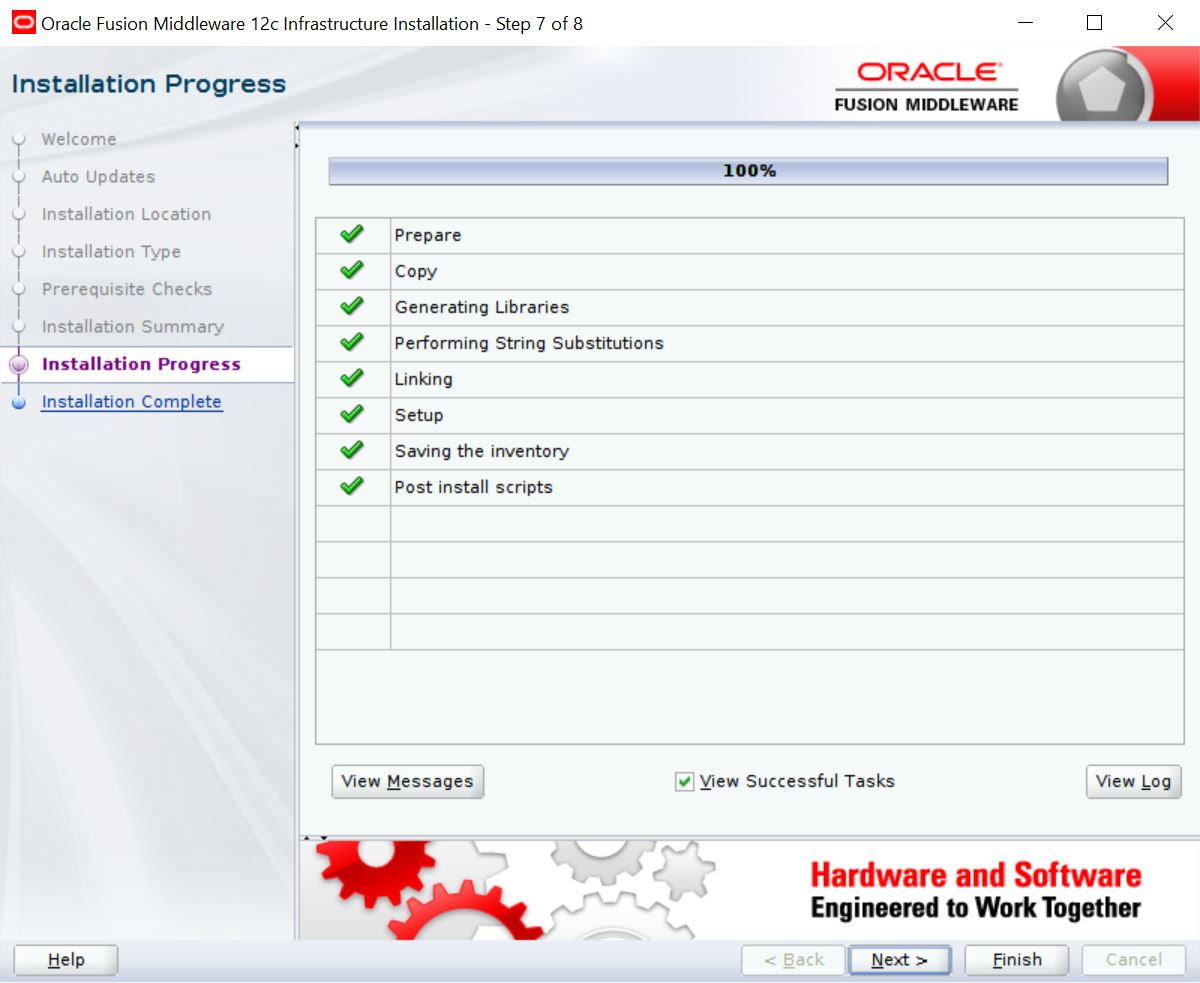
- Click ‘Install’. The weblogic installation starts. Once done, the following window is displayed.
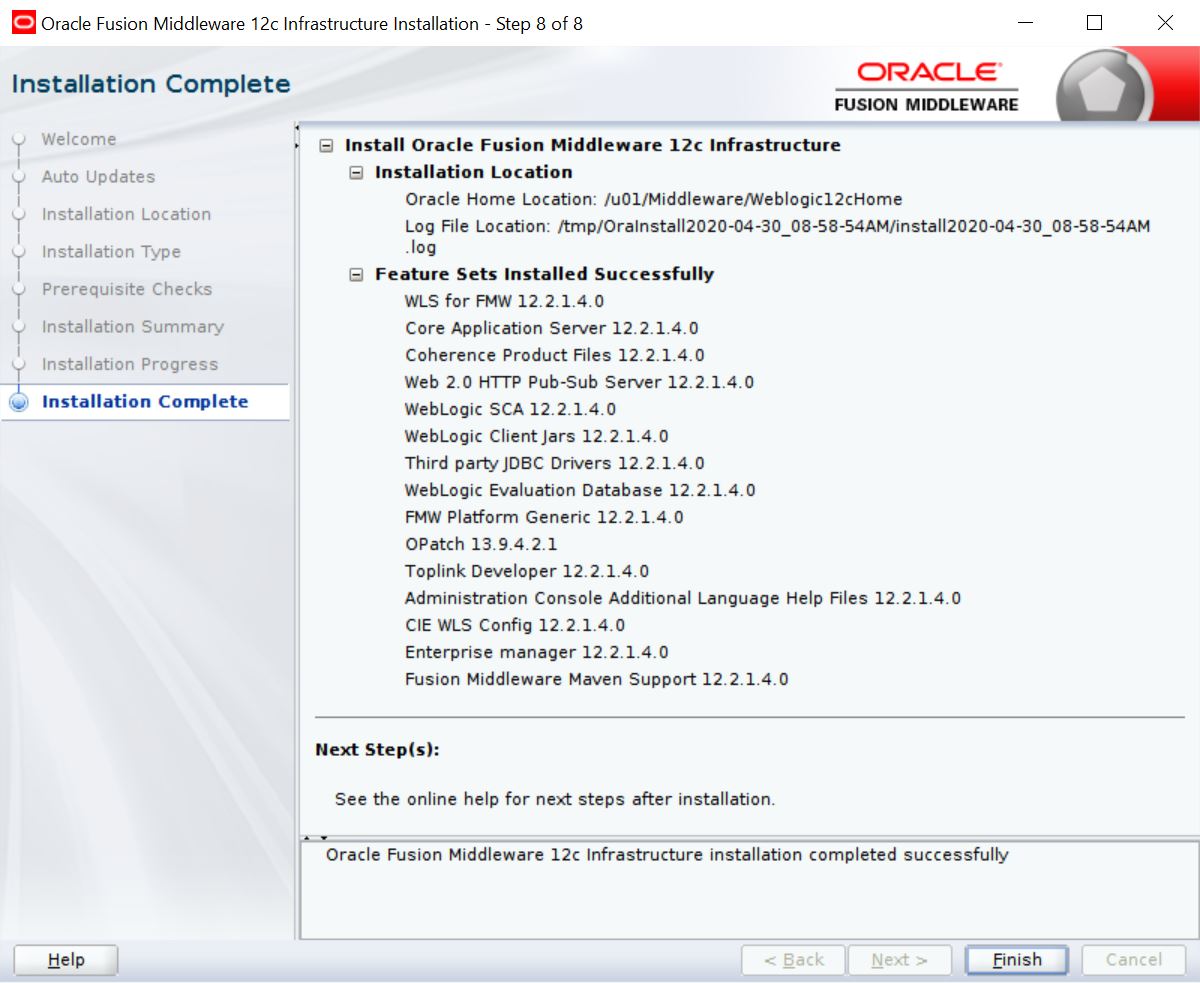
- Click ‘Finish’ to close the window.