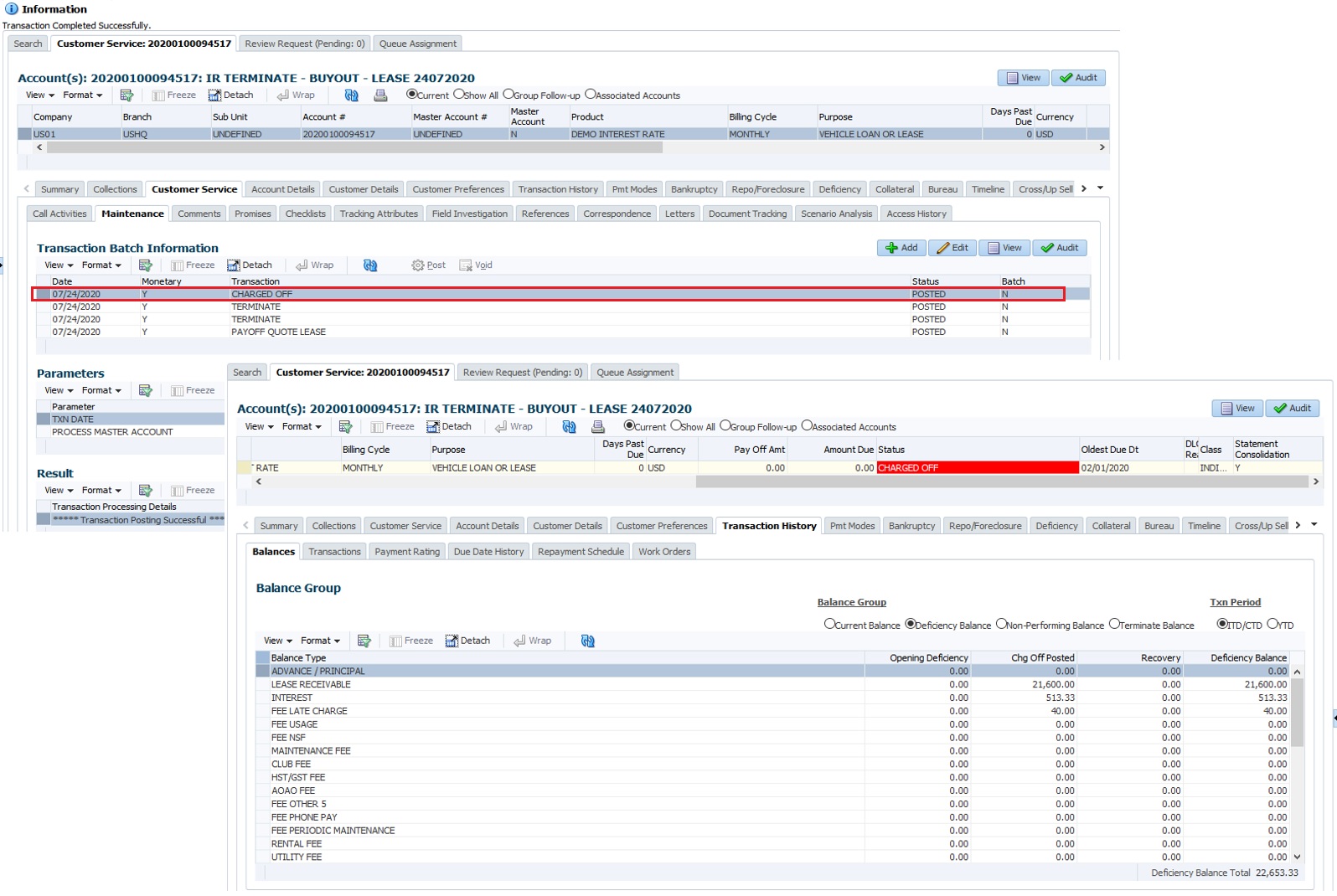Appendix E :Lease Termination / Early Termination
E.1 Introduction
‘Lease Termination’ in OFSLL indicates the 'Return of Leased Asset' in which a Lease Account is allowed to be terminated either before or after the Lease Maturity Date. Early Termination indicates terminating a lease account before its maturity date.
In a lease termination, the account is either Charged-Off or Paid-Off clearing all outstanding dues and deriving the net Gain or Loss in specific buyout scenario as indicated below.
This section consists of the following:
- Types of Lease Termination
- Lease Termination Workflow
- Processing Lease Termination
- Summary of Lease Termination Transactions Posted
- Changes Post Lease Termination
E.2 Types of Lease Termination
During lease termination, the leased asset can be returned or purchased by paying the residual amount. Accordingly, lease Termination can be posted in either of the following ways:
Type |
Action |
Termination with buyout |
Here, the input 'Sale Price' of asset is compared with 'Outstanding Bills + Book Residual Value' of asset to derive Gain / Loss. |
Termination without buyout |
Here, Outstanding Bills + Book Residual Value is posted to 'Inventory'. |
Note
During either of the termination types, the inventory balance is not accounted in total of the balances populated in Customer Service > Transaction History > Balances > Current Balance tab. The entry is posted as Current Balance Total (Excluding Inventory).
E.3 Lease Termination Workflow
This workflow of lease termination is detailed below and is broadly explained in three stages:
- Contract stage defining how the lease contract is terminated.
- Processing stage defining how the request is processed with internal validations.
- Final stage defining how lease account is terminated handling outstanding balances.
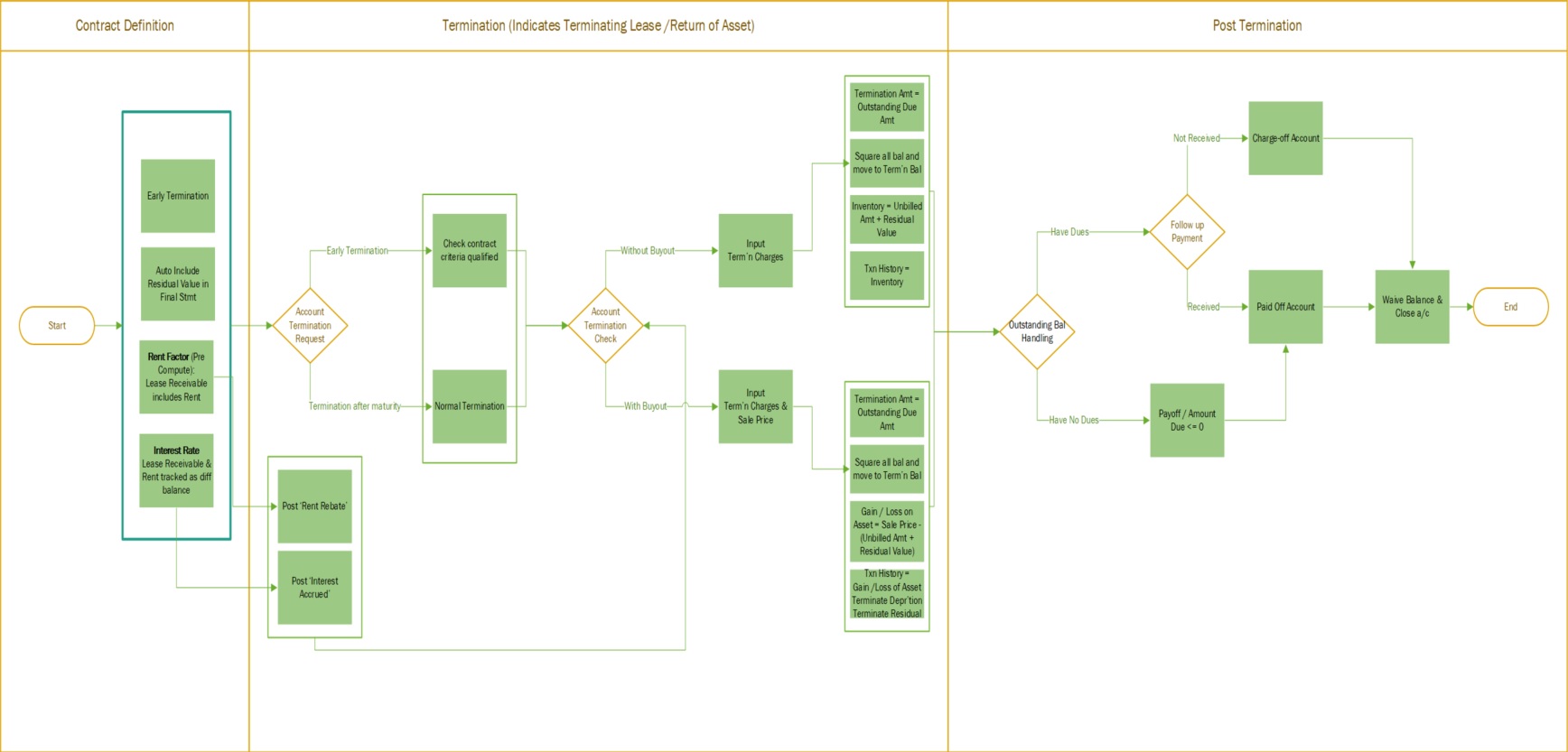
In the first stage:
- The lease contract termination is triggered by defining how termination is to be processed using the standard system parameters. (For example, defining on how to include residual value of the asset in case of termination with buyout).
- In case of Early Termination, system verifies the 'Early Termination' parameters defined in the contract before processing the termination.
Note
At the time of contract creation user can indicate the preference of 'Asset Purchase' and instruct to include 'Residual Value' (Either Book Value or Market value) in final statement automatically. However, this amount is included only in account statement and not included in the bill.
In the second stage:
- On receiving the lease termination request, system validates the type of request and performs pre-defined checks which consists of the qualifying criteria.
- For a termination without asset buyout, termination charges are derived by adding all the outstanding balance excluding unbilled amount + residual value and is posted to inventory balance.
- For a termination with asset buyout, along with deriving termination charges system also calculates the sale price by accounting the residual value of asset. This also indicates Gain or Loss during the lease termination process.
- During the above process a set of transactions are internally posted by the system. The same are detailed in ‘Summary of Lease Termination Transactions Posted’ section.
In the third stage:
- The lease account is closed by either posting Charged-Off or Paid-Off transaction upon validating the outstanding balance.
E.4 Processing Lease Termination
On posting ‘Lease termination transaction’ either before or after maturity date, following actions are performed by the system on the lease account:
- ‘Amount Due’ is tracked separately after termination also and independent of termination transaction.
- In 'Due Date History', the Payment Received flag is updated to Y (Irrespective payment received or not).
- Rent/ Interest continues to accrue after posting of termination for 'Interest Bearing Lease'.
- Statement generation is stopped after termination.
- 'Payoff Quote' posting is not supported after account is terminated.
- 'Current Balances' on account is moved to 'Terminate' Balances. While moving the balances, system 'Terminates' all individual balances and any outstanding dues (Lease Receivables, Rent, Fee and so on) would be tracked against the consolidated balance called 'Termination Balance'.
- While posting termination transaction, system allows to post any fee (considering the Asset wear and tear) and the same is tracked as separate balance(s) under 'Terminate' bucket (Radio button).
For example, on posting a fee (Early Termination Fee of 120$) while posting termination, on effective termination the balances radio button will have 'Termination balance' and 'Early Termination' Fee balance as outstanding payable.
E.5 Summary of Lease Termination Transactions Posted
Following are the actions performed in systems during lease Termination against the specific Lease Type:
Actions in systems during lease Termination against the specific Lease Type |
Rent Factor – without Buyout |
Rent Factor – with Buyout |
Interest Rate – without Buyout |
Interest Rate – with Buyout |
Comment |
Early Termination (Before Maturity Date) |
Rent rebate posted – If applicable |
Rent rebate posted – If applicable |
‘Interest Accrual’ transaction is posted |
‘Interest Accrual’ transaction is posted |
|
Normal Termination (Post Maturity Date) |
-- |
-- |
‘Interest Accrual’ transaction is posted |
‘Interest Accrual’ transaction is posted |
User may have to post payment transaction multiple times; as ‘Interest accrual’ happens after termination and no payoff quote is available to post exact payment. Residual value is included in final statement. |
Due Date History |
Payment Received flag is updated to Y (Irrespective of payment received or not) |
Payment Received flag is updated to Y (Irrespective of payment received or not) |
Payment Received flag is updated to Y (Irrespective of payment received or not) |
Payment Received flag is updated to Y (Irrespective of payment received or not) |
If Termination reversed, this flag reinstates to normal. |
Balances (If Termination posted) |
‘Current Balances’ on account would be moved to ‘Terminate’ Balances. While moving the balances, system ‘Terminates’ all individual balances and any outstanding dues (Lease Receivables, Rent, Fee etc) would be tracked against the consolidated balance called ‘Termination Balance’. |
‘Current Balances’ on account would be moved to ‘Terminate’ Balances. While moving the balances, system ‘Terminates’ all individual balances and any outstanding dues (Lease Receivables, Rent, Fee etc) would be tracked against the consolidated balance called ‘Termination Balance’. |
‘Current Balances’ on account would be moved to ‘Terminate’ Balances. While moving the balances, system ‘Terminates’ all individual balances and any outstanding dues (Lease Receivables, Rent, Fee etc) would be tracked against the consolidated balance called ‘Termination Balance’. |
‘Current Balances’ on account would be moved to ‘Terminate’ Balances. While moving the balances, system ‘Terminates’ all individual balances and any outstanding dues (Lease Receivables, Rent, Fee etc) would be tracked against the consolidated balance called ‘Termination Balance’. |
|
Transactions |
All balances are terminated (negated) and specifically ‘Inventory’ transaction is posted on account. Inventory = Unbilled Amt + Residual Value |
All balances are terminated (negated) and Specifically following txns posted: Gain /Loss of Asset Terminate Depreciation Terminate Residual Terminate Interest Accrued Terminate Fee Receivable Terminate Tax Terminate Lease Receivables Gain / Loss on Asset = Sale Price - (Unbilled Amt + Residual Value) |
All balances are terminated (negated) and specifically ‘Inventory’ transaction is posted on account. Inventory = Unbilled Amt + Residual Value |
All balances are terminated (negated) and Specifically following txns posted: Gain /Loss of Asset Terminate Depreciation Terminate Residual Gain / Loss on Asset = Sale Price - (Unbilled Amt + Residual Value) |
Gain / Loss and Inventory information is shown as ‘Termination Txn’à Result. These are shown under ‘Transaction History’ and not shown under Balances. |
Balances à Current Balance |
Inventory balance is not accounted in total of balances in Lease à Customer Service à Transaction History à Balances à Current Balance. (Label also read as Current Balance Total (Excluding Inventory)) |
|
Inventory balance is not accounted in total of balances in Lease à Customer Service à Transaction History à Balances à Current Balance. (Label also read as Current Balance Total (Excluding Inventory)) |
|
|
Payoff Quote |
Not generated after termination |
Not generated after termination |
Not generated after termination |
Not generated after termination |
|
Statement |
Not generated after termination |
Not generated after termination |
Not generated after termination |
Not generated after termination |
|
Paid off (after termination) |
Pay amount in full and any excess amount can be refunded |
Pay amount in full and any excess amount can be refunded |
Pay amount in full and any excess amount can be refunded |
Pay amount in full and any excess amount can be refunded |
|
Charge off (after termination) |
Only allowed to post after termination All balances would be moved to ‘Deficiency’ bucket. Any payment after ‘charge off’ would show under ‘Recovery’ bucket. Account will be closed after certain no. of days (based on system parameter) |
Only allowed to post after termination All balances would be moved to ‘Deficiency’ bucket. Any payment after ‘charge off’ would show under ‘Recovery’ bucket. Account will be closed after certain no. of days (based on system parameter) |
Only allowed to post after termination All balances would be moved to ‘Deficiency’ bucket. Any payment after ‘charge off’ would show under ‘Recovery’ bucket. Account will be closed after certain no. of days (based on system parameter) |
Only allowed to post after termination All balances would be moved to ‘Deficiency’ bucket. Any payment after ‘charge off’ would show under ‘Recovery’ bucket. Account will be closed after certain no. of days (based on system parameter) |
|
Restriction on transactions after posting termination (System doesn’t allow to post these transactions, once termination is posted) |
Monetary txns: LEASE CHANGE PAYMENT AMOUNT RESCHEDULE BILL CYCLE LEASE EXTENSION EVERGREEN LEASE Non-monetary txn: ACCOUNT CONTRACT MAINTENANCE ACCOUNT PAYMENT MODE MAINTAINANCE STATEMENT PREFERENCE MODE ADD NEW ASSET and |
Monetary txns: LEASE CHANGE PAYMENT AMOUNT RESCHEDULE BILL CYCLE LEASE EXTENSION EVERGREEN LEASE Non-monetary txn: ACCOUNT CONTRACT MAINTENANCE ACCOUNT PAYMENT MODE MAINTAINANCE STATEMENT PREFERENCE MODE ADD NEW ASSET and |
Monetary txns: LEASE CHANGE PAYMENT AMOUNT RESCHEDULE BILL CYCLE LEASE EXTENSION EVERGREEN LEASE Non-monetary txn: ACCOUNT CONTRACT MAINTENANCE ACCOUNT PAYMENT MODE MAINTAINANCE STATEMENT PREFERENCE MODE ADD NEW ASSET and |
Monetary txns: LEASE CHANGE PAYMENT AMOUNT RESCHEDULE BILL CYCLE LEASE EXTENSION EVERGREEN LEASE Non-monetary txn: ACCOUNT CONTRACT MAINTENANCE ACCOUNT PAYMENT MODE MAINTAINANCE STATEMENT PREFERENCE MODE ADD NEW ASSET and |
|
|
ACCOUNT EVENT NOTIFICATION (Involuntary repossession)" |
ACCOUNT EVENT NOTIFICATION (Involuntary repossession)" |
ACCOUNT EVENT NOTIFICATION (Involuntary repossession)" |
ACCOUNT EVENT NOTIFICATION (Involuntary repossession)" |
|
E.6 Changes Post Lease Termination
E.6.1 Lease Termination - Pay-off Quote transaction
On posting pay-off quote the residual amount is considered as a separate line item and not tracked as part of any due / Pay-off amount.
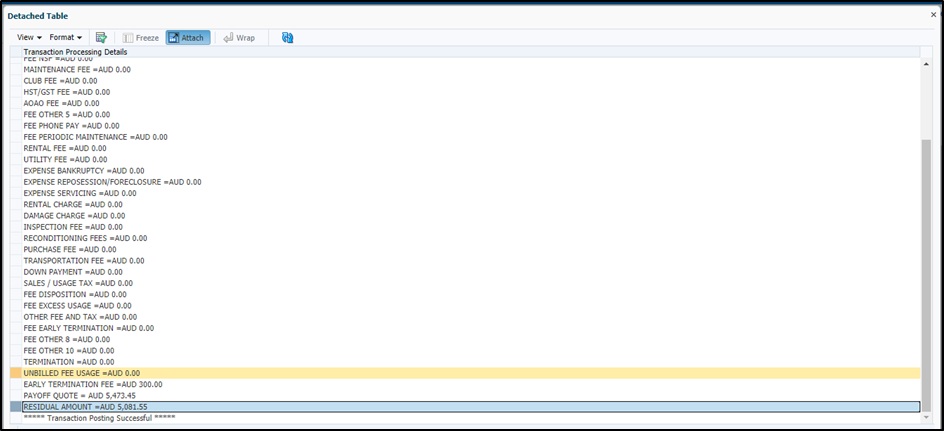
E.6.2 Lease Termination - Monetary Transaction
The result section in Customer Service > Maintenance > Terminate Monetary Transaction indicates the GAIN or LOSS of asset and value derivation.
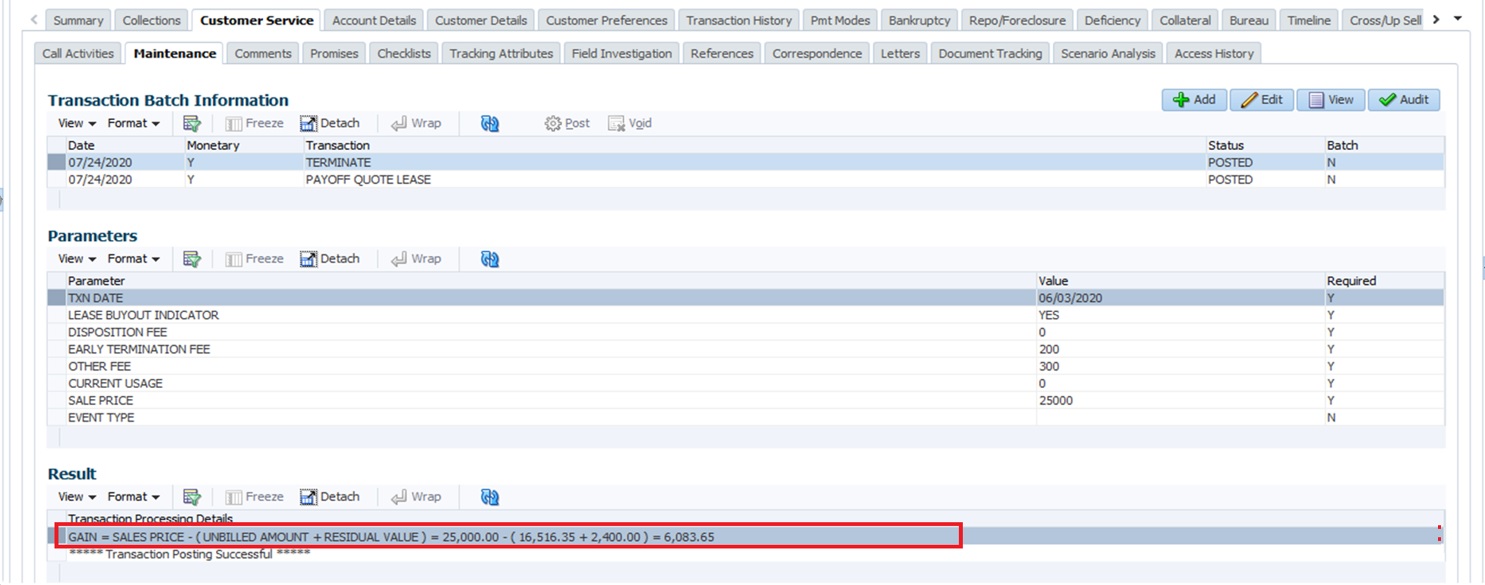
E.6.3 Lease Termination - Balances tab changes
Selecting ‘Terminate Balance’ option in Customer Service > Transaction History > Balances indicates the Fee captured during termination transaction and Outstanding Due Amount payable (which is the (net Bill Amount - Amount Paid) + Interest Accrued as on termination date).
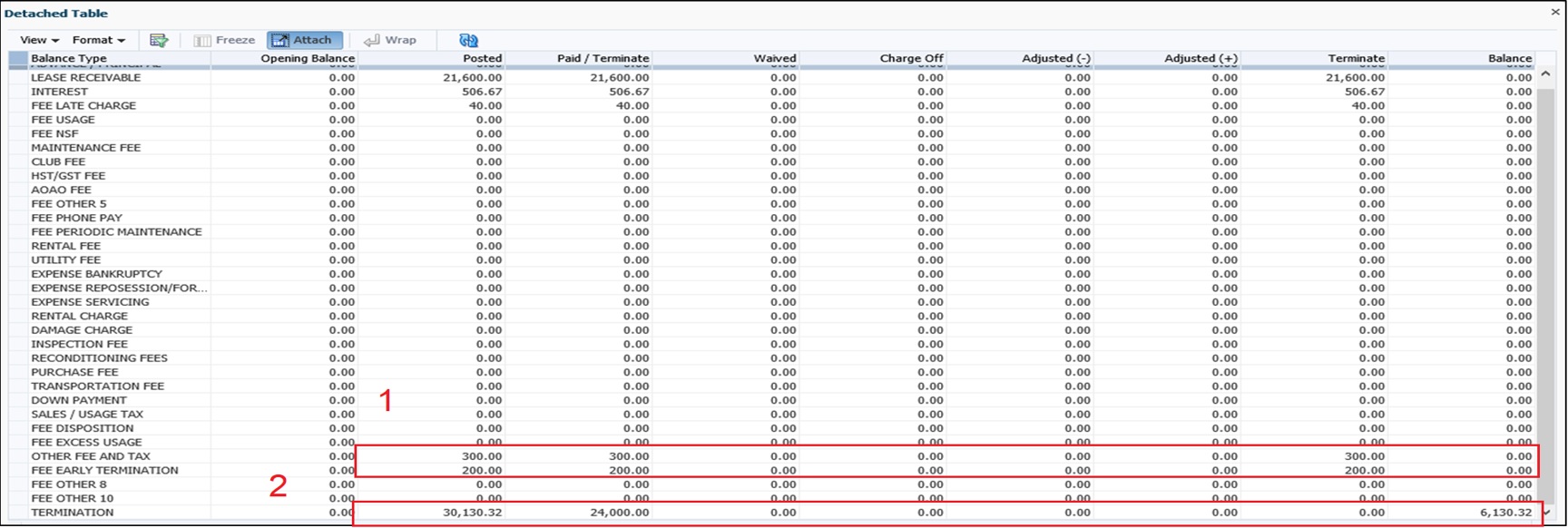
E.6.4 Lease Termination - Transaction History tab changes
The Transaction History table in Customer Service > Transaction History tab indicates the Gain or Loss arising out of termination with asset buyout calculated as Sale Price - (Unbilled Amount + Residual Value). System also posts the ‘Interest Accrued’ transaction indicating the accrued interest as on date of termination. This amount is used to post payment.
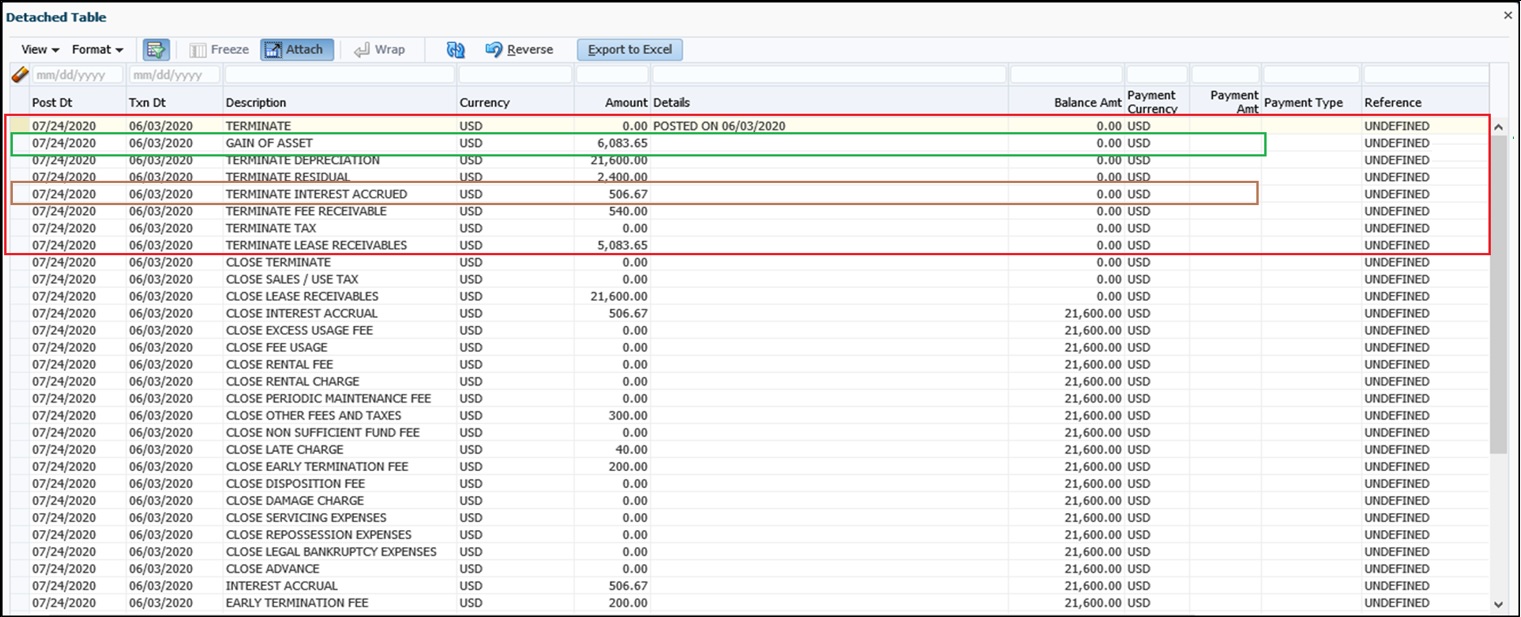
E.6.5 Lease Termination - Summary changes
In Customer Service > Summary screen > Delinquency Information section, the total outstanding amount is cleared.
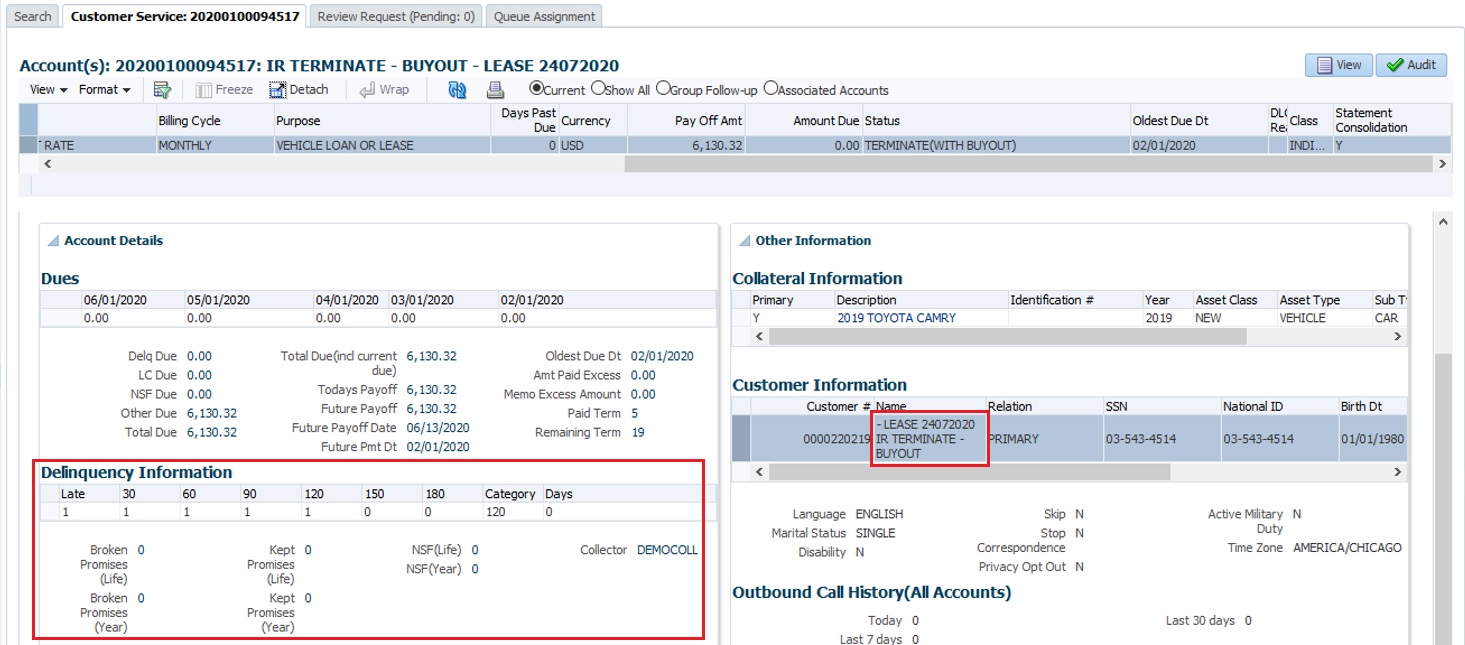
E.6.6 Lease Termination - Due Date History changes
In Customer Service > Transaction History > Due Date History tab, after posting the termination transaction, all the ‘Pmt Received’ based on Days Past Due is set to ‘Y’.
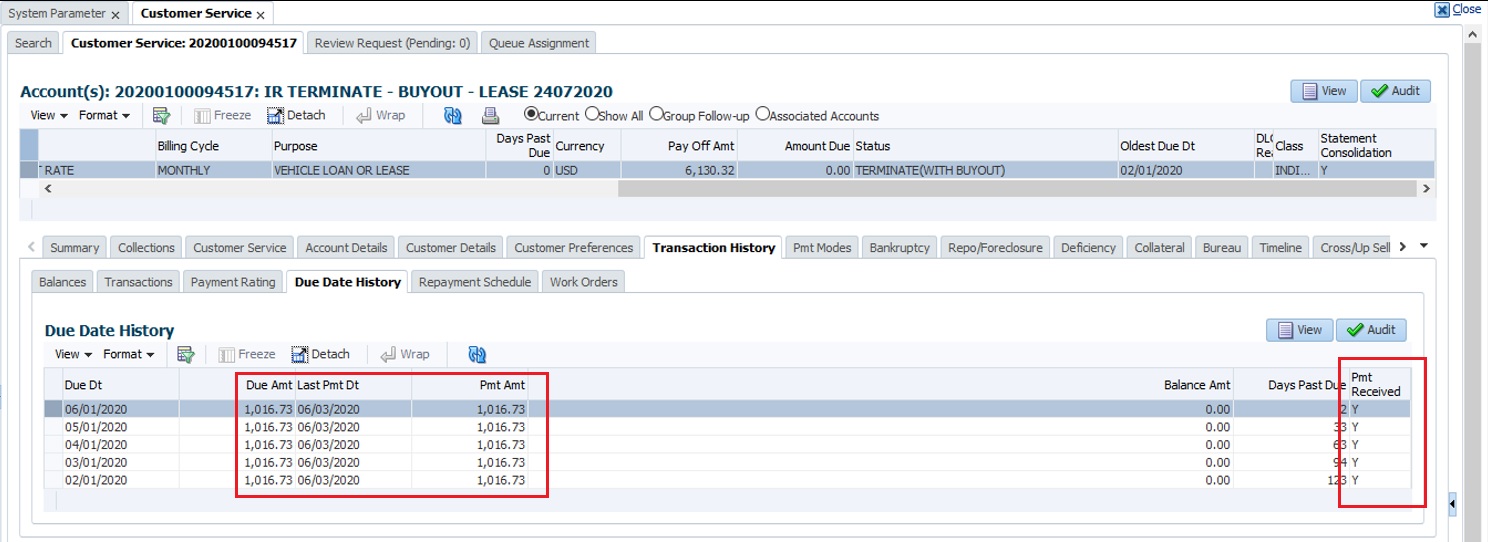
E.6.7 Lease Termination - Paid Off Transaction changes
For Lease termination with buyout where there are no outstanding dues, the Paid off transaction is posted from Customer Service > Maintenance screen and is updated into the Payment Maintenance screen.
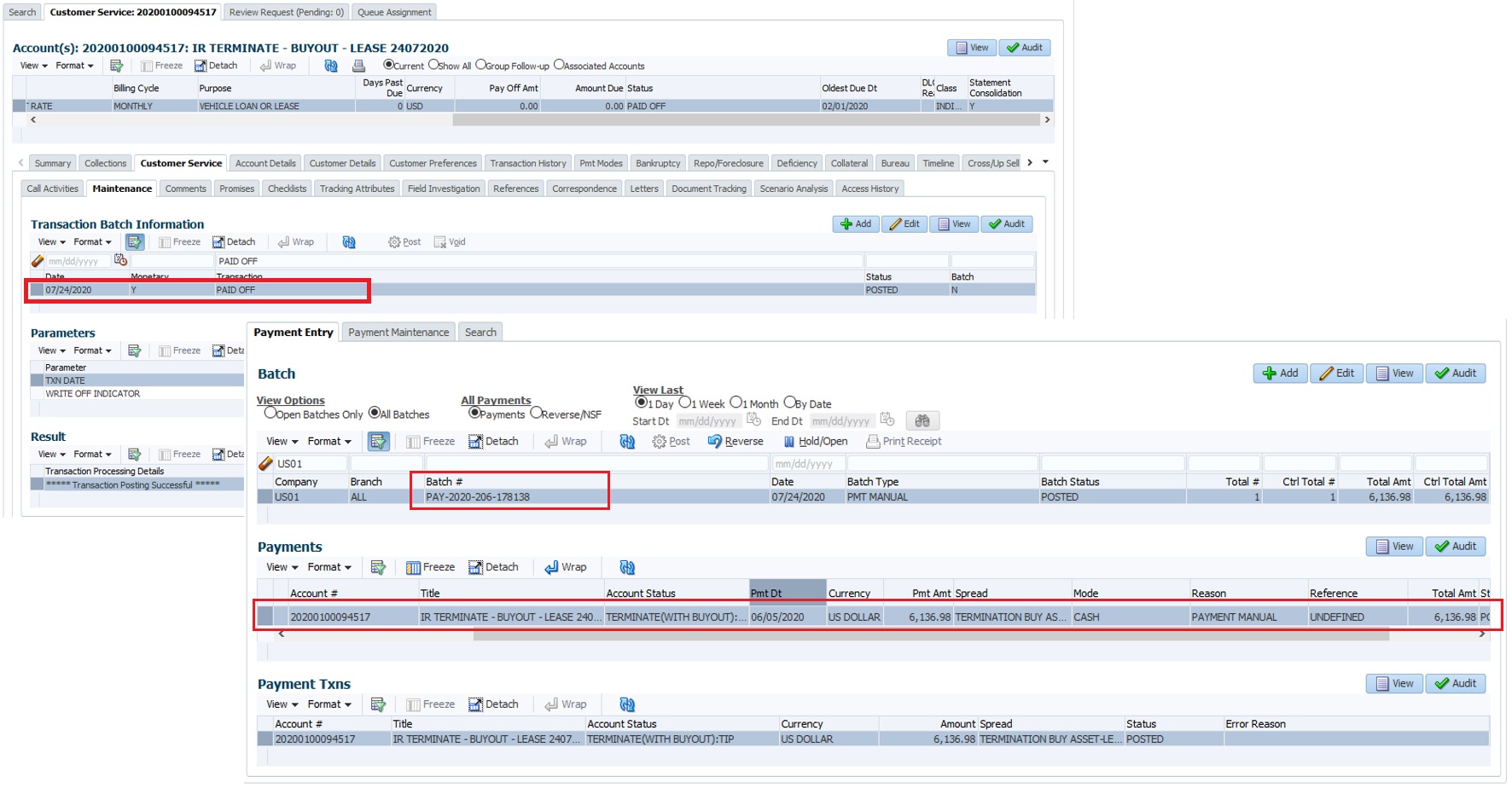
E.6.8 Lease Termination - Charged Off Transaction changes
For Lease termination with buyout where there are outstanding dues, the Charged off transaction is posted from Customer Service > Maintenance screen and the Balances in Transaction History is updated. The account is marked as CHARGED OFF.