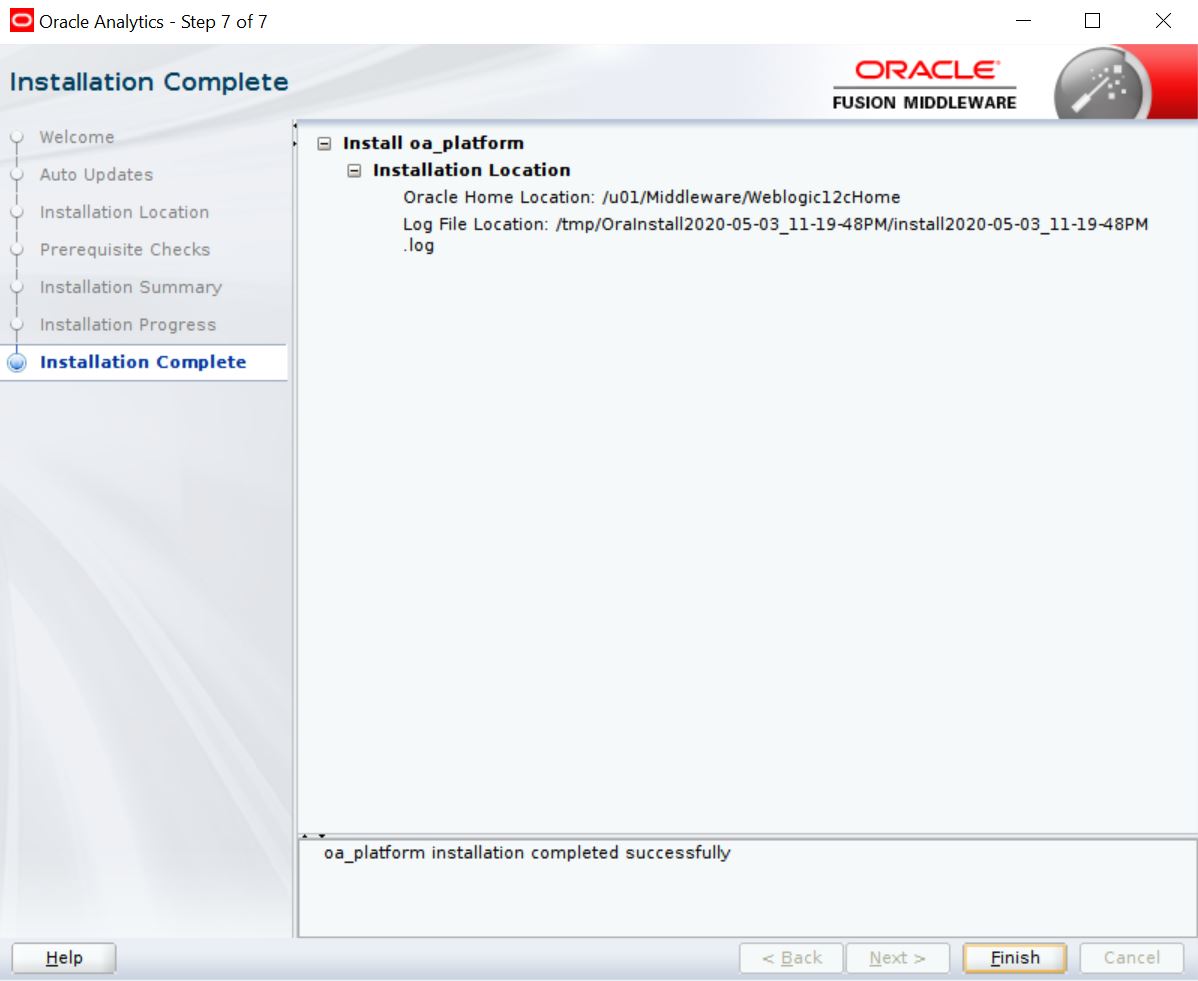2. Installing OA Publisher
2.1 Installing OA Publisher
Follow the below steps to install Oracle Analytics publisher:
- Download and unzip ‘Oracle_Analytics_Server_Linux_5.9.0.zip’.
- Navigate to .jar file location.
- Run the command java -jar Oracle_Analytics_Server_Linux_5.9.0.jar
- The following window is displayed.
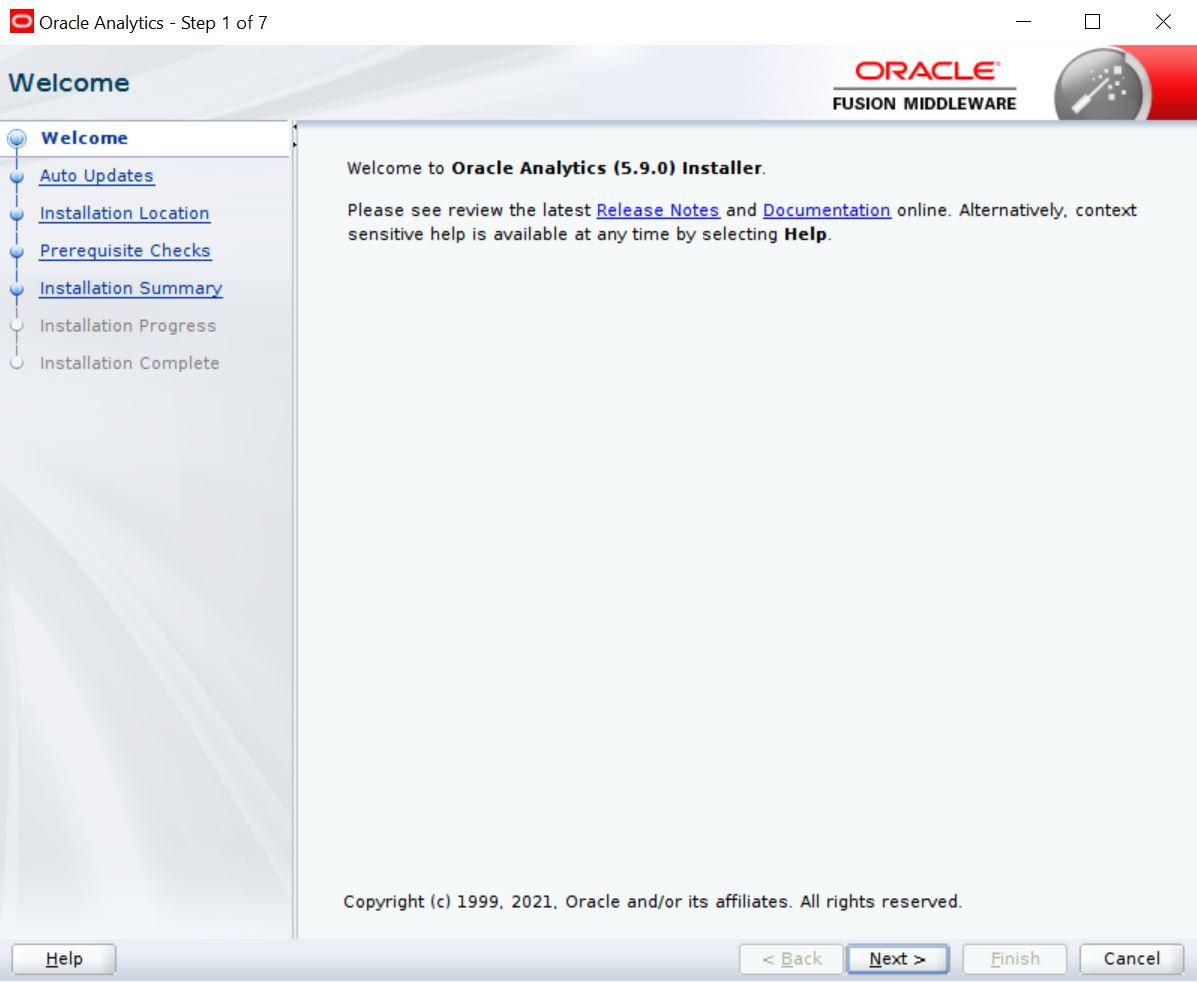
- Click ‘Next’. The following window is displayed.
- Select the option ‘Skip Software Updates’.
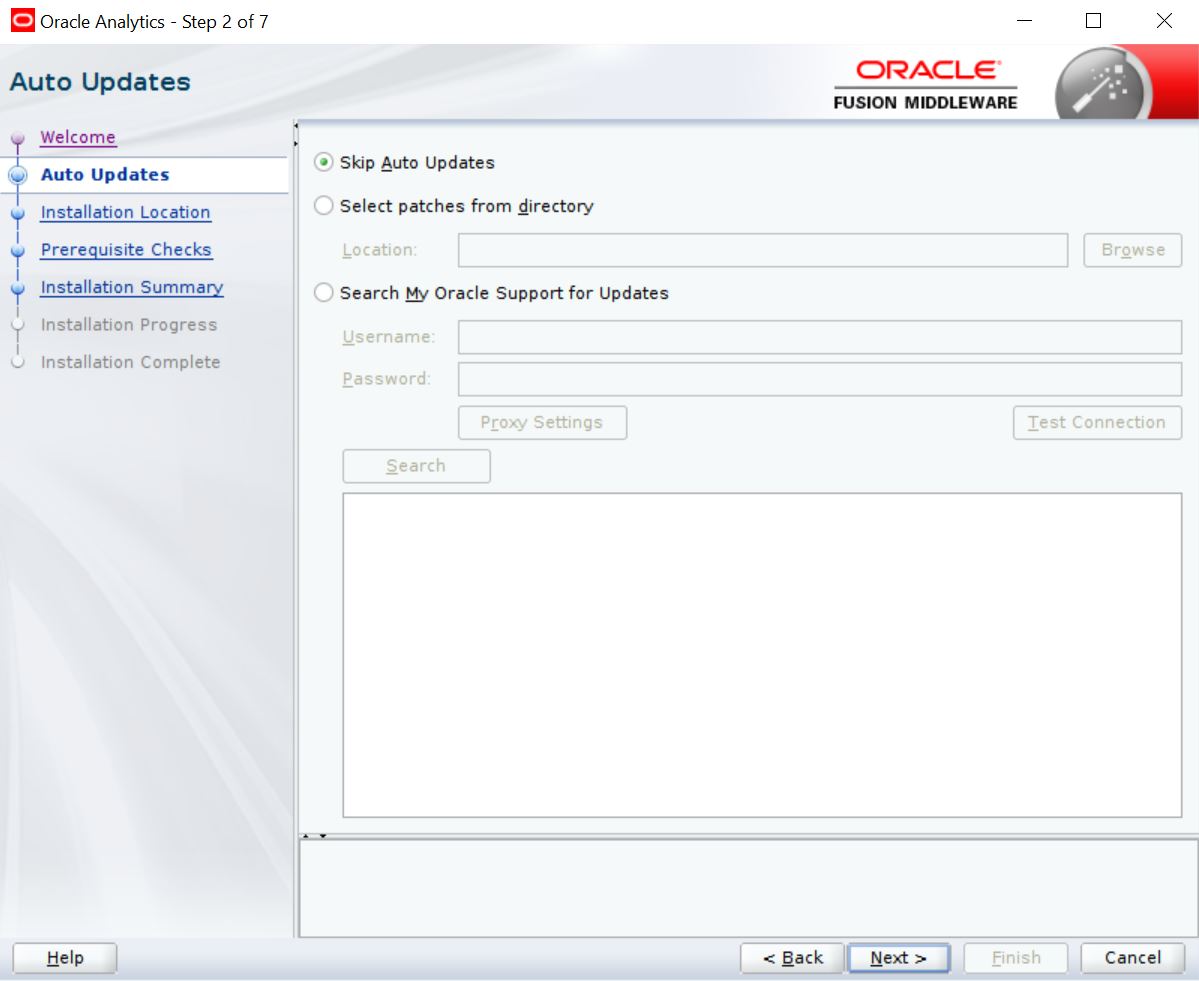
- Click ‘Next’. The following window is displayed.
- Browse Oracle Middleware Home path (for example /u01/Middleware/Weblogic12cHome) and click ‘Next’.
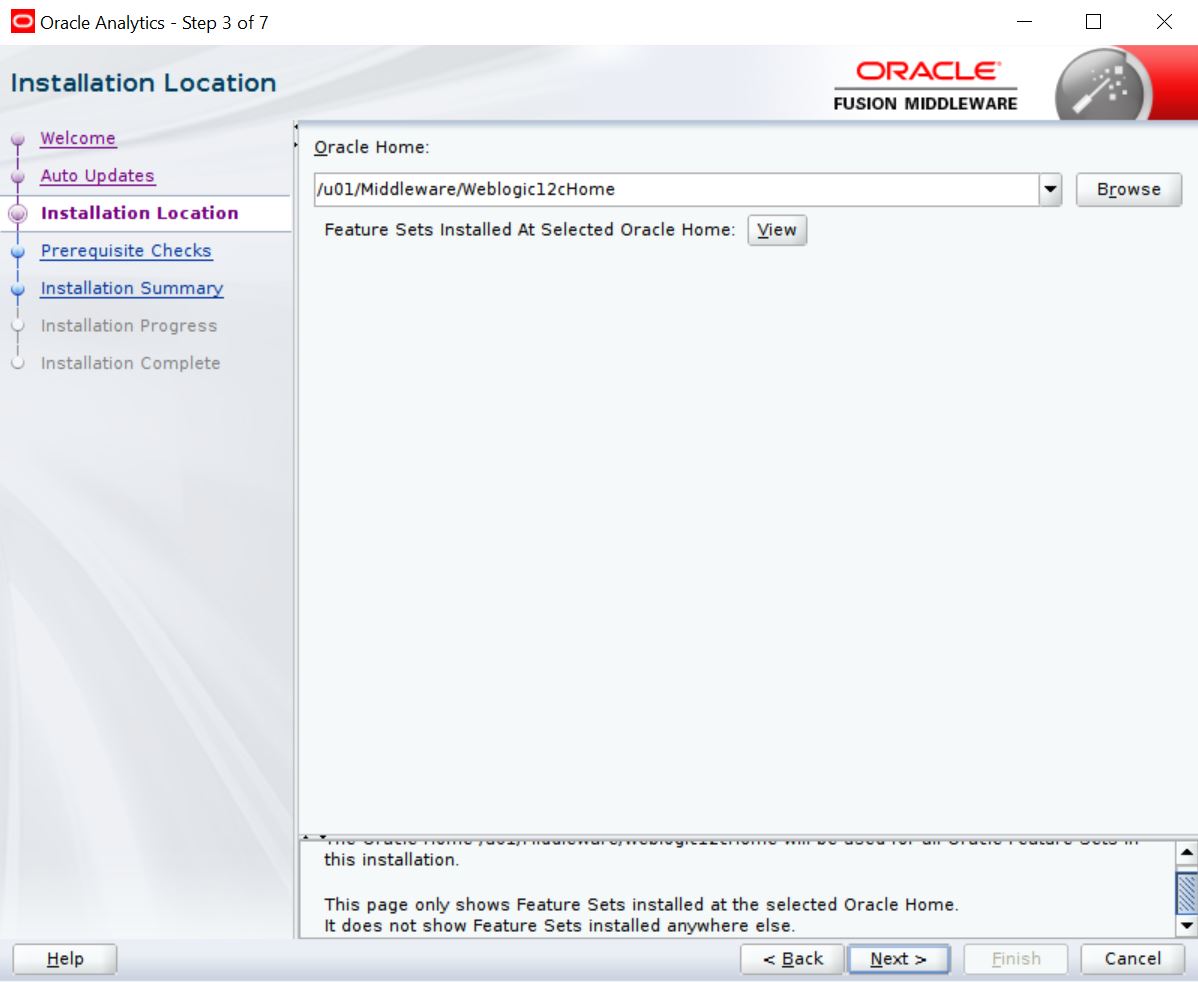
- The following window is displayed. Click ‘Next’.
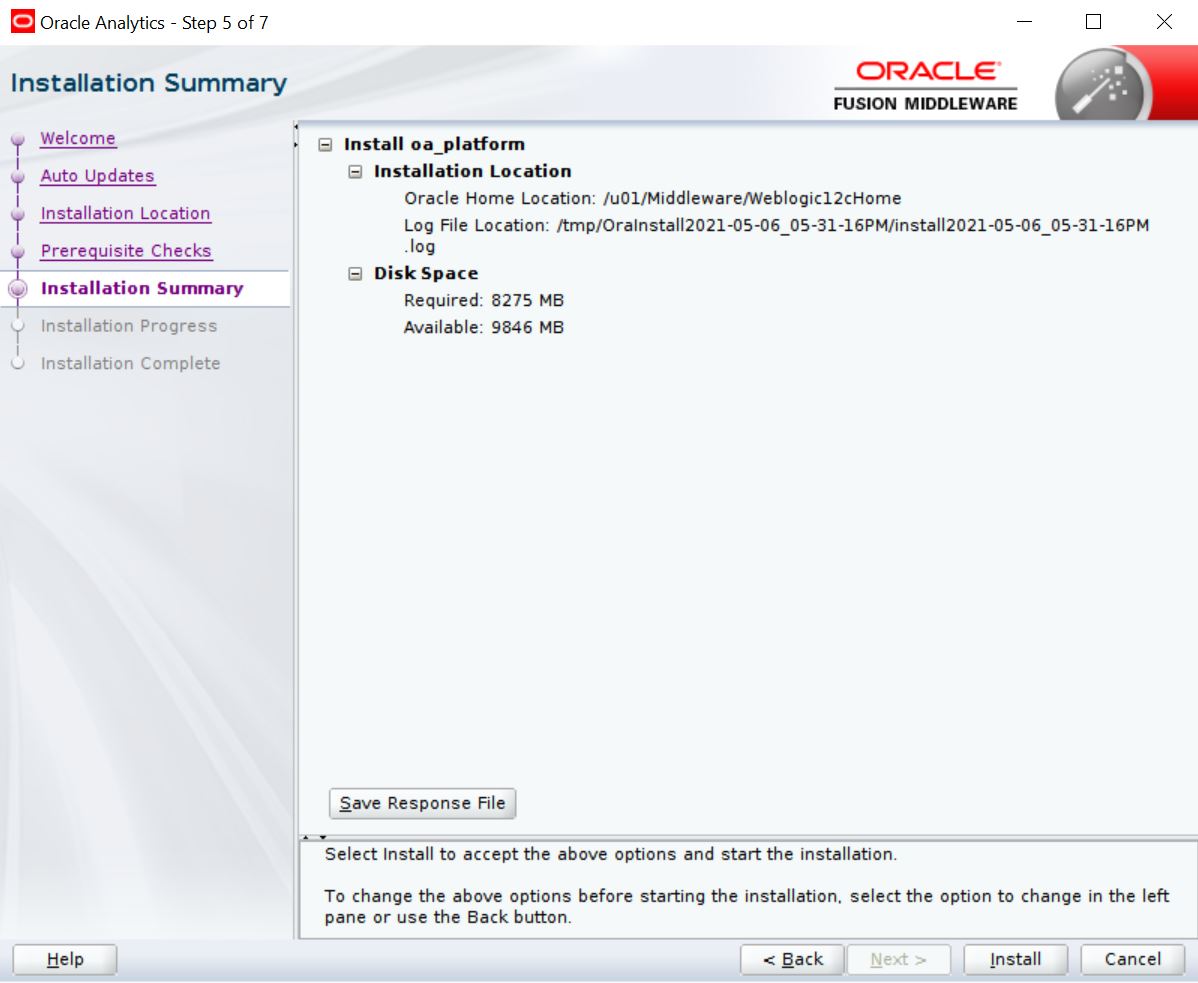
- The following window is displayed. Click ‘Install’.
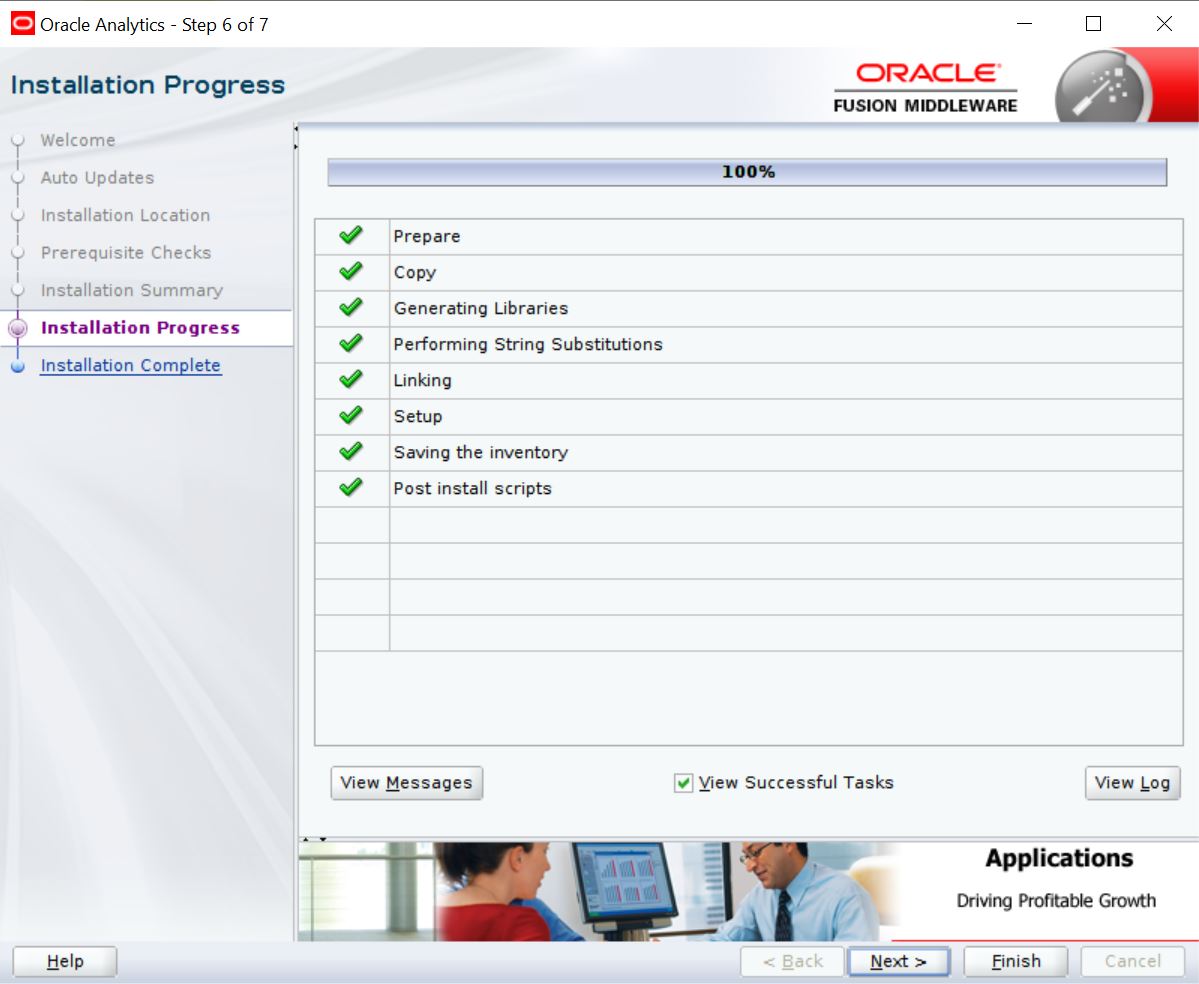
- The following window is displayed. Click ‘Next’.
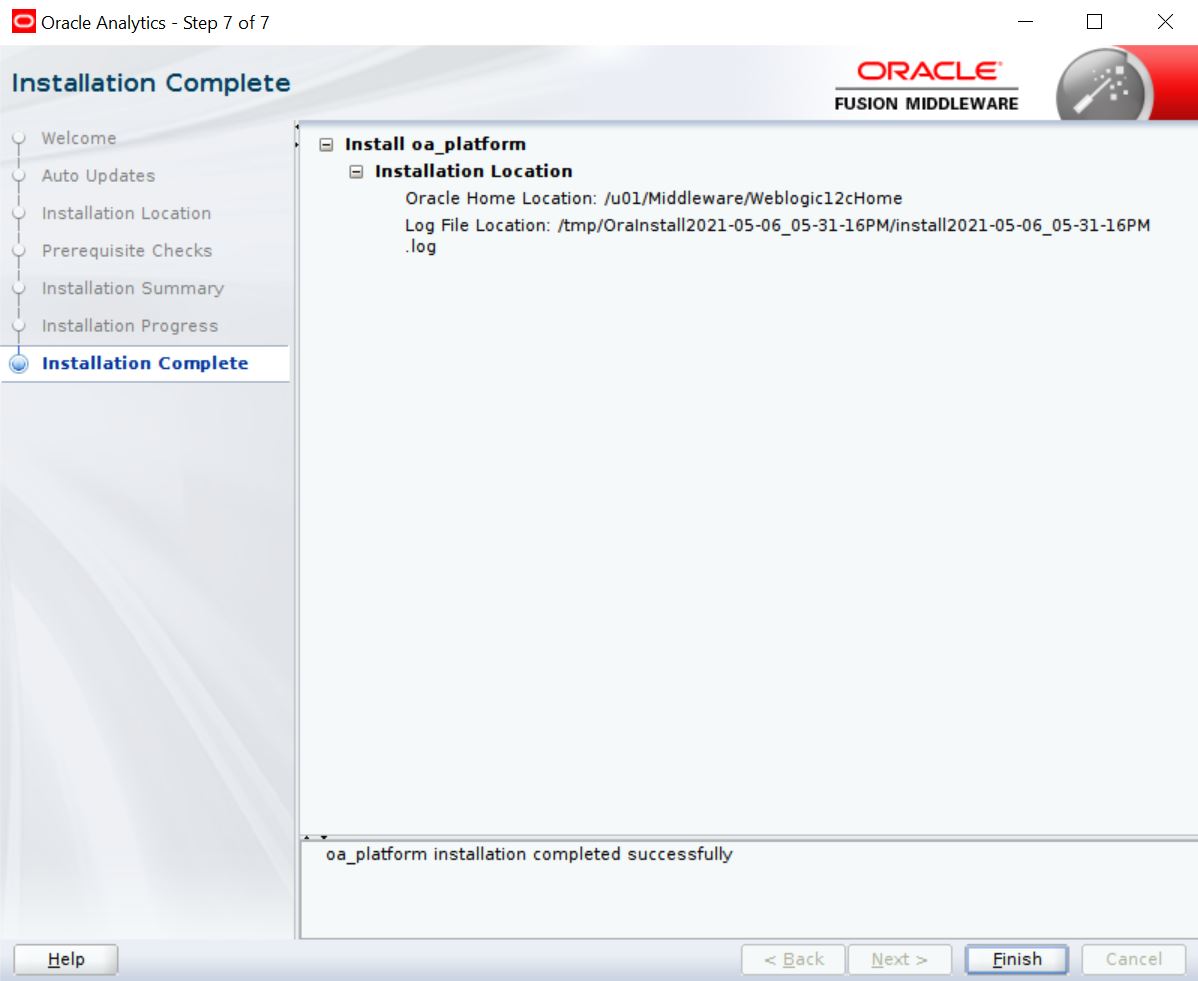
- Once the installation is complete click ‘Finish’ to close.