4. Fees
4.1 Introduction
The Fees link allows you to define the method of computing the various producer, credit line, and unit level fees. You can define different fee calculations for a state, producer, and credit line.
Note
The Fee Rules section on the Fees link displays all the system defined balance types, even those disabled on the Balance Types screen. This is necessary for Oracle Financial Services Lending and Leasing to retain the fee rules associated with the balance type in case any are already associated with any existing units.
4.2 Fees Link
To use the Fees link
On the Oracle Financial Services Lending and Leasing home screen, click Setup > Setup > WFP > Fees.
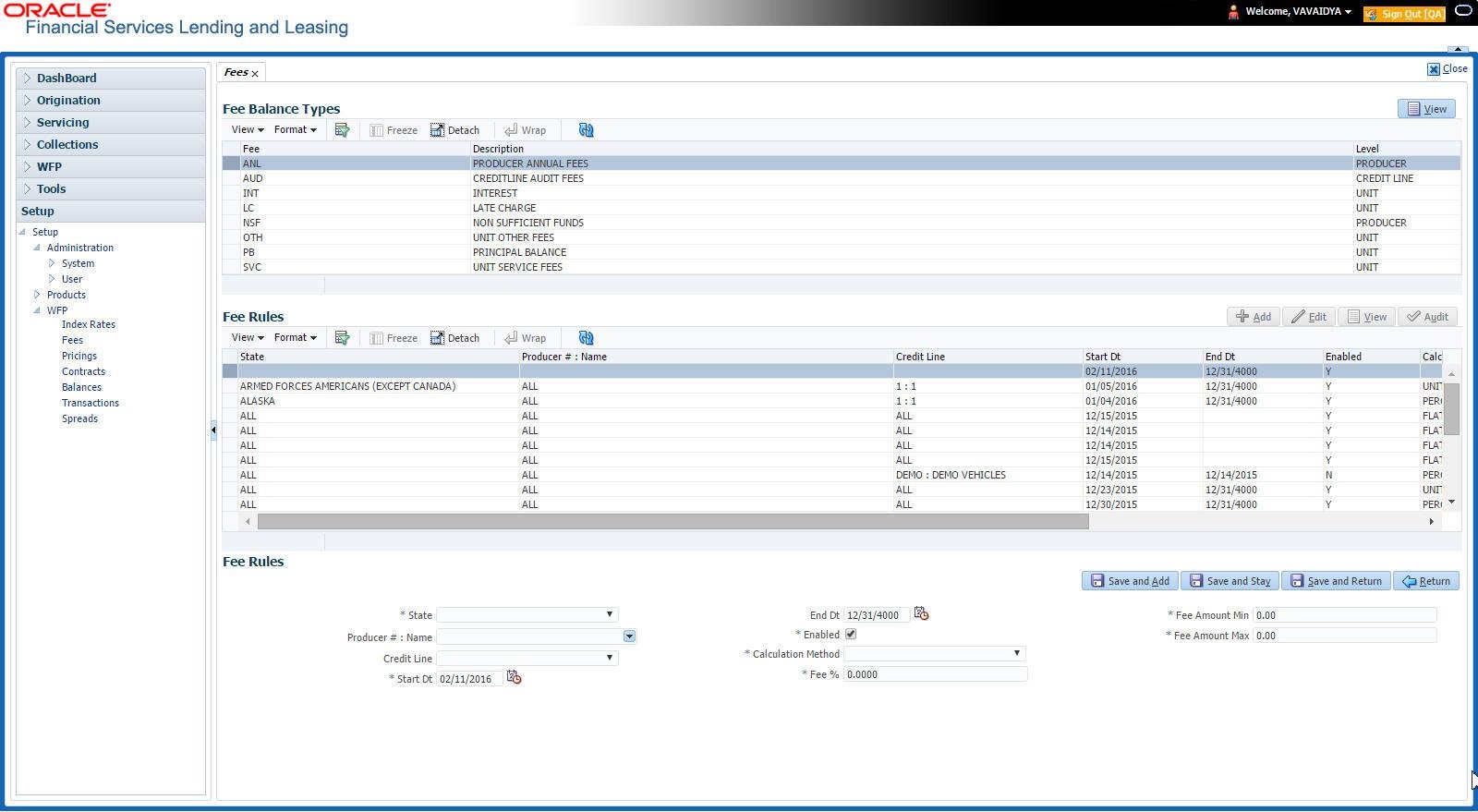
- In the Fee Balances Types section, select the record you want to work with.
Note
If you choose, use Search Criteria to limit the display of instrument records.
- In the Fee Balances Types section, view the following information:
In this field:
View this:
Fee
The system defined fee types applicable for WFP (display only).
Description
The balance description of the fee type (display only).
Level
View the balance type level at which a fee is applicable: Producer, CreditLine, or Unit (display only).
- In the Fee Rules section, select the record you want to work and click Show in the Details column.
Note the following:
- If you choose, use Search Criteria to limit the display of the fee rule records.
- If you are entering a new record, click Add.
- If you are changing an existing record, click Edit.
- In the Fee Rules section, enter, view, or edit the following information:
In this field:
Do this:
State
Select state initials (required).
Producer #: Name
Select the producer (optional).
Credit Line
Select the credit line (optional).
Start Date
Start the date from when the fee rule is applicable (required).
End Date
Start the date till which the fee rule is applicable.
A blank field indicates no end date (optional).
Enabled
Select to enable this fee rule.
Calculation Method
Select the calculation method. If the calculation method is FLAT, then Fee% field should have the value 0.0 and the Fee Amount - Maximum field would have the same value as that in the Fee Amount - Minimum field. Oracle Financial Services Lending and Leasing uses the Fee Amount - Minimum field for fee calculation (required).
Fee%
Enter the fee percentage (required).
Fee Amount Minimum
Enter the minimum fee amount that would be charged to the producer (required).
Fee Amount Maximum
Enter the maximum fee amount that would be charged to the producer (required).
- Click Save on the Fee Balance Types section.
FLEXCUBE WFP supports the following types of fees and calculation methods:
Description |
Level |
Calculation Methods supported |
Non Sufficient Fees |
Producer |
Flat |
Producer Annual Fees |
Producer |
Flat |
Credit Line Audit Fees |
Credit Line |
Flat |
Late Charge |
Unit |
Flat Percentage of Payment Due Percentage of Balance Payment Unit Charge |
Unit Service Fees |
Unit |
Flat |
Unit Other Fees |
Unit |
Flat |