8. Transactions
8.1 Introduction
The Transactions records the system defined, consolidated list of transaction codes available in the WFP module.
The transaction codes defined on this screen are fixed, system defined, and set up during WFP installation; you cannot modify them. However, you can choose not to use a transaction code by clearing its Enabled check box. You can also choose which transactions affect the general ledger by selecting the GL check box.
The transaction codes defined here are available on the Wholesale Floor Planning Maintenance form.
Note
If any transaction code is disabled on the Transaction Codes screen, it may have an impact on the spreads if the disabled transaction code was listed in the Spread Details section on the Spreads screen. Oracle Financial Services Lending and Leasing would not be able to prevent allocation of payment to this code in spite of it being disabled.
8.2 Transaction Codes Link
To use the Transaction Codes link
On the Oracle Financial Services Lending and Leasing home screen, click Setup > Setup > WFP > Transactions
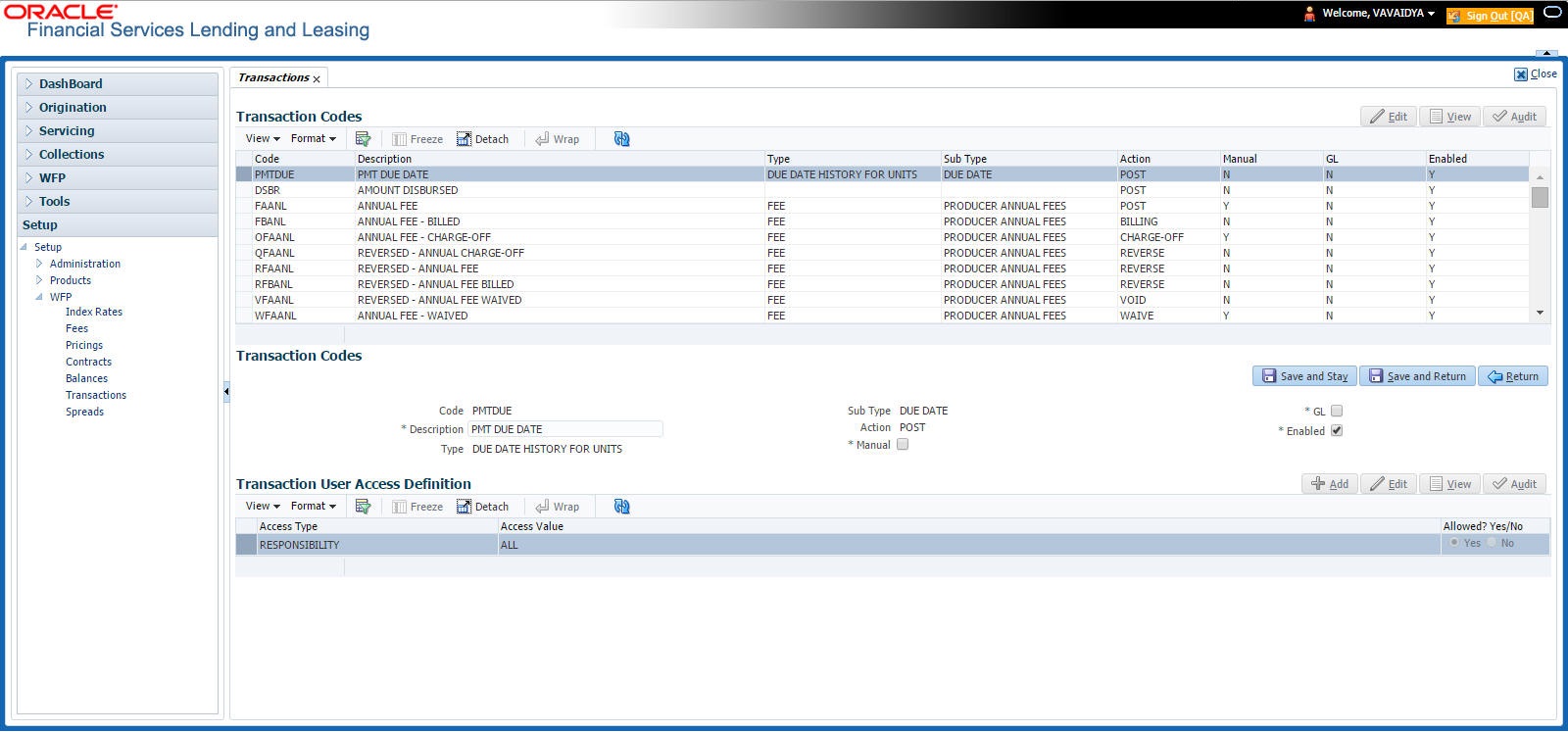
- In the Transaction Codes section, select the record you want to work with.
- If you choose, use Search Criteria to limit the display of records.
- If you are entering a new record, click Add.
- If you are changing an existing record, click Edit.
- In the Transaction Codes section, enter, view, or edit the following information
In this field:
Do this:
Code
Enter transaction type code. This is a system defined code for the transactions. The first letter of the code indicates the type of task the transaction performs:
P – payment
F – fee
O – charge off
Q – reverse charge off
R – reverse
W – waive
V – reversal of waived transaction (required).
Description
Enter the description associated with the Transaction code. This is a system defined field that can be modified by users (required).
Type
Select the transaction type. This field maps the transaction code to into Transaction types (required).
Sub Type
Select the sub type (required).
Action
Select the action type. For more information about the Action field, see the following section,
A Note about the Action Field. Note: If a transaction code has an action of POST, WAIVE, or CHARGEOFF, then a REVERSE action should also be associated with this code (required).
Manual
Select to allow users to post these transactions on the Wholesale Floor Planning Maintenance form.
GL
Select to post the transaction to the general ledger when performed.
Enabled
Select to enable the transaction code.
Note: Transactions codes which are not selected are not available in the LOVs on the WFP maintenance screens.
Note
Transaction codes of transaction type INTEREST and PRINCIPAL cannot have a cleared Enabled check box.
- Click Save in the Transaction Codes section.
A Note about the Action Field
The Action field indicates how the transaction code affects the account. The standard actions associated with the various transaction codes are as follows:
- Post
- Billing
- Charge-off
- Waived
- Reverse
- Void
Most Type field and Sub Type field combinations have an action and a reverse action associated with them. Each Type field, Sub Type field, and Action field combination is identified using a unique transaction code.
For example,
The Type Fee and Sub Type Producer Annual fees combination has the eight following actions associated with it, each having a unique transaction code:
Note that there are four actions and four reverse actions associated with the Annual Fee.
Code |
Description |
Type |
Sub Type |
Action |
FAANL |
Annual Fee |
Fee |
Producer Annual Fees |
Post |
RFAANL |
Reversed - Annual Fee |
Fee |
Producer Annual Fees |
Reverse |
FBANL |
Annual Fee - Billing |
Fee |
Producer Annual Fees |
Billed |
RFBANL |
Reversed - Annual Fee Billing |
Fee |
Producer Annual Fees |
Reverse |
OFAANL |
Annual Fee - Chargeoff |
Fee |
Producer Annual Fees |
Chargeoff |
QFAANL |
Reversed - Annual Fee Chargeoff |
Fee |
Producer Annual Fees |
Reverse |
WFAANL |
Annual Fee - Waived |
Fee |
Producer Annual Fees |
Waived |
VFAANL |
Reversed - Annual Fee Waived |
Fee |
Producer Annual Fees |
Reverse |
Most of the Type and Sub Type combinations would have these eight transaction codes. However, there are some transactions such as Payment, Rate Change, Rescheduling Unit, Void, and Status Change which may not have all eight codes.
Details of the transaction codes would be listed in the seed data.