2. OBCL - ELCM Integration
Banks extend various credit facilities like limits to its customers depending on their requirements.
This chapter contains the following sections:
2.1 Scope
This section contains the following topic:
2.1.1 OBCL Installation Modes
This document talks about OBCL installation mode. They are:
- OBCL with External Limits - The integration supports the following
modes of OBCL - Limits installation:
- Standalone Limits system with OBCL - SYNC Method
- Standalone Limits system with OBCL - ASYNC Method
- Co-Deployed limits installation - SYNC Method
- Co-Deployed limits installation - ASYNC Method
-
Details
Standalone
Co-Deployed
SYNC (1)
ASYNC (2)
SYNC (3)
ASYNC (4)
Data Storage
Different DB
Different DB
Same DB
Same DB
Deployment
Different App.
Different App.
Same App.
Same App.
Mode Interface
Web Services
Web Services
Web Services
Web Services
Limit Response Handling
Online
Deferred
Online
Deferred
2.2 Prerequisites
Set up Oracle Banking Corporate Lending. ELCM user have read-only access to this application. The access is provided only to particular extraction tables.
Refer the ‘Oracle FLEXCUBE Installation’ manual.
2.3 Integration Process
This section contains the following topics:
2.3.1 Installation Modes
The following installation modes are described in the upcoming sections:
- ASYNC Installation for Standalone and Co-Deployed
- SYNC Installation for Standalone and Co-Deployed
2.3.1.1 ASYNC Installation (Standalone and Co-Deployed)
If the mode of limits installation is selected as ASYNC (Standalone/Co-Deployed), the limits requests are logged with Limits Pending Status in OBCL Limits Queue. These pending limits requests are picked by a job to form the webservices XML requests. The status of the limit request is updated in OBCL based on the external limits response. The status can be Approved, Rejected or Timed-out. OBCL authorizes the transactions that are in Approved status.
ASYNC Installation Architecture
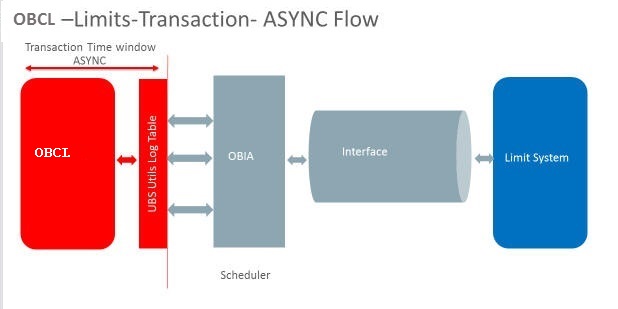
Limit Processing Queue
You can query and perform manual actions on external limit requests using Limit Processing Queue screen. This screen supports user action only on timed out requests. You can invoke this screen by typing ‘OLSEXLMT’ in the top right corner of the Application toolbar and clicking the adjoining arrow button.
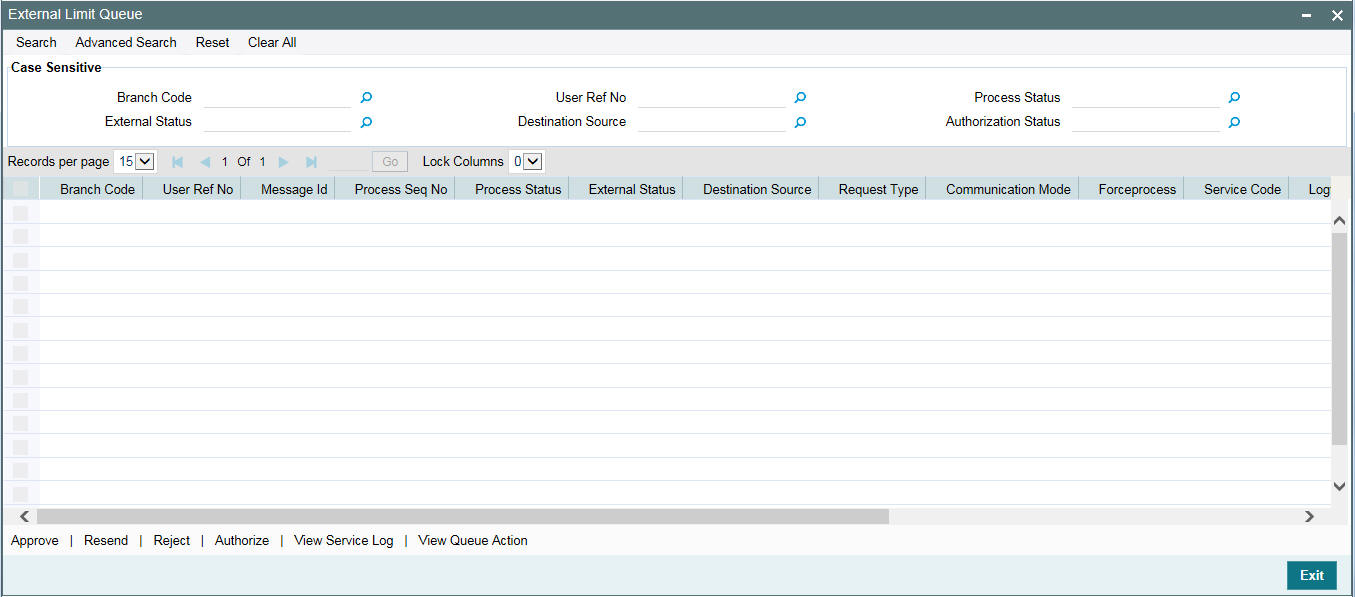
You can view records based on any or all of the following criteria:
- Branch Code
- Process Status
- Authorization Status
- Transaction Ref No
- External Status
- Customer No
- Destination Source
Select any or all of the parameters for a query and click ‘Search’ button. The records meeting the selected criteria are displayed.
External Limit Queue supports user actions only on a timed out request. A limit request is moved to ‘Timed-out’ status based on the time out parameter maintained. If response is not received from the external system within the given time, the status is marked as timed out. The following actions are allowed on a timed out requests:
- Approve - Manual approval of external limits
- Reject - Manual rejection of external limits
- Authorize - Authorization of external limits approval or reject done from queue
- Resend - Resend of timed-out request
2.3.1.2 SYNC Installation (Standalone and Co-Deployed)
If the mode of limits installation is selected as SYNC (Standalone/Co-Deployed):
- The limit transactions are processed in the transaction time window
- OBCL creates the limit request during the transaction and sends it to the external limit system
- The response received from the external limit system along with the overrides and errors are displayed to the user during the transaction
- The user can approve the limits overrides and proceed with the transactions from OBCL
SYNC Installation Architecture
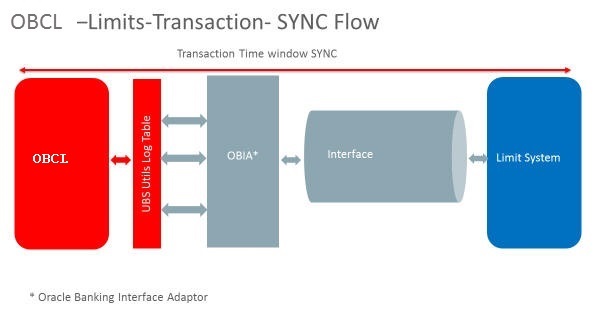
2.3.2 Integration Maintenance and Processing
2.3.2.1 Installation Parameters
You can select the required external limit setup mode and communication mode during installation.
Limit Setup Mode (ELCM SETUP MODE)
The following parameters can be used for limit setup mode:
- N - Should be used for No External Limit setup (default)
- S - Standalone OBCL - Limits setup/ Co-Deployed Limits setup
External Limit Interface Mode (OBCL_EL_COMM_MODE)
The following parameters can be used for external limit interface mode:
- A - Asynchronous
- S - Synchronous
This is applicable for Standalone OBCL - Limits setup/ Co-Deployed Limits setup.
2.3.2.2 OBCL with External Limits Installation
If OBCL is installed with external limits, then:
- Following limit details are replicated from external system to OBCL:
- Liability details
- Customer liability linkage
- Facility details
- Collateral details
- Collateral pool details
- Linkage is done at module level
- Batch operations also gets processed similar to online processing