2. OBCL - OBTF Integration
This chapter contains the following sections:
2.1 Introduction
You can integrate Oracle Banking Corporate Lending (OBCL) with trade. To integrate these two products, you need to do specific maintenances in OBTF (Oracle Banking Trade Finance) and OBCL.
2.2 Maintenances in OBCL
The integration between OBCL and OBTF enables the linkage to support for the below features,
- Packing Credit Loan to be liquidated on purchase of Export Bill
- On Liquidation of Import Bill Loan has to be created
- Loan has to be created as collateral of shipping guarantee
- Link to Loan
This section contains the following topics:
- Section 2.2.1, "External System Maintenance"
- Section 2.2.2, "Branch Maintenance"
- Section 2.2.3, "Host Parameter Maintenance"
- Section 2.2.4, "Integration Parameters Maintenance"
- Section 2.2.5, "External System Functions"
- Section 2.2.6, "Loan Parameter Maintenance"
- Section 2.2.7, "External LOV And Function ID Service Mapping"
2.2.1 External System Maintenance
You can invoke this screen by typing ‘GWDETSYS’ in the field at the top right corner of the Application tool bar and clicking on the adjoining arrow button.
You need to define an external system for a branch that communicates with the OBCL using integration gateway.
Note
Ensure in OBCL you maintain an active record with all the required fields and ‘External System’ as “OLIFOBTF” in ‘External System Maintenance’ screen.
.
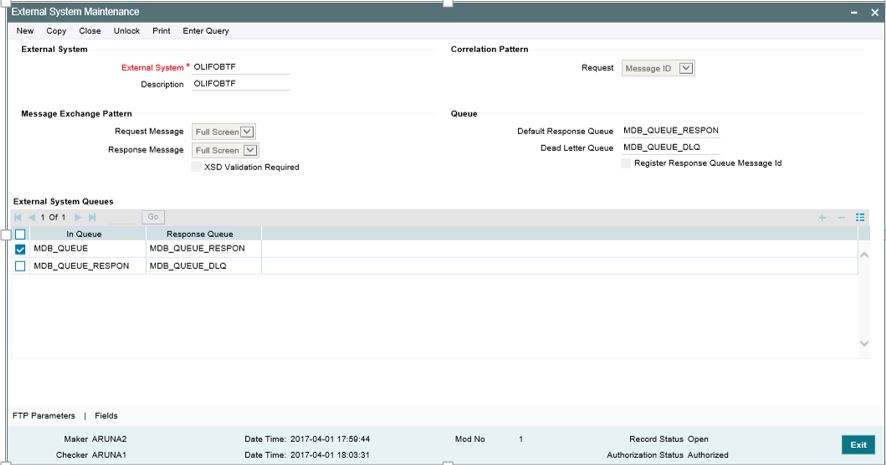
For more information external system maintenances, refer to Common Core - Gateway User Guide.
2.2.2 Branch Maintenance
You need to create a branch in ‘Branch Core Parameter Maintenance’ (STDCRBRN) screen.
You can use this screen for capturing basic branch details like branch name, branch code, branch address, weekly holiday, and so on.
You can invoke this screen by typing ‘STDCRBRN’ in the field at the top right corner of the Application tool bar and clicking on the adjoining arrow button.
You can specify a host for every branch created.
2.2.3 Host Parameter Maintenance
You can invoke this screen by typing ‘PIDHSTMT’ in the field at the top right corner of the Application tool bar and clicking on the adjoining arrow button.
Note
- In OBCL, ensure you maintain host parameter with an active record with all the required fields.
- OBTF system is for trade integration, you have to provide ‘OLIFOBTF' as value for this field.
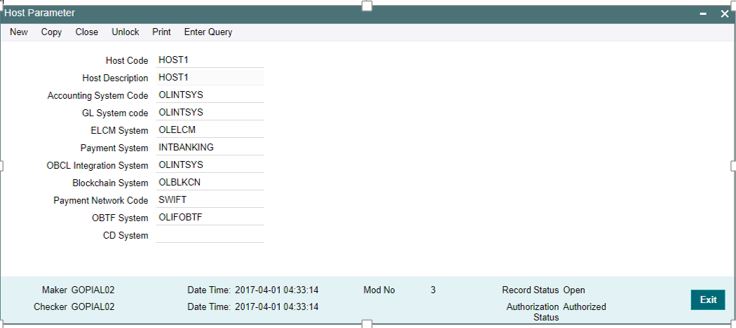
Specify the following details
Host Code
Specify the host code.
Host Description
Specify the brief description for the host.
OBTF System
Specify the external system. For trade integration system, it is ‘OLIFOBTF’
2.2.4 Integration Parameters Maintenance
You can invoke this screen by typing ’OLDINPRM’ in the field at the top right corner of the Application tool bar and clicking on the adjoining arrow button.
Note
Ensure you maintain an active record with all required fields and Service Name as “OBTFIFService” in ‘Integration Parameters Maintenance’ screen
Branch Code
Specify as ‘ALL’ in case the integration parameters are common for all branches.
Or
Maintain for individual branches.
External System
Specify external system as ‘OLIFOBTF’.
Service Name
Specify service name as ‘OBTFIFService’.
Communication Channel
Specify the communication channel as ‘Web Service’.
Communication Mode
Specify the communication mode as ‘ASYNC’.
WS Service Name
Specify the web service name as ‘OBTFIFService’.
WS Endpoint URL
Specify the WSDL of the services as ‘OBTFIFService’ WSDL link.
WS User
Maintain the OBTF user with access to all branches.
2.2.5 External System Functions
You can invoke this screen by typing ’GWDETFUN’ in the field at the top right corner of the Application tool bar and clicking on the adjoining arrow button.
For more information external system maintenances, refer to Common Core - Gateway User Guide
External System
Specify external system as ‘OLIFOBTF’.
Function
Maintain for the functions
- OLGIFPMT
- OLGTRONL
Action
Specify the action as
Service Name
Function |
Action |
OLGTRONL/OLGIFPMT |
NEW |
AUTHORIZE |
|
DELETE |
|
REVERSE |
Specify the service name as ‘FCUBSOLService’.
Operation Code
Specify the operation code as
Function |
Operation Code |
OLGTRONL |
CreateContract |
AuthorizeContractAuth |
|
DeleteContract |
|
ReverseContract |
|
OLGIFPMT |
CreateMultiLoanPayment |
AuthorizeMultiLoanPayment |
|
DeleteMultiLoanPayment |
|
ReverseMultioanPayment |
2.2.6 Loan Parameter Maintenance
You can invoke this screen by typing ‘OLDLNPRM’ in the field at the top right corner of the Application tool bar and clicking on the adjoining arrow button.
Param Label
Specify the param label as ‘TRADE INTEGRATION’.
Param Value
Enable the check box to specify the value as ‘Y’.
2.2.7 External LOV And Function ID Service Mapping
You can invoke this screen by typing ‘CODFNLOV’ in the field at the top right corner of the Application tool bar and clicking on the adjoining arrow button.
2.3 Maintenances in OBTF
- Section 2.3.1, "External Service Maintenance"
- Section 2.3.2, "Integration Parameter Maintenance"
- Section 2.3.3, "External System Functions"
2.3.1 External Service Maintenance
You can invoke this screen by typing ‘IFDTFEPM’ in the field at the top right corner of the Application tool bar and clicking on the adjoining arrow button.
For more information external system maintenances, refer to Common Core - Gateway User Guide
External System
Specify the external system as ‘OBCL’.
External User
Specify the external User. Maintain the user in SMDUSRDF.
Type
Specify the type as ‘SOAP Request’
Service Name
Specify the Service name as ‘FCUBSOLService’.
WS Endpoint URL
Select the WSDL of the services as ‘FCUBSOLService’ WSDL link.
2.3.2 Integration Parameter Maintenance
You can invoke this screen by typing ‘IFDINPRM’ in the field at the top right corner of the Application tool bar and clicking on the adjoining arrow button.
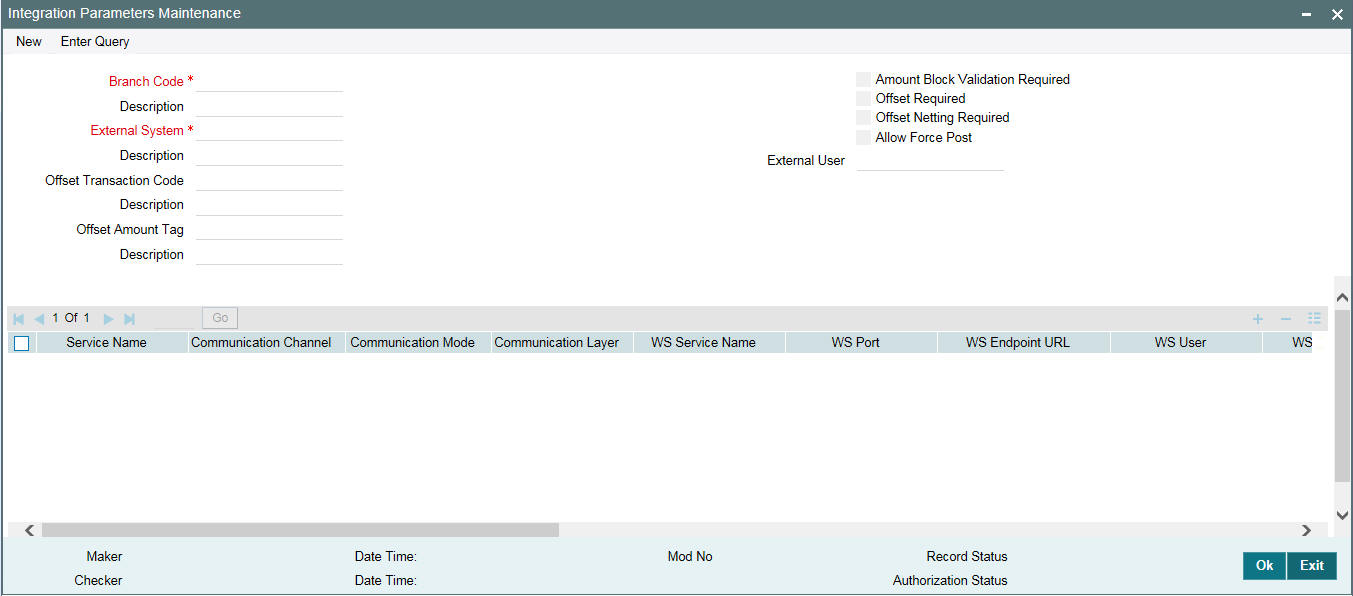
2.3.3 External System Functions
You can invoke this screen by typing ’GWDETFUN’ in the field at the top right corner of the Application tool bar and clicking on the adjoining arrow button.
For more information external system maintenances, refer to Common Core - Gateway User Guide
External System
Specify external system as ‘OLIFOBTF’.
Function
Maintain for the functions ‘IFGOLCON’ and ‘IFGOLPRT’.
Action
Specify the action as ‘NEW’.
Function |
Action |
IFGOLCON |
NEW |
UNLOCK |
|
DELETE |
|
IFGOLPRT |
NEW |
UNLOCK |
Service Name
Specify the service name as ‘OBTFIFService’.
Operation Code
Specify the operation code as ‘CreateOLContract’ for the function ‘IFGOLCON’ – this service will consumed by OBCL to propagate OL contracts.
Specify the operation code as ‘CreateOLProduct’ for the function ‘IFGOLPRT’ – this service will be consumed by OBCL to propagate OL Products during creation and modification.