2. OBCL - OFSAA Integration
The integration between the Oracle Banking Corporate Lending (OBCL) and the Oracle Financial Services Analytical Applications (OFSAA) enables the financial institutions to:
- get insights to customer patterns based on the data captured in core banking
- achieve end-to-end improvement in business delivery
- achieve effective performance and risk free management using the available customer data
The integration between OBCL and OFSAA enables you transfer data from OBCL to OFSAA. The transfer of data from OBCL to OFSAA is performed through staging table using DIH connector.
This chapter contains the following sections:
- Section 2.1, "Scope"
- Section 2.2, "Prerequisites in Oracle Banking Corporate Lending"
- Section 2.3, "Prerequisites in Oracle Financial Services Analytical Applications"
- Section 2.4, "Integration Architecture"
- Section 2.5, "Integration Process"
- Section 2.7, "Assumptions"
2.1 Scope
This section describes the scope of the integration with respect to each system, i.e. OBCL and OFSAA.
This section contains the following topics:
- Section 2.1.1, "Integration Scope in Oracle Banking Corporate Lending"
- Section 2.1.2, "Integration Scope in Oracle Financial Services Analytical Applications"
2.1.1 Integration Scope in Oracle Banking Corporate Lending
During the integration following data are provided to OFSAA in the OBCL staging table. .
Module |
Hand off Details |
Bilateral Loans |
|
Loan Syndication |
|
2.1.2 Integration Scope in Oracle Financial Services Analytical Applications
Refer ‘FCUBS Connectors User Guide’ and ‘Data Integration Hub User Guide’ to know about integration scope in OFSAA.
2.2 Prerequisites in Oracle Banking Corporate Lending
Set up Oracle Banking Corporate Lending Application. OFSAA user will have read-only access to this application. The access is provided only to particular extraction tables.
This section contains the following topic:
2.2.1 Maintenances
Complete the maintenances discussed below.
2.2.1.1 Maintaining Batch Programs
You need to maintain the batch program ‘OLXTRACT’ using ‘Mandatory Batch Program Maintenance’ (EIDMANPE) screen. This batch extracts the data from Oracle FLEXCUBE during end of financial input (EOFI) stage. It is recommended that the extraction of data from OBCL is done from the reporting environment and not the production environment. You also need to maintain the extraction routine.
2.2.1.2 Maintaining Extraction Routines
You can maintain the data extraction routines in the maintenance table called ‘OLTMS_DEST_ES_TABLES’. This table is used to maintain extraction routines and should be maintained manually with the following values along with other details:
Column Name |
Description |
ORD_OF_EXT |
Order of extraction in which routine will be executed. This should be a unique value. |
TABLE_NAME |
Name of the staging table to be populated with data. |
ROUTINE |
Routine to be executed. The format should be ‘Package.procedure’ |
INTEGRATION_NAME |
OFSAA |
All the parameters such as extraction date, previous extraction date, log required and so on are maintained in maintenance table ‘OLTB_EIS_CS_PARAM’. In this table the KEYID is the primary key.
2.3 Prerequisites in Oracle Financial Services Analytical Applications
Refer ‘FCUBS Connectors User Guide’ and ‘Data Integration Hub User Guide’ for details on the prerequisites in OFSAA.
2.4 Integration Architecture
The following diagram provides information on the integration architecture followed in OBCL-OFSAA integration.
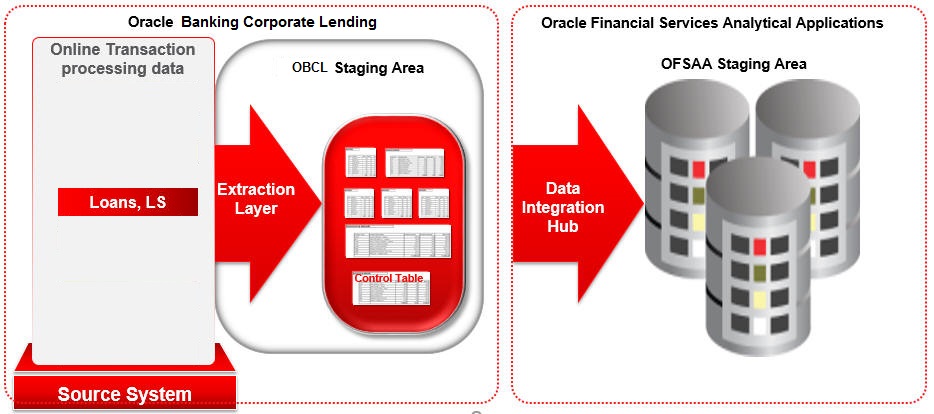
2.5 Integration Process
OBCL has pre-defined staging tables required for OFSAA extracts. During EOFI batch, the module wise data is extracted to staging tables in OBCL. OBCL provides a control table to indicate successful data extraction. OFSAA pulls the data from the tables in OBCL using the DIH connector.
The transfer or extraction of data from OBCL to OFSAA differs based on the staging tables as follows:
- Master table - Incremental data between two extraction dates are transferred.
- Maintenances and contract tables - Entire transaction data are transferred in each extraction.
- Transaction table - Data related to the transactions created on the extraction date are transferred.
During data extraction you can check the status of the extraction routines in the table OLTB_JOB_ES_CONTROL. The column STATUS shows whether the routine is in progress (W) or has failed (F) or has completed successfully (S). At the time of extraction all the routines from maintenance table ‘OLTM_DEST_ES_TABLES’ are inserted to ‘OLTB_JOB_ES_CONTROL’ for the current extraction date with initial status as ‘W’. This status will be updated accordingly when the routine is completed successfully (S) or unsuccessfully (F).
Extraction Log
You can have the logs generated as part of EOD for each table. EOD log captures the complete extraction process. The table level extraction log contains the details of each data transfer. The error logs are maintained in OLTBS_LOG_ES table.
Errors in the data extraction process and the failure reasons are logged in an error data store. These errors are rectified manually and the batch is run again for the failed data.
2.6 OBCL - OFSAA Integration
The integration between OBCL and OFSAA enables you transfer data from OBCL to OFSAA. The transfer of data from OBCL to OFSAA is performed using staging table.
2.6.1 OL - OFSAA Integration
The integration between OL module and OFSAA enables you transfer data from OL module to OFSAA.
The following data is transferred in OBCL staging table:
- AATB_STG_OL_LOAN_CONTRACT_TXNS - Corporate Loan contracts transaction details
- AATB_STG_OL_LOAN_CONTRACTS - Corporate loan contracts details
- AATB_STG_OL_PAYMENT_SCHEDULE - Repayment schedule of contracts such as loans, mortgages, over-drafts, credit cards, and so on.
- AATB_STG_OL_LOAN_WRITEOFF - Loan Write Off details
- AATB_STG_OL_LOAN_RECOVERY - Loan recovery details
2.6.2 LB (Loan Syndication) -OFSAA Integration
The integration between LB (Loan Syndication) module and OFSAA enables you transfer data from LB module to OFSAA.
The following data is transferred in OBCL staging table:
- AATB_STG_LB_LOAN_CONTRACT_TXNS - Corporate loan contracts transaction details
- AATB_STG_LB_LOAN_CONTRACTS - Corporate loan contracts details
2.7 Assumptions
Unique Names for Loan Products and Loan Account Classes
Ensure that the loan products and loan account classes maintained in OBCL have unique names. Name of any loan product should not be identical to the name of an account class.