E Un-Inhibit A and B Level Replication on C-Level Servers (When Active, Standby and Spare SOAMs are lost)
Note:
If this procedure fails, contact My Oracle Support (MOS).- Log in to the Active NOAM server through SSH as admusr user.
- Run the script from the following
command:
/usr/TKLC/dsr/tools/InhibitReplicationToCLevel.sh/usr/TKLC/dsr/tools/InhibitReplicationToCLevel.sh --replication=allow -- SO_SG_Name=<SOAM server group name> - If the script doesn't exist run the below command manually (alternate to
above script (if above mentioned script is not present in the specific
path):
Figure E-1 Script
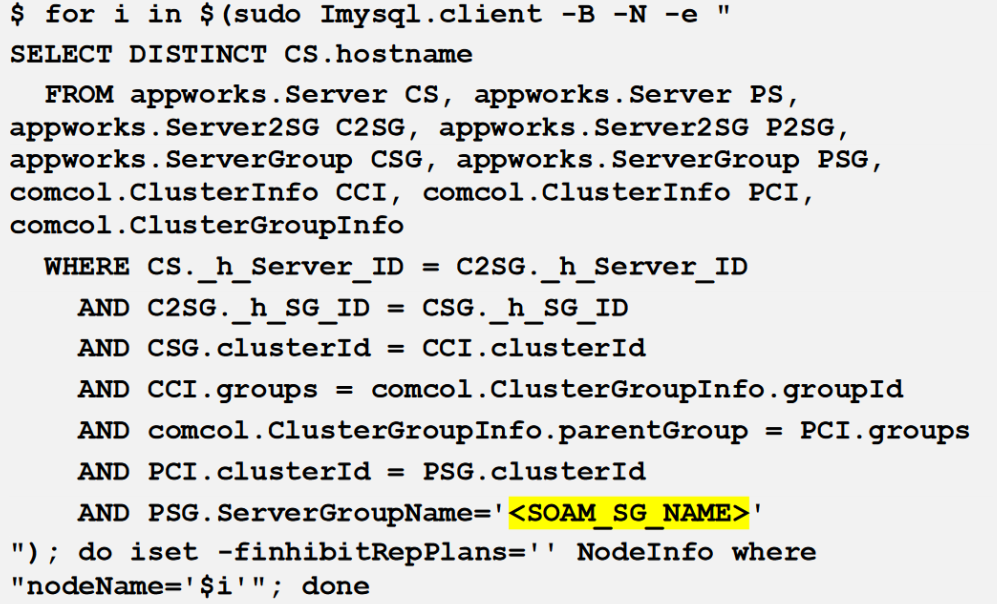
Note:
To find the site's SOAM_SG_NAME, go to Active NOAM GUI and navigate to Configuration and Server Groups tab.For more information refer to the following screenshot:
Figure E-2 Server groups

No warnings would appear on the GUI indicating that replication on MP is disabled after completing the previously stated procedures to un-inhibit replication on MP(s).
Verification of replication un-inhibition on MPs can be done by analyzing NodeInfo output. InhibitRepPlans field for all the MP servers for the selected server group example: Server group SO_SG shall be set as ‘ ’:
Perform the following command manually:
Figure E-3 Nodeinfo
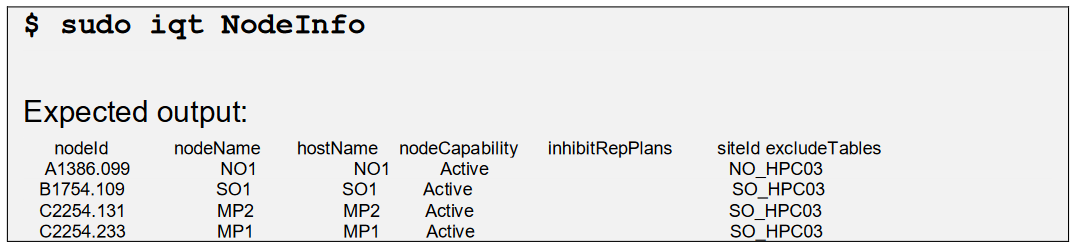
- Verify replication that has been un-Inhibited.