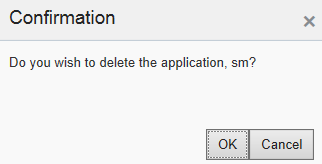Delete a Partner Application
- Access the SCEF Partner Portal at https://<AppServerx-XMI-IP>:9002/portal/partner/index/partnerLogin.html.
- Log into the portal using the partner account.
- Click on the Applications tab.
- Select the Application which you want to delete and click on Delete.
- Click on OK on the Confirmation window.
- After the Operator/Administrator approves the request, the application is deactivated and deleted from the SCEF.
Figure 2-5 Delete Partner Application