Set-up Market Calendars
Calendars are established in the Codes Names section of the Admin Explorer. The AsCodeCalendar folder contains the XML file that defines all calendars. When a calendar is created, a Business Date Offset must be defined. OIPA needs an offset in order to calculate the correct price date on money movement in international unit based funds. A stock exchange in one part of the world may be a day behind another. When the system is linked to the former and a fund linked to the latter, an additional day is required to calculate the correct price date. Each exchange will have an offset based on this relationship.
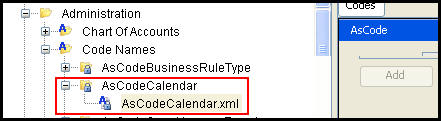
Calendar Codes in Admin Explorer
Steps to Set-up Market Calendars
-
Navigate to the Admin Explorer tab and open the Administration folder.
-
Open the Code Names folder.
-
Open AsCodeCalendar, right-click on the XML file and select Check-out.
-
Enter a code value, short description and long description for the calendar.
-
Select a number from the drop down box in the Business Date Offset column.
-
Right-click on the XML file and select Check-in to save the changes.
After the calendar is created, open the System Date editor in the Admin Explorer tab so that each calendar day for a particular year can be entered and assigned specific system information. Identify business days, the current day, month-end dates, quarter-end dates, year-end dates and holidays.
