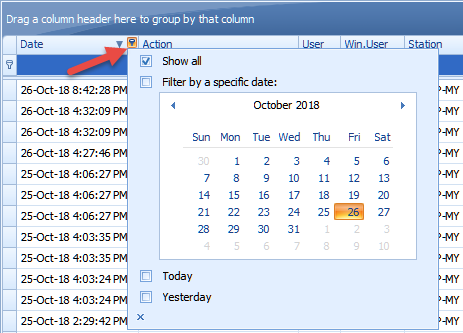6 Report
Currently, there are no standard Housekeeping reports for a cruise ship. You can set up a new Housekeeping report in the Administration module and define the report group under REP_GROUP as ‘HouseKeeping’.
Show Log
The Show Log window displays housekeeping activities for the past one month.
-
From the Home tab, click Show Log on the ribbon bar.
Figure 6-1 User Log for Past 1 Month
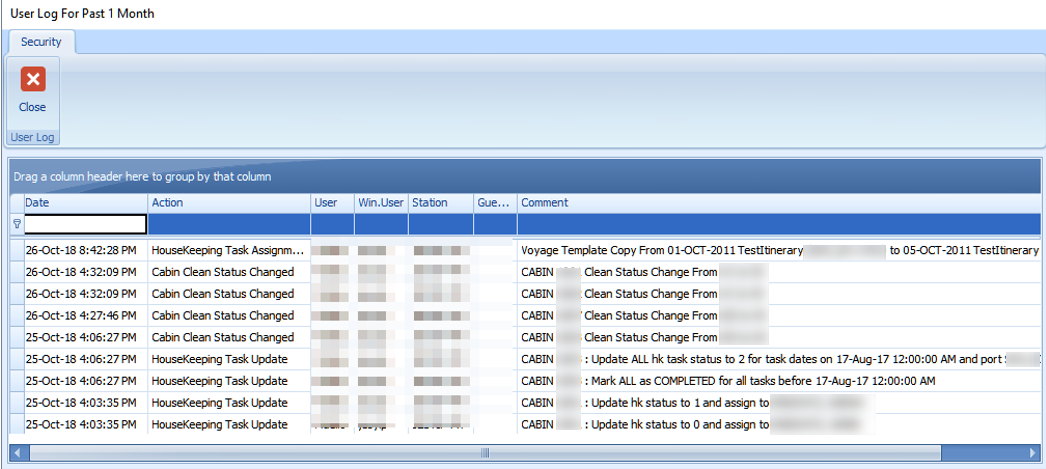
-
Enter the keyword in the field below the header to search the log file of the respective column.
Figure 6-2 User Log Filter Search
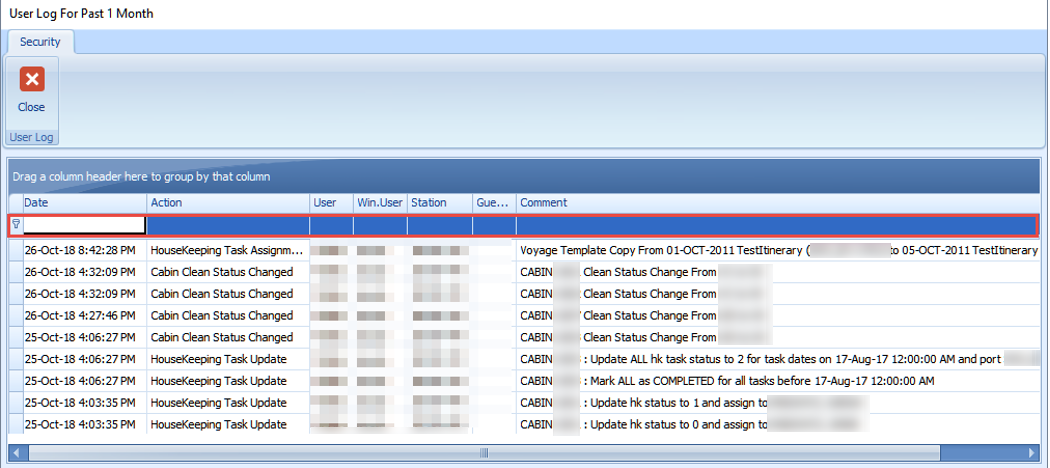
-
Click the pushpin on the header column to open a selection dialog, allowing you to filter the information further.
Figure 6-3 User Log Custom Filters