4 QCI Sync Interface
The QCI Sync Interface is an application that connects and synchronizes the Shipside database with the Shoreside database, with its database mode and connection statuses for both of the database shown. Apart from that, the synchronization progress is also shown in the Messages tab of the interface.
At the program start up, the application checks the status of both databases, followed by the state of the database, whether it is in ‘Offline’ or in ‘Unknown’ mode before synchronization commences. The status of the ShipDB and the Shore QCI database are shown. See the table below for an explanation of the status.
Figure 4-1 QCI Sync Mode
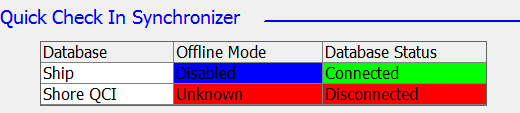
Table 4-1 QCI Sync Modes
| Offline Mode | Database Status | Description |
|---|---|---|
|
Unknown |
Disconnected |
The QCI Sync Interface is disconnected from the Shore QCI database. Possibly due to a network issue, user UID does not exist or the Oracle Database Listener has not started and results in the interface being unable to determine the Offline Mode. The message "Getting Shore QCI DB Status, please wait..." appears when the interface tries to reconnect to the QCI Shore database every x seconds. |
|
Disabled |
Connected |
The QCI Sync Interface is connected to the Ship and the Shore QCI database has Offline Mode as Disabled. The synchronization is not able to start and prompts this message "Off-line mode not yet enable cannot sync." appears. |
|
Enabled |
Connected |
The QCI Sync Interface is connected to the Ship and the Shore QCI database has Offline Mode as Enabled. This indicates the synchronization has started. |
|
Invalid |
Invalid |
The QCI Sync Interface is connected directly to the Shore QCI database. The system prompts this message ‘Ship DB and Shore DB is the same’. |
Configuring the Interface
This section describes the settings available in the interface Settings tab. To configure the interface, start the QCI Sync Interface, select the appropriate check boxes in the Settings tab, and then click Apply to save the changes.
These settings are saved to the OHCSettings.par file in C:\Public Document\Oracle Hospitality Cruise folder
Figure 4-2 QCI Sync Interface Settings
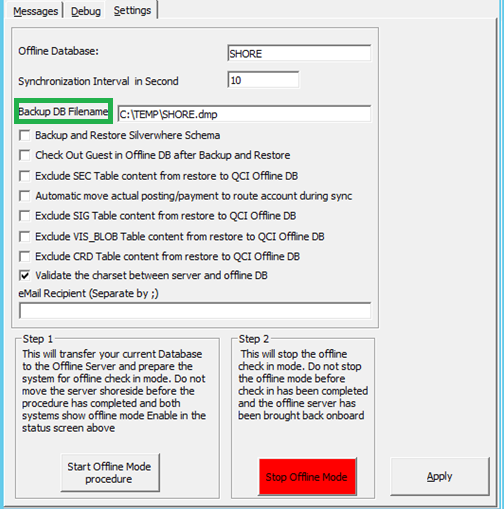
Figure 4-3 QCI Sync Interface Setting —TDE
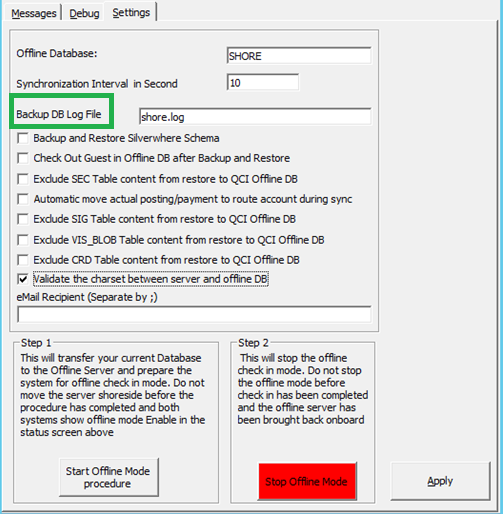
Table 4-2 QCI Sync Interface Settings
| Parameter | Description |
|---|---|
|
Offline Database |
Defines the SID of the QCI Shore database. It must be identical to the one created in Oracle Net Manager. |
|
Synchronization Interval in Second |
Defines the interval time when the synchronization process starts. At every x second between the ship and the QCI Shore Database. The default value is ten (10) seconds. |
|
Backup DB Filename |
Defines the ship database backup filename. The same backup file is used for both the backup and restores processes. The user must define the full path of the name where the backup file resides and the filename extension must be .dmp. For example, When TDE is used, the field name changes to Backup DB Log File. You should provide only the file name excluding the full path, for example; backup. This file name will be used as the data import log file. |
|
Backup and Restore Silverwhere Schema |
Enables the interface to backup and restore the SilverWhere dining schema (BKSTG_DINING) from the ship database to the QCI Shore database and enable passenger’s board card to be printed with dining details. The SilverWhere dining schema is imported once and no update is required from the ship to the QCI Shore Database. |
|
Check Out Guest in Offline DB after Backup and Restore |
Enables the interface to automatically check out all previous cruise passenger’s reservations in the QCI Shore database, due to the backup and restore process that was not performed before the actual embarkation day. For example, user enabled the QCI Sync Interface using the last backup and restore. |
|
Exclude SEC Table content from restore to QCI Offline DB |
Excludes the pictures from the ship to the QCI Shore database when restoring from the backup and restore process. The time taken to backup and restore takes longer when this feature is checked. |
|
Automatic move actual posting/payment to route account during sync |
Enables the interface to move actual posting and payment automatically to routed account when the Offline server is synched. The process commences after the database synchronization completes. |
|
Exclude SIG Table content from restore to QCI Offline DB |
Excludes the credit card signature captured when restoring from ship to QCI Shore database during the backup and restore process. The time taken to backup and restore takes longer when the feature is checked. |
|
Exclude VIS_BLOB Table content from restore to QCI Offline DB |
Excludes the Travel Document image when restoring from ship to QCI Shore database during the backup and restore process. The time taken to backup and restore takes longer when the feature is checked. |
|
Exclude CRD Table content from restore to QCI Offline DB |
Excludes the credit card records when restoring data from ship to QCI Shore database during backup and restore process. In the Guest Info window, the payment method will show as ‘Credit Card’ without the card details to comply with the Payment Card Industry (PCI) standards. |
|
Validate the charset between server and offline DB |
Verifies both the ship and Shore Database to ensure it has the same Charset before you are allowed to proceed. The system prompts this message “Ship DB charset is xxx – shore DB charset is xxx. They do not match. Please inform Oracle Hospitality Cruise support so these can be adjusted. This is an informational message only and will not impact your current sync process.”. |
|
eMail Recipient |
Defines the system administrator’s email address for notification to be sent when an error occurs during the synchronization process. The notification email is sent after every third synchronization. This requires the email server to be setup in the Administration module, Parameter, Promo, SMTP Server IP Address. |