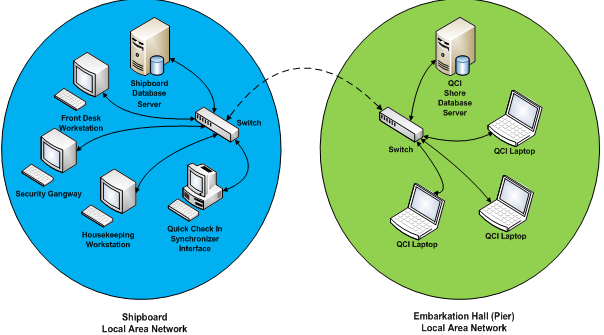1 Technical Workflow
The Quick Check In (QCI) Sync Interface enables pier-side stations to continue working in an off-line mode, yet the data is updated in realtime. This is accomplished by connecting the Quick Check-In stations to a shore-side database server that resides on a separate network within the Embarkation Hall. The external network remains linked to the shipboard environment, allowing data synchronization between the shipboard database and the shore-side database through an interface. If there is a loss of connectivity, transactions are temporary held and written to the shore-side database server when the connectivity resumes, and synchronizes the changed transactions between both the shipboard and shore-side environments.
Before the ship embark at the pier, the person in charge onboard the ship will start up and connects the QCI Shore database server to the shipboard network. The QCI Sync Interface then performs the backup and restores database activities as illustrated in the diagram below.
Figure 1-1 QCI Sync Interface Data Flow
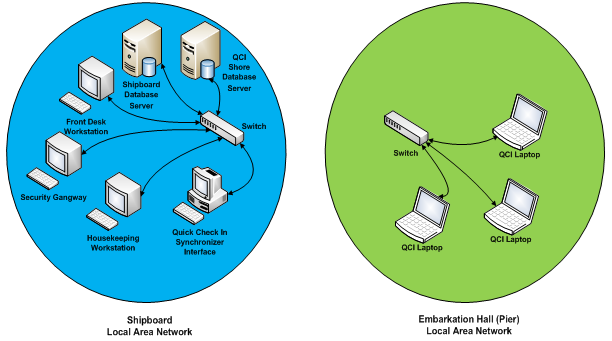
After the backup and restore database activities completes, you must shutdown the QCI Shore database server in a proper manner before relocating it to the pier Embarkation Hall.
Figure 1-2 QCI Sync Data Transfer
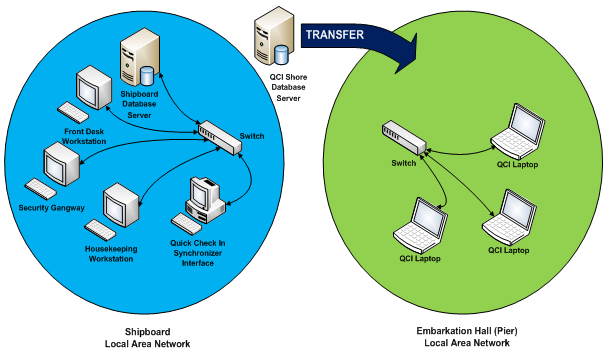
At the pier-side, a network connection between the shipboard and the pier must be established before starting up and connecting the QCI Shore database server to the pier network. The synchronization between the ship and the QCI Shore database is activated from the QCI Sync Interface on the shipboard.
Figure 1-3 QCI Sync Stretch