21 Credit Card Terminal
Since Check-in runs on a web browser and mobile devices, a direct connection might not be available to credit card terminals or pin pad terminals for credit card registration. To facilitate the registration during embarkation, the credit card terminals are placed at the embarkation hall, allowing you to select the nearest credit card terminal from a list using the steps below.
Figure 21-1 Credit Card Terminal Menu
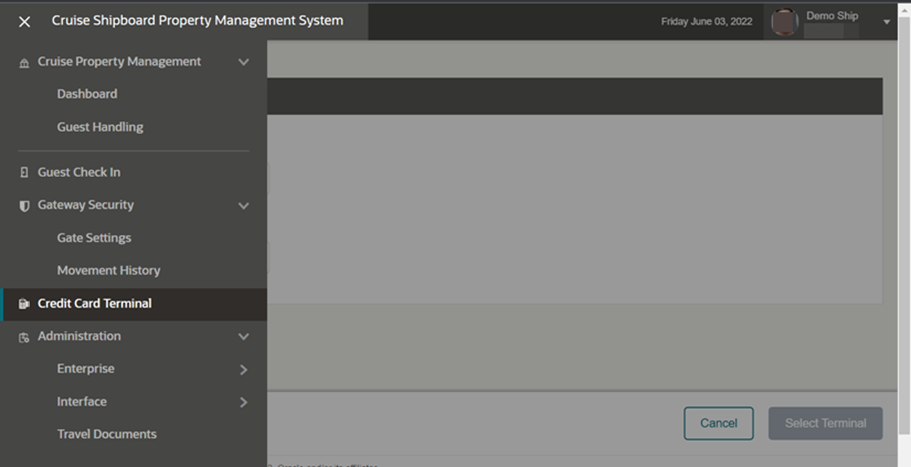
To access the Credit Card Terminal:
-
Select the List menu at the top left corner followed by Credit Card Terminal.
-
On the Select a Credit Card Terminal page, select the location from the Device Area’s drop-down list. You can also enter the text to filter results in the drop-down list.
-
On the Terminal’s drop-down list, select a terminal or filter the results in the drop-down list using text.
-
The Select Terminal button is enabled when there is a selection in the credit card terminal field. Click the Save button.
Figure 21-2 Credit Card Terminal Selection
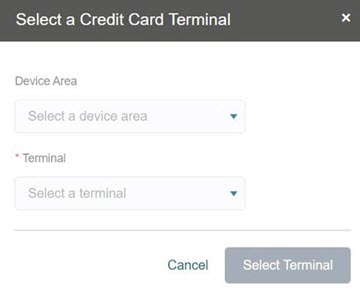
In the Select a Credit Card Terminal section, the Terminal options appear depending on the Device Area settings, as explained below.
-
The Device Area selection box by default lists all credit card terminals that are without a device area.
-
If you select any device area and a credit card terminal, the list of credit card terminals is filtered by terminals that are assigned to the selected device area.