Running ETLs and ODI Loads for Primavera Cloud Data Sources
To bring data from Primavera Cloud to CIC Advisor, you must run ETLs or ODI load plans from the Status page of the CIC Administration application.
To access the Status page for a data source:
- Sign in to the CIC Administration application.
http://<host>:<port>/cicadmin
- From the
 Home menu, select a data source.
Home menu, select a data source.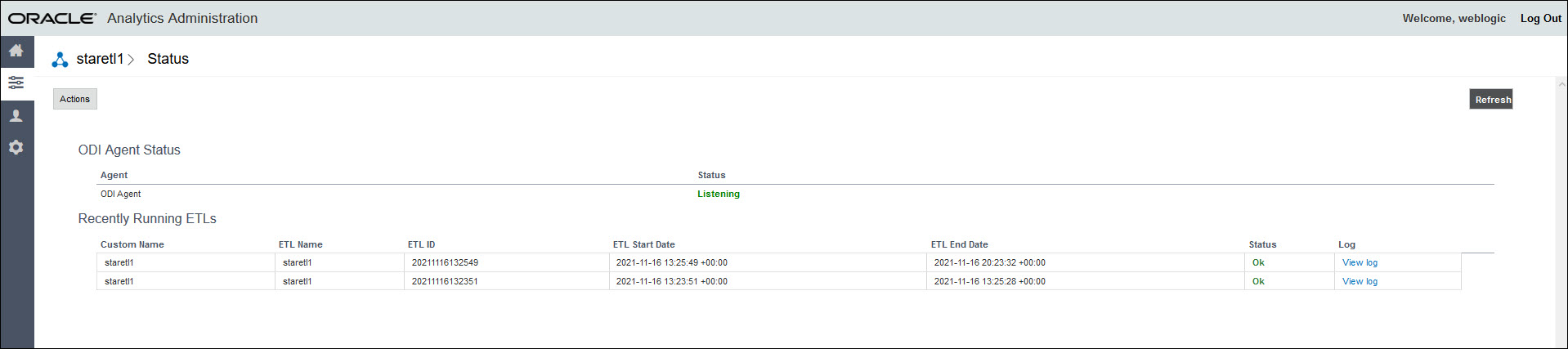
Item | Description |
|---|---|
1 | Actions menu: Select this menu to schedule or run ETLs for the selected data source. Refresh: Select this button to renew the current view of the page.
|
2 | ODI Agent Status: Displays the current status or mode of the ODI agent.
|
3 | Recently Running ETLs: Displays the recent ETL runs for this data source. Select View log to review the log file for each ETL run.
|
Last Published Thursday, December 7, 2023