Working With ML Workbench - New!
CIC Advisor makes recommendations, predict outcomes, and raise warnings for your projects. These recommendations and predictions are rendered based on the settings established to train machine learning (ML) models using your organization's data. The settings for these machine learning models are trained, retrained, and maintained on the ML Workbench page in the CIC Administration application.
As a cloud administrator, you can access the ML Workbench page as follows:
- Sign in to the CIC Administration application with administration privileges.
- In the sidebar, click
 ML Workbench.
ML Workbench. - In the top-right corner, click Try the New ML Workbench.
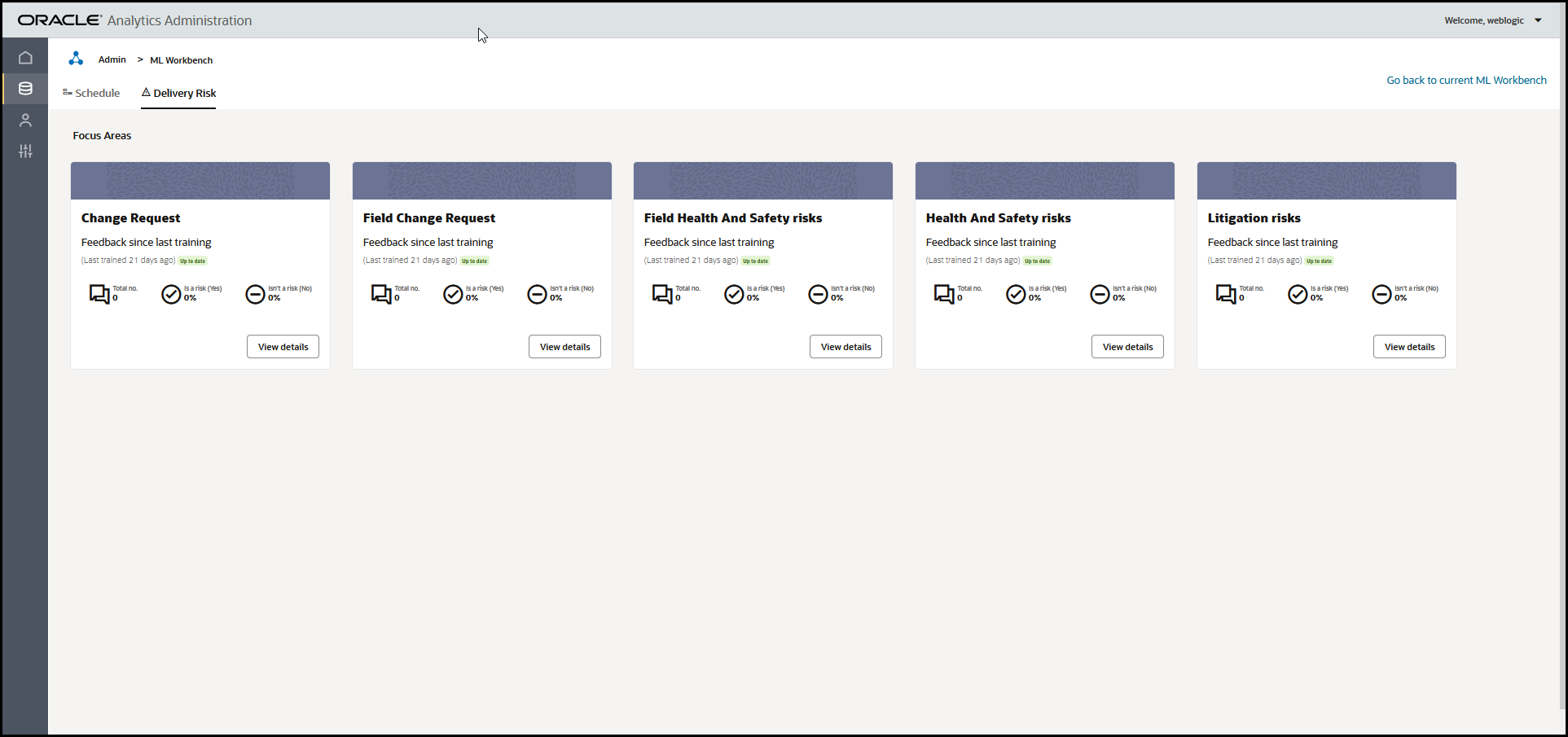
- If your organization uses CIC Advisor for identifying and mitigating a variety of potential risks in your project, select the Delivery Risk tab to focus on risks in the following areas (tiles):
- Change requests
- Field Change Request
- Field Health and Safety risks
- Health and safety risks
- Litigation risks
Each tile displays the following information:
- Feedback since last training: The date when the model was last trained with data.
- Total no: The total number of feedbacks received for the risk category
- Is a risk (Yes): Indicates if risks were identified as a percentage measure.
- Isn't a risk (No): Indicates if risks weren't identified as a percentage measure.
- Click View details for a specific risk area (tile) to refresh data and train or retrain the associated ML model on the Delivery Risk ML Model Details page.
Related Topics
Delivery Risk ML Model Details
Last Published Thursday, December 7, 2023