Unifier and Oracle Primavera Cloud
When Unifier and Oracle Primavera Cloud are integrated, you can configure Unifier to connect:
- A single Unifier project to a single Oracle Primavera Cloud project.
- A single Unifier project (in multiple shells) to multiple Oracle Primavera Cloud projects.
Note: Oracle recommends that you inspect what you expect from connecting Unifier projects to Oracle Primavera Cloud projects because you may experience unexpected data and results.
Oracle Primavera Cloud Integration
To access the Primavera Cloud Integration page:
- Go to the Company Workspace tab and switch to Admin mode.
- In the left Navigator, click Integrations > Primavera Cloud to open the Primavera Cloud Integration page.
Recommended Integration Settings for Unifier and Oracle Primavera Cloud
If the OAuth client ID is not configured in Oracle Primavera Cloud, then the system cannot generate the access token. In such cases, contact the System Administrator for support.
Connecting Unifier and Oracle Primavera Cloud
There are no direct connections between Unifier and Oracle Primavera Cloud. Unifier can access the Oracle Primavera Cloud Application Programming Interface (API) through an access token generated from Lobby.
The only way that you can connect Unifier to Oracle Primavera Cloud, and to be able to generate the needed access token, is through sending a request to the System Administrator and asking the System Administrator to enter the URL for Lobby in the custom.properties file (Unifier Configurator Settings > Advanced tab).
If the server name and the host & scope name are different, the Oracle Primavera Cloud connection will not be established.
The following diagram shows the integration elements:
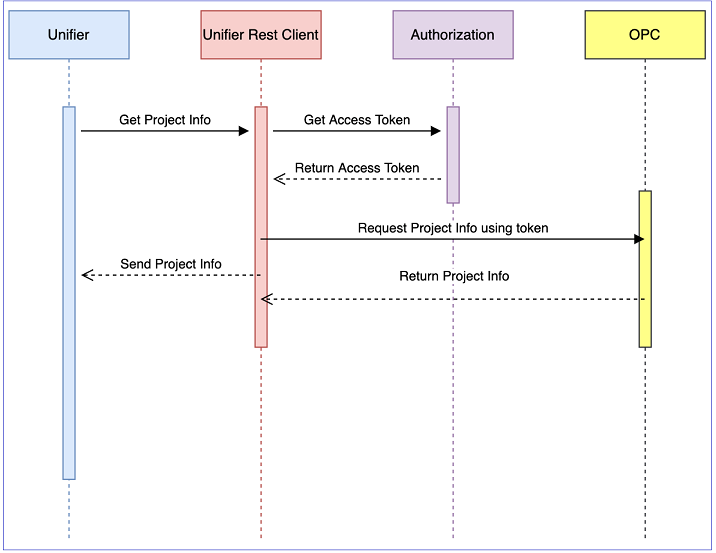
Sending Cash Flow values from Unifier to Oracle Primavera Cloud
To be able to send cash flow values from Unifier to Oracle Primavera Cloud, you must ensure that the destination application (Oracle Primavera Cloud) is up and running.
After you receive the access token, you can send cash flow values from Unifier to Oracle Primavera Cloud as needed; however, if the destination application (Oracle Primavera Cloud) is down, or not running for any reason, your export will not take place.
Unifier connects to Oracle Primavera Cloud through an Application Programming Interface (API)—not to its server. Because this type of connection (through API) does not allow the system to check for the availability of the destination application (Oracle Primavera Cloud), the system will not be able to notify you if the destination application (Oracle Primavera Cloud) is not up and running.
Removing a connection to an Oracle Primavera Cloud project
If you remove the link between Unifier and an Oracle Primavera Cloud project, you must also manually remove (unlink) the Project ID for the Oracle Primavera Cloud project from the Primavera Cloud Integration page.
In This Section
Last Published Tuesday, December 12, 2023