Working with User Access
On the User Access page, you can assign users access to the module and projects, create OBSs, and assign global and project privileges.
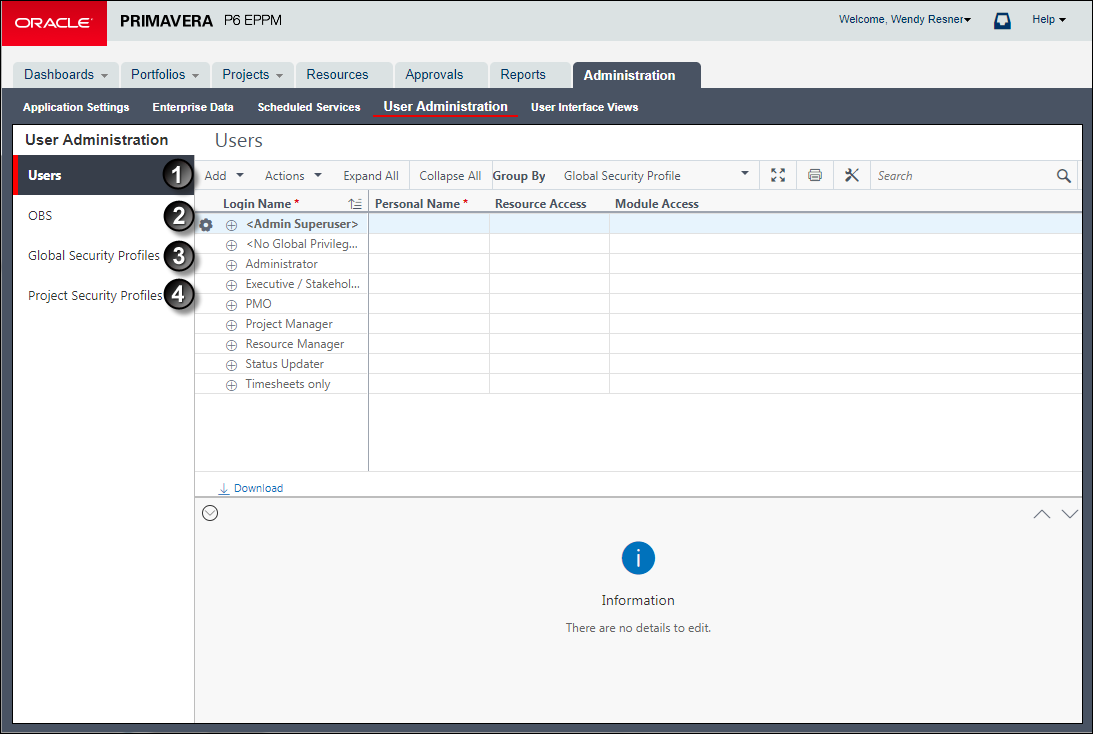
Table of the User Access Page
Item | Description |
|---|---|
| Users: Use the Users page to assign users access to the module and to projects. |
| OBS: Use the OBS page to assign managers to an OBS. |
| Global Security Profiles: Use the Global Security Profiles page to assign global privileges to users. |
| Project Security Profiles: Use the Project Security Profiles page to assign project privileges to users. |
Related Topics
Creating User Accounts for P6 EPPM
Last Published Monday, August 11, 2025