Weekly Schedule Performance
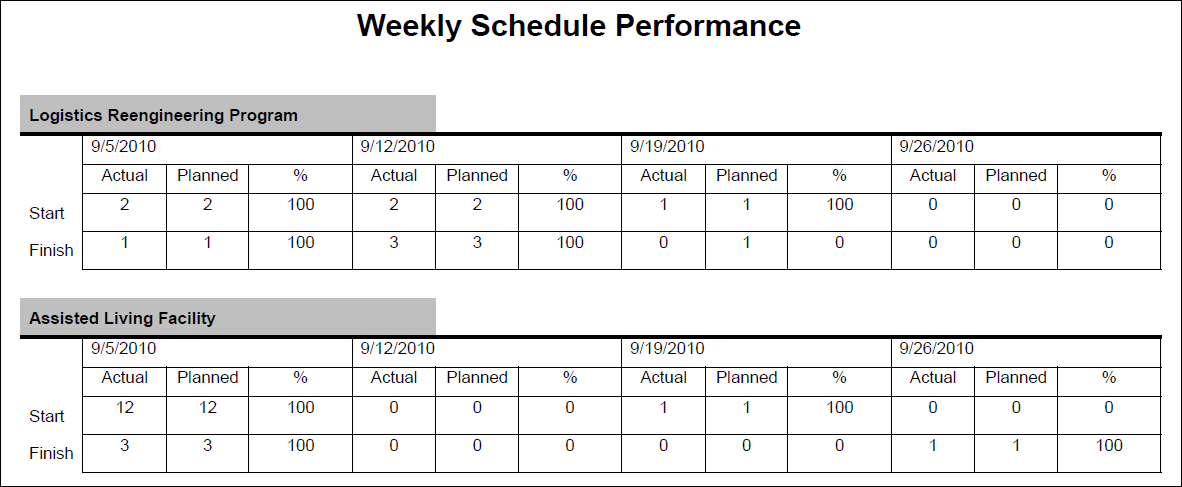
Description
Compares the activity Actual Finish date to the Baseline Finish date. Activities are grouped by week and project. The report will display information starting four weeks prior to the date set in the report parameters.
Location
- Click Reports.
- On the Report page:
- Click the Reports tab.
- Expand the P6Reports folder.
- Expand the Project folder.
- Click Weekly Schedule Performance.
Last Published Thursday, October 12, 2023