Working with Budgets
Establish budget estimates during the planning stage, then refine them as projects progress. Document budget changes as they occur, and then use these changes to calculate the latest budgeted amounts for the project. You can also record monthly, quarterly, or yearly spending of budgeted funds, track the current and undistributed variance amounts, and aggregate the monthly spending plan of each project in a branch to its higher EPS nodes.
P6 facilitates a top-down budgeting approach to cost management. The resource/cost manager or other person responsible for making decisions about project launches generally establishes high-level budget estimates. These estimates are set for each EPS element. Project managers distribute the budgets to the projects for which they are responsible in each EPS element, as shown in the following example.
Once budget estimates are set at the EPS level, you can establish a monthly spending plan to keep track of cash flow for each node and project.
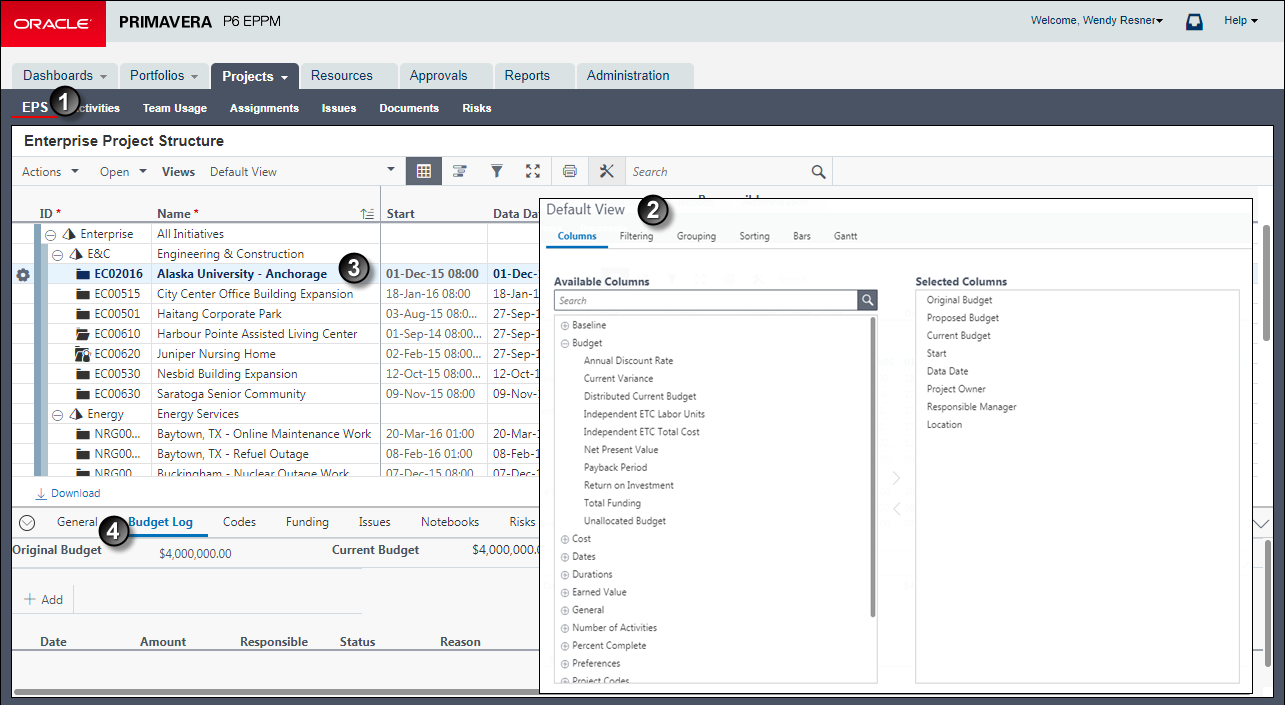
Table of Key Budget Elements
Item | Description |
|---|---|
| EPS Page: Navigate to the EPS page in the Projects section. |
| Budget fields: Customize the EPS table by selecting the columns available under the Budget category. You can also configure an EPS view with these settings for easy retrieval when needed in the future. |
| Select a project: Select a project or EPS element and then click the Budget Log detail window. |
| Budget Log detail window: In this detail window, set the Original Budget. As the project life cycle continues, track budget changes within this same detail window. |
Related Topics
Creating Budget Change Requests
Approving or Denying Budget Change Requests
Last Published Thursday, February 1, 2024