Working with Risk Scoring Matrices
Use the Risk Scoring Matrices page to create a risk scoring matrix for one or more projects. The inputs to the risk scoring matrix are the risk thresholds, which you create on the Risk Thresholds page from the Enterprise Data section.
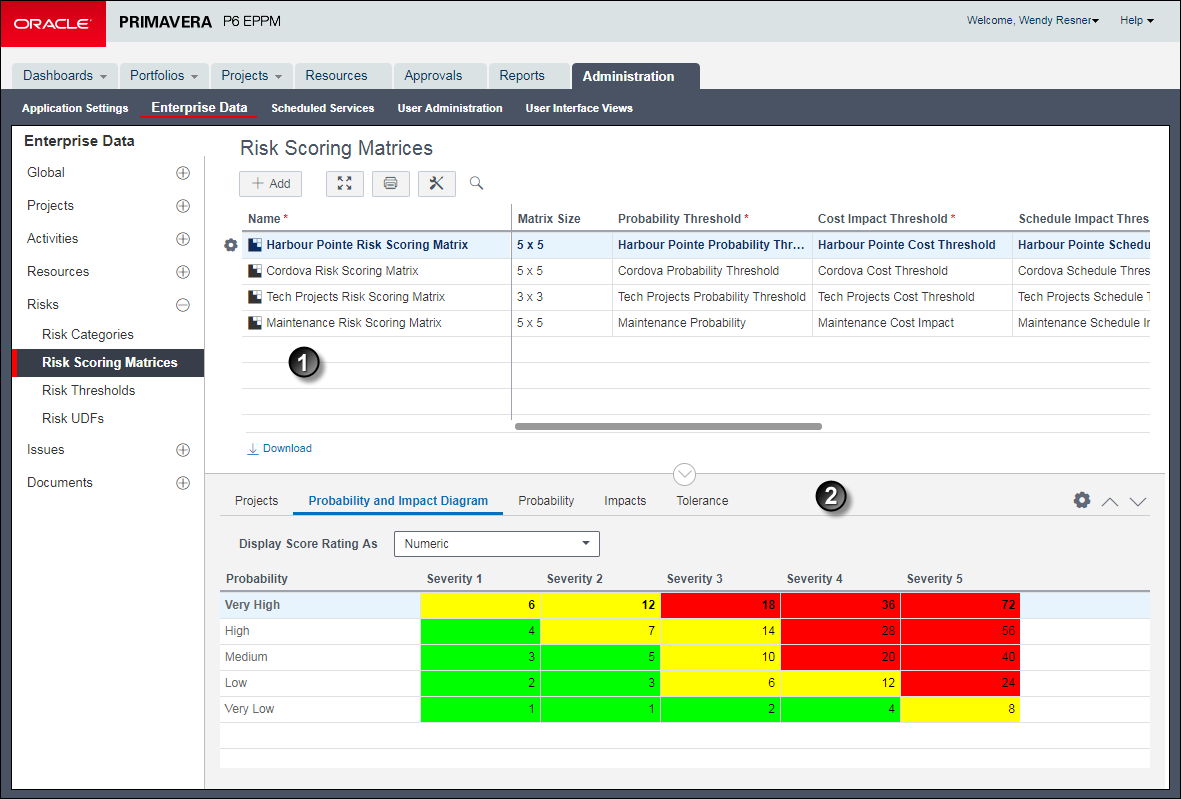
Table of Risk Scoring Matrices Elements
Item | Description |
|---|---|
| Risk Scoring Matrices work area: This work area contains all the risk scoring matrices defined for your company. The number of risk scoring matrices you create is determined by risk analysis practices incorporated in your business. You might have one corporate-wide risk scoring matrix that is used for all projects, or you might have several matrices which are used depending on different factors, such as project size. For example, a new development project might require different cost impact and schedule impact threshold values than a project for a new feature development on an existing product. There might also be situations where a project is a joint-venture or is performed by a contractor and the prime owner's matrix must be used. However, for any project, only one matrix is assigned. In the work area above, this company has a need for multiple risk scoring matrices, including a separate risk scoring matrix for the Harbour Pointe Assisted Living construction project. When creating a risk scoring matrix, you choose a matrix size based on the number of levels assigned to your probability and impact thresholds defined on the Risk Thresholds page. Using the Harbour Pointe Risk Scoring Matrix as an example, the risk scoring matrix is 5 x 5. The first 5 represents the number of levels assigned to the probability threshold and the second 5 represents the number of levels assigned to the cost and schedule impact thresholds. Next, choose the risk scoring method to use for risk score calculations. |
| Risk Scoring Matrices detail windows: Description: Describe the risk scoring matrix. Projects: Assign the matrix to one or more projects. Note that only one matrix can be assigned to a single project. If a matrix is not assigned to a project, risks can still be entered in the risk register on the Risks page; however, the probability, cost impact, and schedule impact threshold fields are disabled, and you cannot use the qualitative analysis features of the application. At any time you can create a matrix and assign it to an existing project. Probability and Impact Diagram (PID): The PID is a graphical representation of the selections made in the Risk Scoring Matrices work area. The number of rows and columns is determined by the matrix size. The rows are the probability levels and the columns are the impact levels. The code and name fields for the impact threshold levels are customizable when creating a threshold; therefore, the column labels for the impacts are "Severity n." The number of severity columns reflects the number of levels assigned to the impact thresholds. The color coding indicates the tolerance threshold assigned to the risk scoring matrix. These same tolerance colors are also visible in the Score and Score (Text) fields on the risk register on the Risks page when risk values are entered. Probability: The details of the probability threshold assigned to the matrix needed to perform a qualitative assessment on project risks. This detail window is read-only. To change anything related to the threshold, navigate to the Risk Thresholds page. Impacts: The details for the impact thresholds assigned to the matrix. A cost and schedule impact must be defined for the matrix to perform a qualitative assessment on project risks. An unlimited number of user-defined impact thresholds can be assigned to the matrix. From this detail window, you can add or delete impacts to the matrix; however, you cannot modify the threshold values. To change anything related to the threshold, navigate to the Risk Thresholds page. Tolerance: The details for the tolerance threshold assigned to the matrix. This detail window is read-only. To change anything related to the threshold, navigate to the Risk Thresholds page. |
Related Topics
Creating Risk Scoring Matrices
Risk Scoring Method Description
Last Published Wednesday, July 10, 2024