Working with Documents
Use the Documents dialog box to access documents associated with your activity.
How you access documents is determined by how the documents are stored in P6. If documents are stored in a content repository or in an Oracle database, you can access the document directly. If documents are stored on a file share, you can access them by copying the location to your browser. If your company is using one method to store documents, you will not see the tabs in this dialog box.
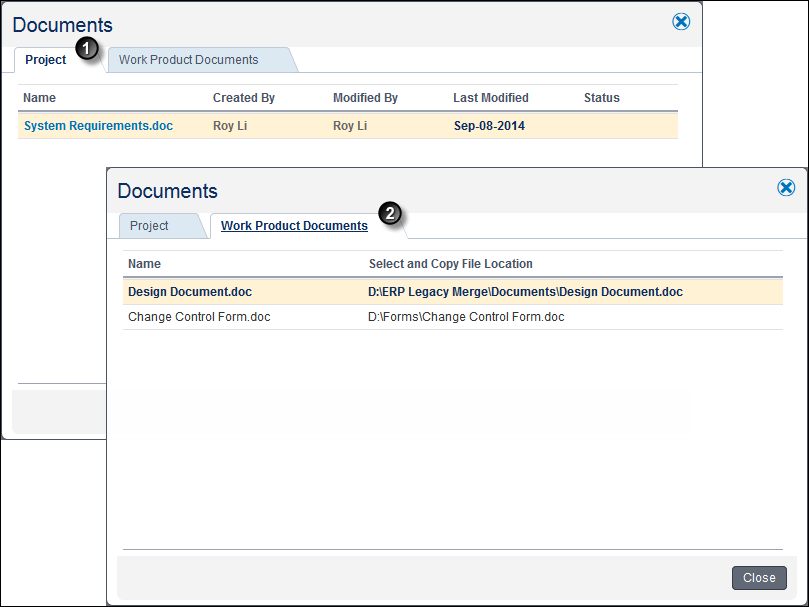
Table of Screen Highlights
Item | Description |
|---|---|
| Documents tab: Documents available from this tab are stored in a content repository or in an Oracle database. You can access a document by selecting a document name. You can email the document creator or the last person who modified the document by selecting the person's name if the name is underlined. |
| Work Product Documents tab: Documents available from this tab are stored on a local file share. You can access the document by copying the path to your browser. |
Step me through...
Learn more about...
Last Published Thursday, May 2, 2024