Date Option for Historic/Future Validation
Version 12.7.1 introduces a new property for Date field data validation. This property can specify the date validation should be a historic or a future date.
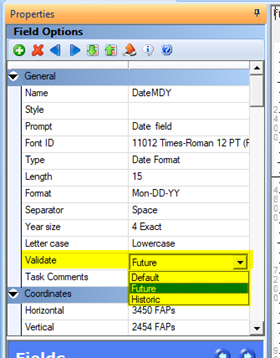
Future means a date value greater than the current transaction date. Historic means a date selection earlier than the transaction date. It is important to recognize that the transaction date (RUNDATE) may be different than the current date of generation.
The default behavior - when not specifying Future or Historic - remains to simply validate the date matches the format criteria.
As an example, if a claim form has a date field where the user indicates the day of an accident, this might be designed as a “historic” date. This would ensure that the value entered / mapped into the field occurred on or before the date of the transaction generation. If a letter is to indicate when a representative will make a visit to the recipient, this date may be specified as a “future” date. This would ensure that the date value specified occurs on or after the date associated with the transaction generation.
Support for this validation occurs in rule mapping, DAL script assignment, data entry in both the desktop (AFEMain) and WIP Edit clients as long as the field is defined as a date field with the property specified appropriately.
In entry situations where a calendar widget may pop up for user selection, invalid dates cannot be selected. If values are typed or manually, an error message may appear or be included in any logs generated.
Keep in mind that some rules can do assignments without validation or does only specific validation. Only rules that specifically honor the field format specification will perform the validation.
As a final reminder, the transaction date is assigned either by rule mapping or is the date the transaction was generated - aka the RUNDATE. The date validation for historic or future values uses the transaction date as the starting point for comparison and this may not be the same as the day a user is editing the transaction.
