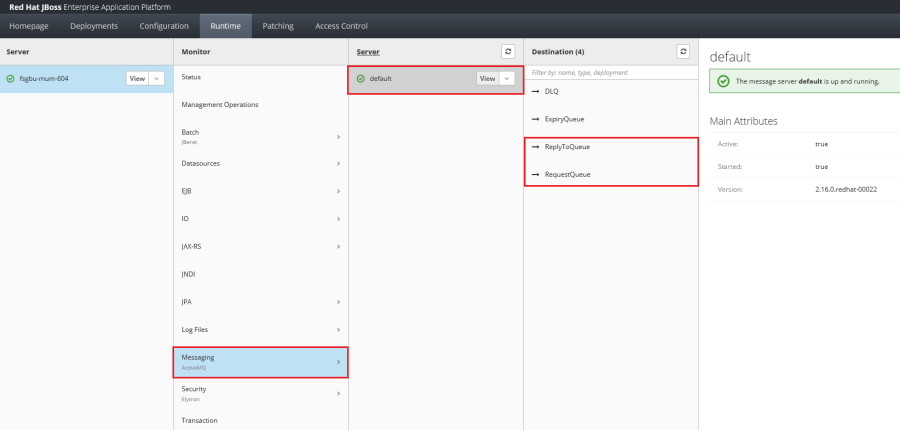Confirm the JMS Queue setup in JBoss Console
To confirm that the Queues are successfully set up, follow these steps:
-
Open the JBoss console, http://localhost:9990/console
-
Once the console window opens, click the Runtime tab.

-
Select the Server listed on the left.
-
Select Messaging from the Monitor listing.
-
Select default server.
-
All the Queues associated with the default server is listed including the newly added RequestQueue and ReplyToQueue.