Requirement for WebLogic 14c (Release 14.1.1.0)
A library file is required for WebLogic 14c (Release 14.1.1.0). This file must be deployed prior to deploying the IBSS.EAR file.
WebLogic 14c (Release 14.1.1.0) does not require this library.
IBSS has a JERSEY REST web services feature, which the Insbridge supported WebLogic server WebLogic 14c (14.1.1.0) does not have automatically deployed. Prior to deploying the IBSS .EAR file, the JERSEY REST library must be deployed and the server restarted.
Step 1: Go to Deployments screen
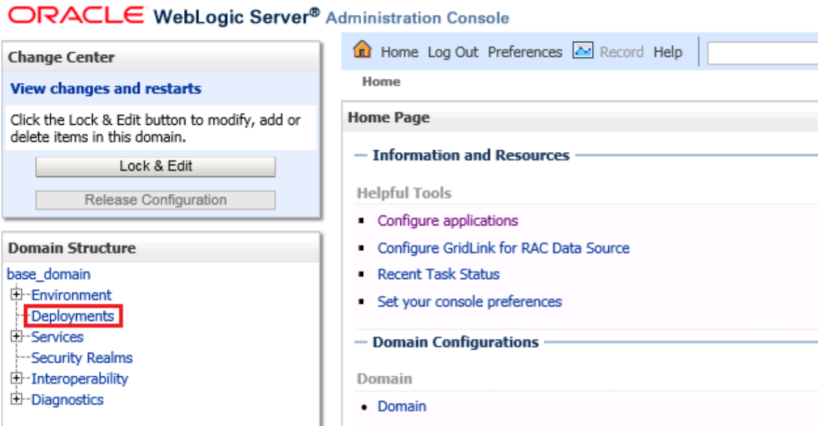
Step 2: Click Install to install new deployable application.
Step 3: Navigate to the deployable-libraries directory of WEBLOGIC.
For example, on WebLogic 14c (14.1.1.0): C:\Oracle\Middleware\Oracle_Home\wlserver\common\deployable-libraries.
Step 4: Choose jersey-bundle-1.9.war and click Next.
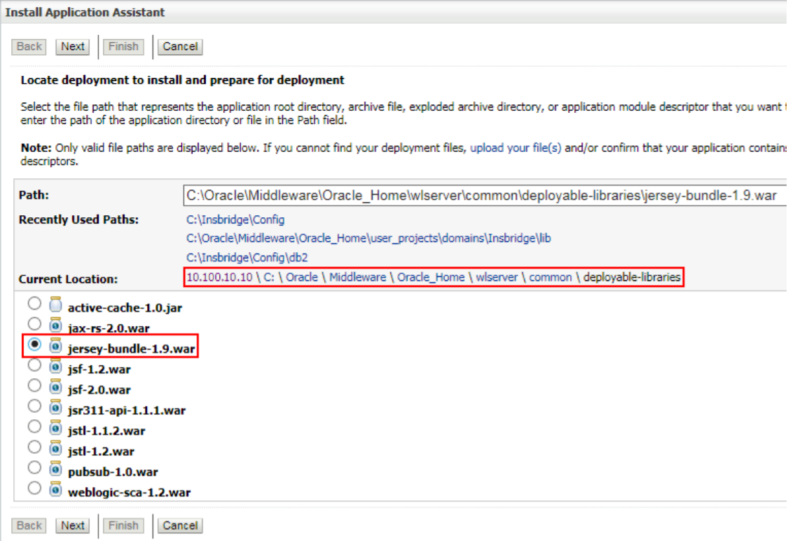
Step 5: Choose Install this deployment as library and click Next.

Step 6: On the next screens, leave the defaults and click “Finish” on the lastpage.
Step 7: Restart the WebLogic server. Re-enter WebLogic and deploy the IBSS.EAR file. Make sure the library is listed prior to deploying the .EAR file.
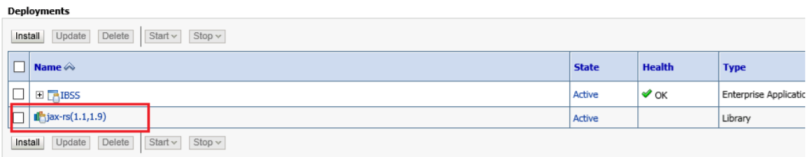
This action is not needed for WebLogic 14c (Release 14.1.1.0).
Error Messages
If the library is not deployed prior to the .EAR file, errors are presented. An error occurred during activation of changes, please see the log for details. Failed to load webapp: '/IBSS'

If you try to start, another error message is presented:

